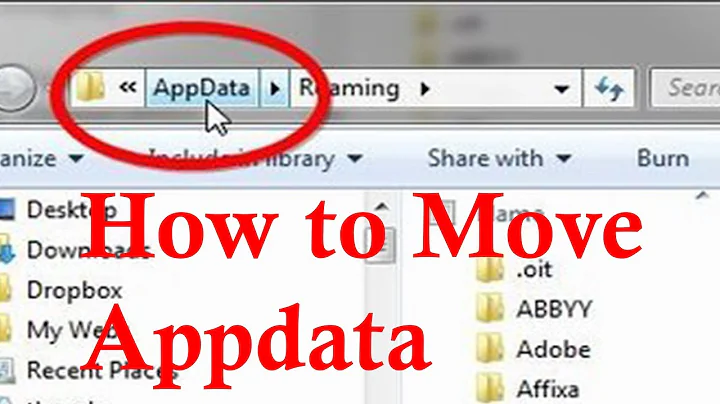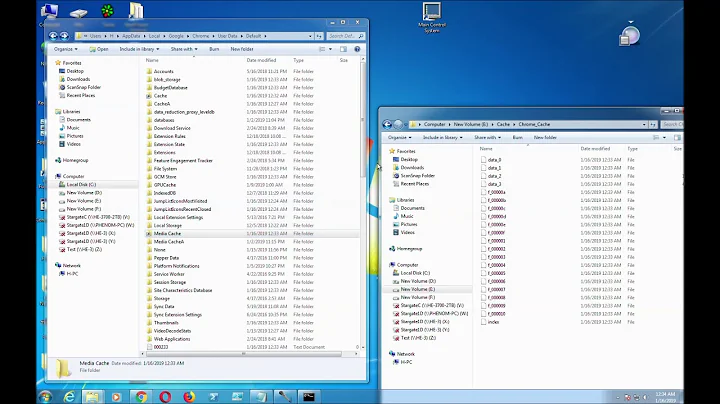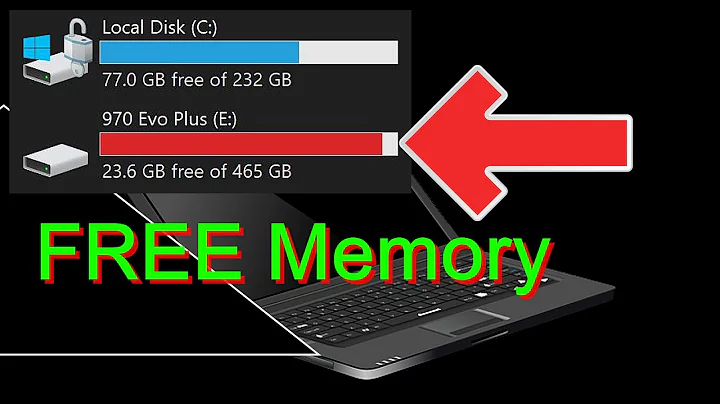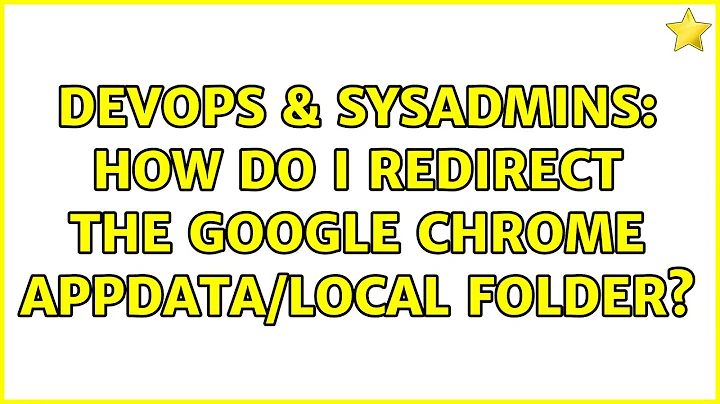How do I redirect the Google Chrome appdata/local folder?
25,545
Do you try Set user data directory policy?
It documented here
And there list of available path variables
In your case it is useful variable ${roaming_app_data}
Related videos on Youtube
Author by
Kevv
Updated on September 18, 2022Comments
-
Kevv over 1 year
The users in our domain use Roaming profiles. Unfortunately Google Chrome saves bookmarks in the Appdata/local folder.
This results in Chrome "forgetting" the set homepage & bookmarks every time a user relogs.
I downloaded the Chrome ADMX files for group policy but cannot find a way to redirect the appdata/local folder.
Does anyone know of a reliable way to redirect this folder, or atleast secure that Google Chrome does NOT forget the homepage/bookmarks every time a user relogs?
Thanks for the help!
-
Shafiq Rehman over 4 yearsthere are 2 ways to solve this issue you may check this link to solve it
-
-
Kevv over 7 yearsThanks for your comment Slipeer. Unfortunately I can not find the UserDataDir in the registry. Creating it myself does not help, unfortunately. I was hoping there is a policy to do this using the google Chrome ADMX files.
-
Kevv over 7 yearsI found it! Download the Google ADMX files, go to administrative templates -> Google -> Google Chrome -> Set User Data Directory.