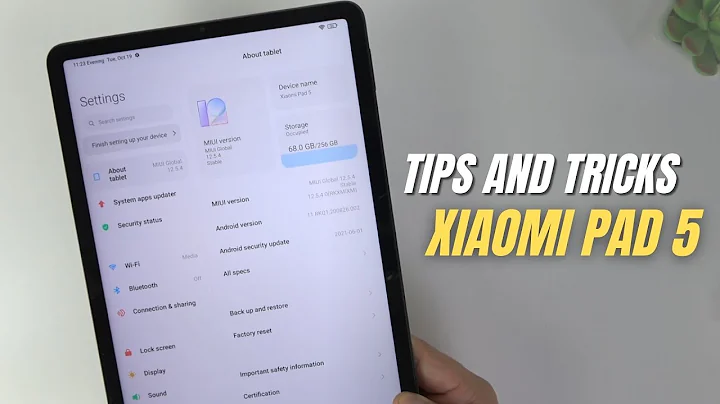How do I set it so that my computer won't go into auto-standby/sleep mode while Opera is downloading?
Not directly through Opera - as you know from your post you got no answers on the Opera forums.
However, a work around is to play a file in Windows Media Player on loop (muted if you like).
Or, some software called Don't Sleep can do similar.
FYI, Internet Explorer does stop standby whilst downloading - I know not an answer but it may be another work around.
A more technical fix (I know it is written about Vista but my research suggests it is the same for W7) but possibly not ideal as this application wide (ie not just for Opera):
PCs may not enter sleep mode when they have a file open over the network. Graphics-intensive screen savers can prevent PCs from entering sleep mode as well, and should be disabled.
Otherwise Vista should not allow software applications to stop it from going to sleep. However, it is possible for a network administrator to change this default, allowing applications to "veto" sleep when they are busy. The default can be changed using Group Policy, but cannot be set through the Power Options applet in the Control Panel.
So, try:
- gpedit.msc
- Computer Configuration
- Administrative Templates
- System
- Power Management
- Sleep Settings
- Turn on Applications to Prevent Sleep Transitions (Plugged In).
Related videos on Youtube
Comments
-
galacticninja almost 2 years
How do I set it so that my computer (OS is Windows 7) won't go into auto-standby/sleep mode while Opera is downloading a file? (Without disabling Windows' auto-standby/sleep setting.)
I'm thinking of enabling a functionality similar to uTorrent's 'prevent standby if there are active torrents' option, if there is one.
-
galacticninja almost 12 yearsEnabling "Turn on Applications to Prevent Sleep Transitions (Plugged In)" seem to not work at all with Opera. Either Opera still goes into standby while downloading, or the computer it still left powered on and running long after Opera finishes downloading.
-
 Dave almost 12 yearsThe fact it does some one time and not another time suggests that something else is going on! Typically a PC either does or does not! Is playing muted music not an option for you?
Dave almost 12 yearsThe fact it does some one time and not another time suggests that something else is going on! Typically a PC either does or does not! Is playing muted music not an option for you? -
 Dave almost 12 yearsI'm sorry, other than don't use Opera I can't suggest anything else. You already know that IE does what you're after I don't see why it would matter (and I am interested to know if it would).
Dave almost 12 yearsI'm sorry, other than don't use Opera I can't suggest anything else. You already know that IE does what you're after I don't see why it would matter (and I am interested to know if it would). -
galacticninja almost 12 yearsI was just commenting for the record that 'Turn on Applications to Prevent Sleep Transitions' does not work in my case. It matters because Opera is my main browser, and I'd rather not (and probably won't remember to) use another browser every time I download a file. I also use browser extensions that are specific to Opera, and can only download within Opera.
-
 Dave almost 12 yearsCool, I guess you have to take the rough with the smooth then. Sorry I couldn't find a solution for you.
Dave almost 12 yearsCool, I guess you have to take the rough with the smooth then. Sorry I couldn't find a solution for you. -
galacticninja almost 12 yearsNo problem at all. Thanks for the answer. I'm sure it'll help someone with a similar issue.
-
galacticninja almost 11 yearsAs per my question, I would like to do this without disabling Windows' auto-standby/sleep setting.

![How To Fix Sleep Issues In Windows 10 [Quick Tutorial]](https://i.ytimg.com/vi/YF6_o_qNGeg/hqdefault.jpg?sqp=-oaymwEcCOADEI4CSFXyq4qpAw4IARUAAIhCGAFwAcABBg==&rs=AOn4CLCDvQXXIO27sxHgILX4D76pWxRL6A)