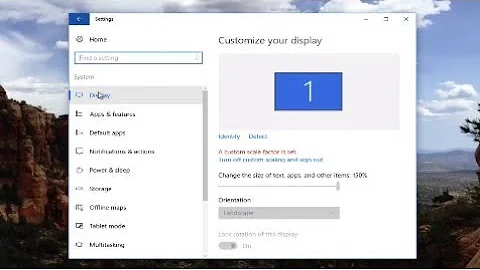How do I set screen resolution for a specific program?
You can use the following python script to start your application at a given resolution:
#!/usr/bin/env python3
import argparse
import re
import subprocess
import sys
parser = argparse.ArgumentParser()
parser.add_argument('--output', required=True)
parser.add_argument('--resolution', required=True)
parser.add_argument('APP')
args = parser.parse_args()
device_context = '' # track what device's modes we are looking at
modes = [] # keep track of all the devices and modes discovered
current_modes = [] # remember the user's current settings
# Run xrandr and ask it what devices and modes are supported
xrandrinfo = subprocess.Popen('xrandr -q', shell=True, stdout=subprocess.PIPE)
output = xrandrinfo.communicate()[0].decode().split('\n')
for line in output:
# luckily the various data from xrandr are separated by whitespace...
foo = line.split()
# Check to see if the second word in the line indicates a new context
# -- if so, keep track of the context of the device we're seeing
if len(foo) >= 2: # throw out any weirdly formatted lines
if foo[1] == 'disconnected':
# we have a new context, but it should be ignored
device_context = ''
if foo[1] == 'connected':
# we have a new context that we want to test
device_context = foo[0]
elif device_context != '': # we've previously seen a 'connected' dev
# mode names seem to always be of the format [horiz]x[vert]
# (there can be non-mode information inside of a device context!)
if foo[0].find('x') != -1:
modes.append((device_context, foo[0]))
# we also want to remember what the current mode is, which xrandr
# marks with a '*' character, so we can set things back the way
# we found them at the end:
if line.find('*') != -1:
current_modes.append((device_context, foo[0]))
for mode in modes:
if args.output == mode[0] and args.resolution == mode[1]:
cmd = 'xrandr --output ' + mode[0] + ' --mode ' + mode[1]
subprocess.call(cmd, shell=True)
break
else:
print('Unable to set mode ' + args.resolution + ' for output ' + args.output)
sys.exit(1)
subprocess.call(args.APP, shell=True)
# Put things back the way we found them
for mode in current_modes:
cmd = 'xrandr --output ' + mode[0] + ' --mode ' + mode[1]
subprocess.call(cmd, shell=True)
Save the above script (e.g as my-script.py) and make it executable:
chmod +x my-script.py
To set a resolution of 1280x1024 and start gedit just type:
./my_script.py --output VGA1 --resolution 1280x1024 gedit
To avoid typing this command everytime, save the script in your home directory and add the following lines to your .bashrc:
alias my_bracket='~/my_script.py --output VGA1 --resolution 1280x1024 gedit'
Or even better, modify the desktop file that the package installs in /usr/local/share/applications/brackets.desktop.
sudo gedit /usr/local/share/applications/brackets.desktop
And replace the file content with the new lines below:
[Desktop Entry]
Name=Brackets
Type=Application
Categories=Development
Exec=/home/mushir/my_script.py --output VGA1 --resolution=1280x1024 /opt/brackets/brackets
Icon=brackets
MimeType=text/html;
Keywords=Text;Editor;Write;Web;Development;
Source: Checkbox xrandr_cycle script
Related videos on Youtube
Ryenra
Updated on September 18, 2022Comments
-
Ryenra over 1 year
I'm building an App (Electron based) where I need to get an information from a third party website before the main window is created, but I'm a little bit confused about security measures. I'm using axios to do the HTTP request inside the main process because it is promise based and I can create the window after the website is fetched. My concerns are:
Enabling nodeIntegration is not good when messing with the renderer process because of cross-site-scripting attack. Should I include all nodejs modules in a preload.js like the following, for example.
index.html
<!DOCTYPE html> <html lang="en"> <head> <meta charset="UTF-8"> <meta http-equiv="Content-Security-Policy" content="script-src 'self';"> <meta name="viewport" content="width=device-width, initial-scale=1.0"> <title>Viewer</title> </head> <body> <div id="box"> <form id='fo'> <input type="text" id="num"> <button type="button" id="bttn">Random</button> </form> </div> <script src="renderer.js"></script> </body> </html>main.js
const electron = require('electron'); const cheerio = require('cheerio'); const axios = require('axios').default; const path = require('path'); const {app, BrowserWindow, ipcMain, Menu, MenuItem,session} = electron; let win; let url = 'sampletext'; function createWindow() { win = new BrowserWindow({ width: 400, height: 250, webPreferences:{ nodeIntegration: false, contextIsolation: true, preload: path.join(app.getAppPath(), 'preload.js') }, show: false, }); win.loadFile('index.html'); win.once('ready-to-show', () =>{ win.show(); }); win.on('closed', () =>{ win = null; }); } app.whenReady().then(getRequest().then(res => { const $ = cheerio.load(res); if($('infoNeeded')){ random = get_numbers($('infoNeeded').attr('href')); } createWindow(); })); app.on('window-all-closed', () =>{ app.quit(); }); function getRequest() { return axios.get(url).then(res => res.data).catch(err => console.log(err)); }preload.js
//Instead of using getRequest() on main.js use this file const electron = require('electron'); const remote = require('electron').remote; const cheerio = require('cheerio'); const axios = require('axios').default; let url = 'sampletext'; //So I can use it in renderer.js window.getReq = function () { return axios.get(url).then(res => res.data).catch(err => console.log(err)); } window.parseInfo = function (data) { const $ = cheerio.load(data); if($('infoNeeded')){ return random = get_numbers($('infoNeeded').attr('href')); } return; } //Preload first request window.getReq().then(doStuffHere);renderer.js
let info; //Keep updating the info setInterval( () =>{ window.getReq().then(data => { info = window.parseInfo(data); }); }, 10000);1) Is it ok to do nodejs require inside main process? If not, what's the secure way of doing it?
2) May I make HTTP requests inside main process? If yes, should I send a CSP header when doing so?
3) Instead of doing the request inside the main.js, should I use "webPreferences: preload" property and make the first HTTP request inside preload.js (Just like the above example) ? (I need to get the info before sending it to renderer.js)
I've already read https://www.electronjs.org/docs/tutorial/security, but I couldn't grasp their teaching. If you could provide an answer for how and when to use preload.js and CSP header I'll be very grateful.
-
Sh1d0w about 9 yearsPlease explain with more details the case, why do you need to do that?
-
 Jacob Vlijm about 9 yearscould you mention the program in question, the output of
Jacob Vlijm about 9 yearscould you mention the program in question, the output ofxrandrand the desired resolution? -
Misho21 about 9 yearsJust edited my question !
-
Misho21 about 9 yearsI know that brackets is build mainly with html and css .. if just I can hack the code and edit it that will be another way to do it but I don't know how to start
-
 Mike 'Pomax' Kamermans about 4 yearsAt the very least use ES modules, so your code doesn't execute until its dependencies are loaded, and use the defer attribute on your
Mike 'Pomax' Kamermans about 4 yearsAt the very least use ES modules, so your code doesn't execute until its dependencies are loaded, and use the defer attribute on your<script>elements.
-
-
Misho21 about 9 yearsthanks .. but there is two issues about this script : every time I need to run this command and this not very convenient for me and after I close the program my screen doesn't go back automatically to the default resolution
-
 Sylvain Pineau about 9 years@Misho21: I've fixed the settings recovery issue
Sylvain Pineau about 9 years@Misho21: I've fixed the settings recovery issue -
Misho21 about 9 yearsthanks now it's working ! I wonder if there is away to start this script automatically every time I run the program so it won't be necessary to run it from terminal every time ?
-
 Sylvain Pineau about 9 years@Misho21: Please check my new edit
Sylvain Pineau about 9 years@Misho21: Please check my new edit -
Misho21 about 9 yearsthere is .bashrc file in home and another one in /etc tell me which one to edit please
-
 Sylvain Pineau about 9 years@Misho21: Forget the (home)
Sylvain Pineau about 9 years@Misho21: Forget the (home).bashrcupdate and prefer the.desktopif you're not startingbracketsfrom a terminal -
Misho21 about 9 yearsone last request I promise ! can I use this script to force Plymouth resolution ??
-
 Sylvain Pineau about 9 years@Misho21: You can't, plymouth operates earlier in the boot process and uses itw own configuration files.
Sylvain Pineau about 9 years@Misho21: You can't, plymouth operates earlier in the boot process and uses itw own configuration files.




![Windows 7 - Adjust Screen Resolution, Refresh Rate, and Icon Size - Remove Flicker [Tutorial]](https://i.ytimg.com/vi/C7wEkl9sdQo/hq720.jpg?sqp=-oaymwEcCNAFEJQDSFXyq4qpAw4IARUAAIhCGAFwAcABBg==&rs=AOn4CLAKr3vZqMlUm6aES6htQabRIEH9wg)