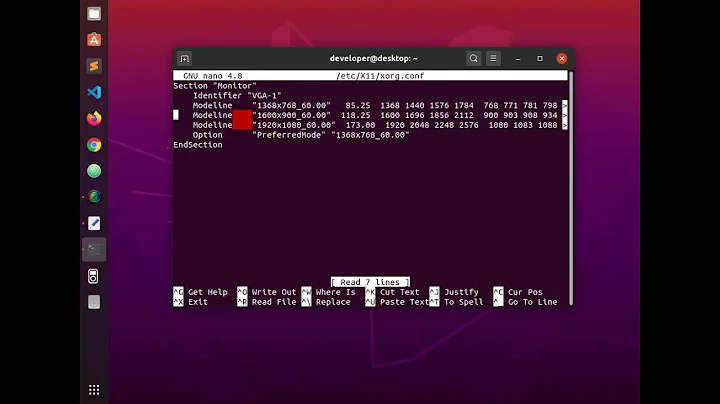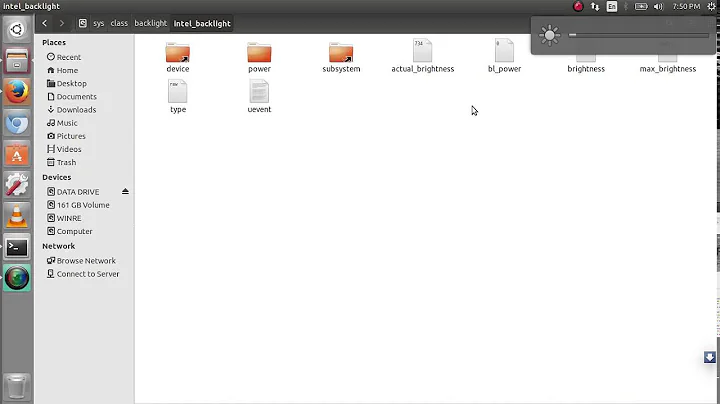How to make gamma settings on Ubuntu 14.04 permanent?
Solution 1
- Install redshift,
sudo apt-get install redshift - In terminal,
gnome-session-properties - Add
redshift -t 6500k:6500k -g .7:.7:.7(the first 6500k is temp color for day, the second for night, - 6500k is default temp color- you can change the values) (.7 is my gamma setting) - Install dconf-editor
sudo apt-get install dconf-editor - Open dconf-editor, org->gnome ->gnome-session and check "auto-save-session"
- Reboot
Solution 2
Redshift applies additional gamma correction, so it may not play nicely with xgamma (i.e. together they may over-correct).
My solution is:
- Put
xgamma -quiet -gamma 0.7in session/Application Autostart - Put
redshift-gtk(without gamma setting, but you can use-l LAT:LONGparameter for if location service fails) in session/Application Autostart - Have a link to run
xgamma -gamma 0.7in case something deactivates the correction
Then you can deactivate Redshift temporarily, say for watching a video, and it will not affect the gamma.
Related videos on Youtube
Tarun Verma
Updated on September 18, 2022Comments
-
 Tarun Verma almost 2 years
Tarun Verma almost 2 yearsI need to change my monitor's gamma settings permanently to the value of 0.7. I've tried using
xgammafor this, but the thing is I have to execute this command everytime I start my laptop. Also, the gamma settings seem to revert to their original values (1.0) if something significant happens - when I copy/delete something, when I play media from my external hard disk, etc.
I tried making a custom script which reads like:#!/bin/bash xgamma -gamma 0.7Saved it as
gammasettings.sh, put it up into my list of start-up applications; but it fails to work for some reason.Changing these settings again and again is a really cumbersome. Is there a way to make these changes permanent (edit any
.conffile or something)?-
Anwar almost 9 yearspossible duplicate of I set xgamma at startup, but it resets
-
-
TechiRik almost 9 yearsHow do I set it only for a specific display? The tool takes a
displayand ascreenargument, but how do I find the right values for these parameters?