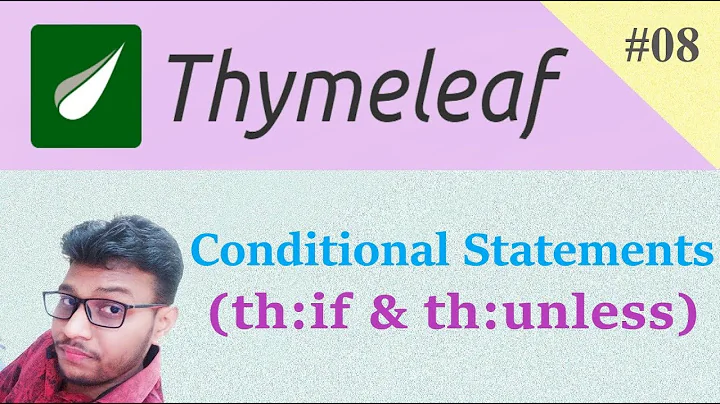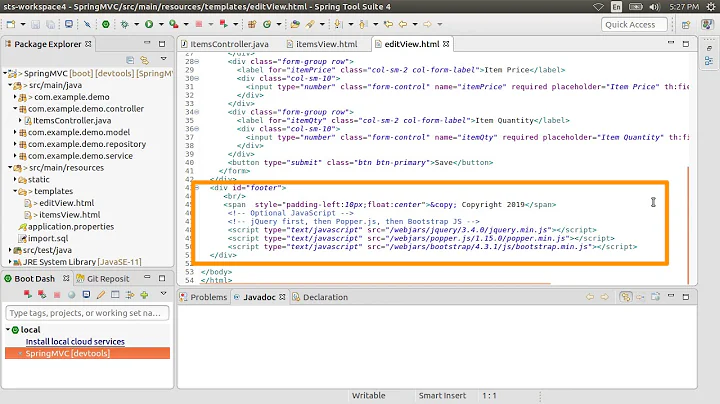How do I set up multiple conditions on Thymeleaf
18,816
Replace
"${entry.description != null && entry.owner == true}"
with
"${entry.description != null and entry.owner == true}"
For reference you can check out this thread: http://forum.thymeleaf.org/How-to-have-multiple-condition-in-an-th-if-tag-td4025931.html
Let me know how you go
Related videos on Youtube
Author by
ryo kato
Updated on August 20, 2022Comments
-
ryo kato over 1 year
I want to set up some conditions on Thymeleaf templates like this, but it doesn't work.
<li th:if="${entry.description != null && entry.owner == true}" th:each="entry : ${entryList}" class="group">How do I make this code correctly work?
-
ryo kato over 9 yearsAeseir, thank you for answering my question. I could solve the problem by your answer. your quick answer really helped me. thank you.
-
Priidu Neemre almost 8 years@ryokato: You could improve this even further by using the
eq,lt,gtetc. class of aliases for comparisons, e.g.:"${entry.description ne null and entry.owner eq true}". Personally, I don't like using the raw operators if the plain-text representations are also available (although I guess that's a matter of taste).