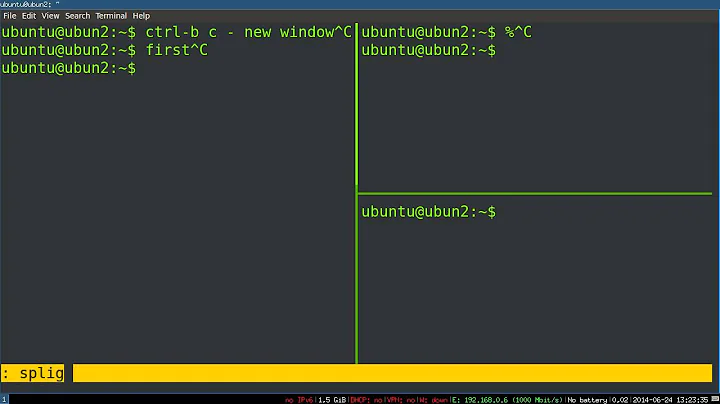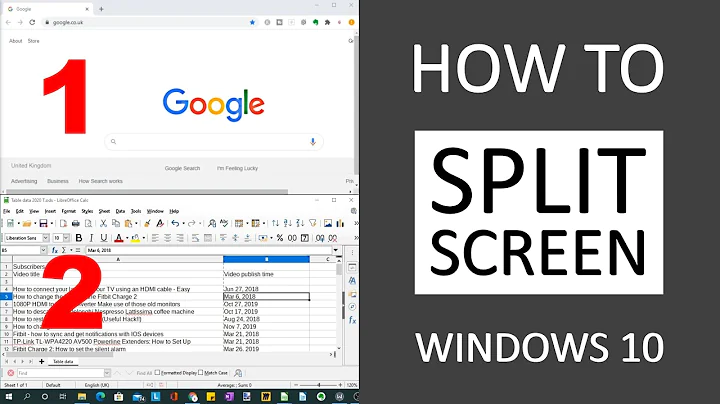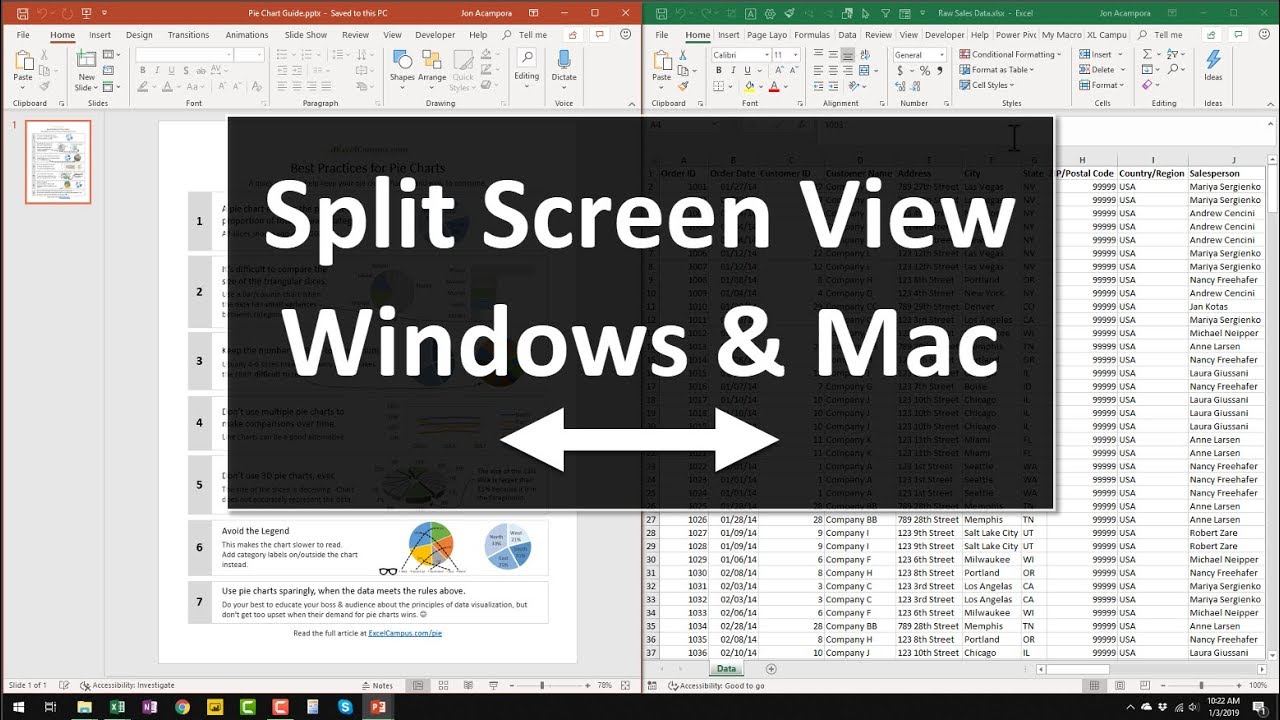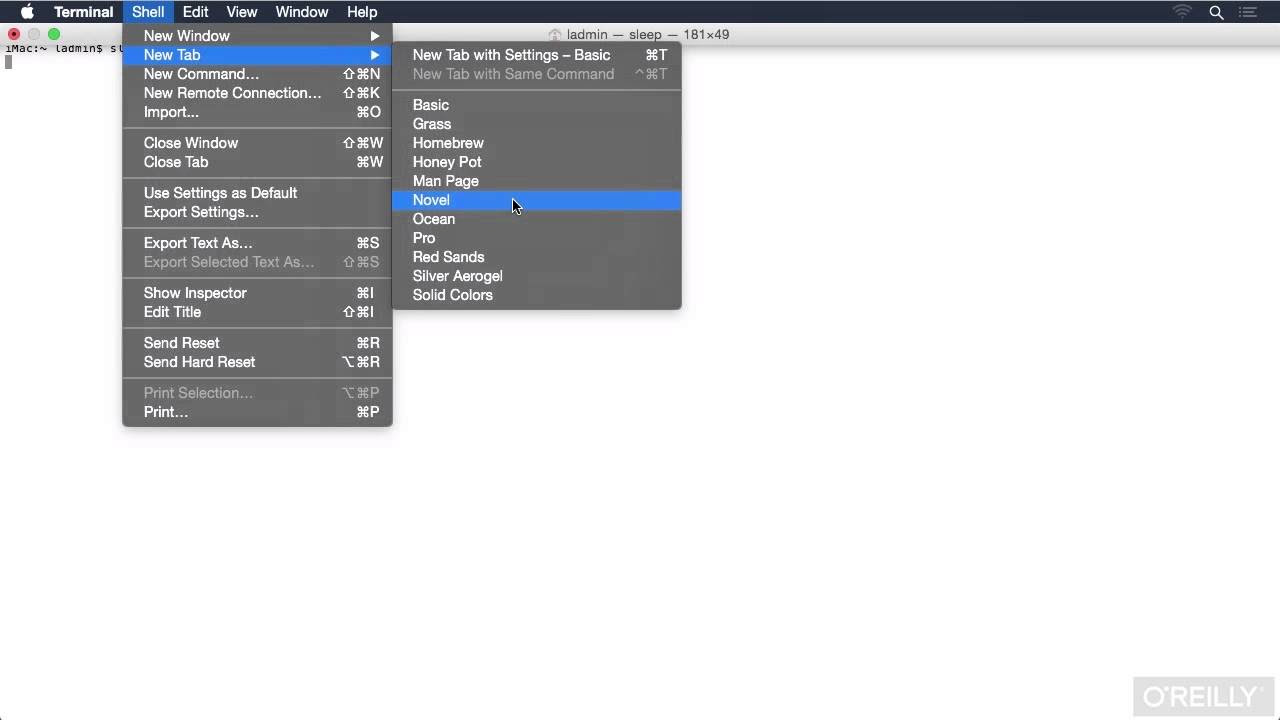How do I start screen with multiple splits directly from the command line?
Solution 1
For the specific case of window arrangements, there's a screen command to save them to a file: layout dump. From man screen:
layout dump [filename]
Write to a file the order of splits made in the current layout. This is
useful to recreate the order of your regions used in your current
layout. Only the current layout is recorded. While the order of the
regions are recorded, the sizes of those regions and which windows
correspond to which regions are not. If no filename is specified, the
default is layout-dump, saved in the directory that the screen process
was started in. If the file already exists, layout dump will append to
that file. As an example:
C-a : layout dump /home/user/.screenrc
will save or append the layout to the user's .screenrc file.
So, once you make the arrangement manually, press Ctrla:, then type layout dump /path/to/some/file. The layout will be saved to /path/to/some/file and you can then restore it in a new session with:
screen -c /path/to/some/file
Solution 2
I came up with the following to create the output shown in my question and following @muru's excellent answer. Using layout dump gave me the following:
split
focus
split -v
focus
Note: Tilde (
~) expansion does not work withlayout dumpso instead of~/layout.dmpfor example you would need to use/home/<username>/layout.dmp.
From which I then created the following .screenrc
# create the top screen
chdir /home/server/log
screen -t "Apache Log" tail -n 1 -f access.log
# split the screen and focus onto the new created space
split
focus
#create the bash
chdir /home/server/log
screen
# split vertically and focus onto the new area
split -v
focus
# create the htop screen
screen -t "Htop" htop
# focus twice to end up with the bash area active
focus
focus
Now I only need to type screen and get my wanted layout started. I leave that here as an example for those who are wondering, but don't forget to up-vote @muru's answer, since he is the one who made me able to solve this.
Related videos on Youtube
Videonauth
Updated on September 18, 2022Comments
-
 Videonauth 5 months
Videonauth 5 monthsI'm using
screenafter I have logged in withsshto my server. As of now I set up the splits in my screen window by hand and run the commands by hand as shown in the following screen-shot:- The top part should run
tail -n 1 -f /home/server/log/access.log. - The lower right part should run
htop - The lower left one should simply be a command prompt
Is there any way to have that be done via commands/script, so I not have to redo it every time by hand?
-
 muru about 5 years
muru about 5 years -
 Videonauth about 5 years@muru This quite answers it for the part how to start the separate screens, just not the part how to have them directly ordered like above shown.
Videonauth about 5 years@muru This quite answers it for the part how to start the separate screens, just not the part how to have them directly ordered like above shown. -
 muru about 5 yearsEverything that can be done using shortcuts in screen can be done using commands in
muru about 5 yearsEverything that can be done using shortcuts in screen can be done using commands in.screenrc. For this arrangement we have thesplitcommand.
- The top part should run
-
 Videonauth about 5 years+1 nice one; The
Videonauth about 5 years+1 nice one; Thesplit -vseems undocumented :) this is why I was struggling. -
 Sergiy Kolodyazhnyy about 5 years@Videonauth it actually is documented under default keybindings section.
Sergiy Kolodyazhnyy about 5 years@Videonauth it actually is documented under default keybindings section.C-a | (split -v) Split the current region vertically into two new ones. -
 muru about 5 yearsYes, it looks it's only mentioned in the manpage, next to
muru about 5 yearsYes, it looks it's only mentioned in the manpage, next toC-a |, but not in the GNU docs -
 Videonauth about 5 yearsFound an odd behavior you might want to mention: If you type for example
Videonauth about 5 yearsFound an odd behavior you might want to mention: If you type for examplelayout dump ~/layoutthe process will fail, it need to full path (i.e./home/$USER/layout) -
 muru about 5 years@Videonauth since tilde expansion is usually done by the shell, it's not surprising if a given command doesn't support it internally. Some do, most don't.
muru about 5 years@Videonauth since tilde expansion is usually done by the shell, it's not surprising if a given command doesn't support it internally. Some do, most don't. -
 dojuba over 4 yearsI can't dump the layout from a detached session by following:
dojuba over 4 yearsI can't dump the layout from a detached session by following:screen -r SESSION_NAME -X layout dump FILE_NAME. Other commands work fine with-X.