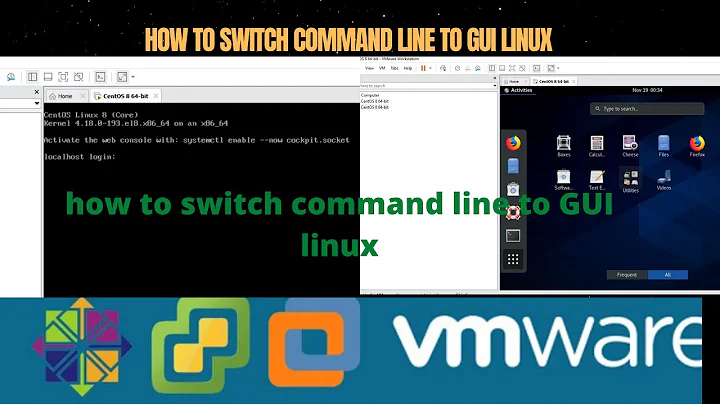How do I switch between GUI and command line startup?
Open a text-only virtual console by using the keyboard shortcut Ctrl+Alt+F3 (or Ctrl+Alt+F3-F6).
At the
login:prompt type your username and press Enter.At the
Password:prompt type your user password and press Enter.Now you are logged in to a virtual console, and you can run terminal commands from the console. For example, you can run terminal commands from the virtual console to repair your boot problem, but Ubuntu Server boots to a virtual console by default. To bring up the normal Ubuntu login screen run this command:
sudo systemctl start lightdm.serviceIn 16.04 and later run this command instead to bring up the normal Ubuntu login screen:
sudo systemctl start graphical.targetIf you get stuck in a virtual console, press the keyboard shortcut Ctrl+Alt+F7 to exit from the console.
Related videos on Youtube
SarcasticSully
Updated on September 18, 2022Comments
-
SarcasticSully over 1 year
I'm not sure what I did, but my computer now starts to a command line interface, rather than a GUI. How do I switch between GUI and command line startup?
-
 David Foerster over 6 yearsCould you please edit your question to include the content of
David Foerster over 6 yearsCould you please edit your question to include the content of/etc/default/grubor specifically the values ofGRUB_CMDLINE_LINUX_DEFAULTandGRUB_CMDLINE_LINUX? See “How do I get information from the logs on my computer when I only have access to the command line?” if you need help with that. Thanks.
-
-
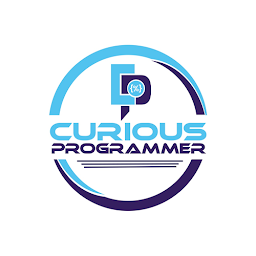 ThunderBird over 2 yearsI don't understand. 🤔
ThunderBird over 2 yearsI don't understand. 🤔