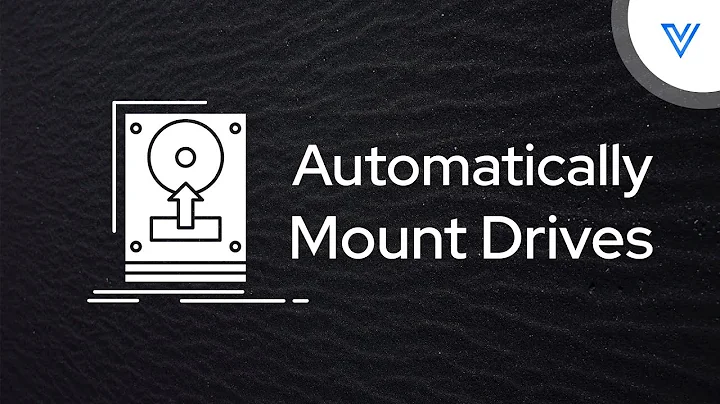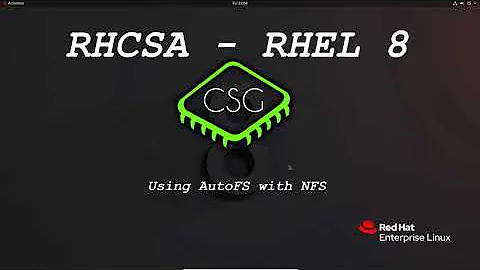How Do I use autofs to map a USB drive by its ID?
Solution 1
In your constellation /MOUNT_FOLDER is the base directory where subdirectories will be mounted by the indirect mount-map auto.ext-usb.
See man 5 autofs for further details.
Example:
usbdisk -fstype=vfat,uid=yourworkingusername :/dev/disk/by-id/thediskid
If you cd /MOUNT_FOLDER/usbdisk your usbdisk will be mounted there (I assume it is vfat formatted).
You can use /etc/fstab instead - but then you will to have to mount "by hand".
The entry in /etc/fstab looks like this:
/dev/disk/by-id/thediskid /MOUNT_FOLDER vfat defaults,user,noauto 0 0
After that you can mount the USB-Disk as ordinary user with mount /MOUNT_FOLDER.
Solution 2
add to
/etc/auto.master/var/autofs/removable /etc/auto.removable --timeout=2add to
/etc/auto.removabletheDiskLabel -fstype=ext4,rw,gid=1000,umask=002 :/dev/disk/by-uuid/thediskidrestart autofs service
sudo service autofs restartAccess your directory, thats it!
cd /var/autofs/removable/theDiskLabel
Related videos on Youtube
SeanKilleen
Updated on September 18, 2022Comments
-
 SeanKilleen almost 2 years
SeanKilleen almost 2 yearsGoal
- I have a USB drive -- let's say the drive's ID is /dev/disk/by-id/thediskid
- I would like to mount the drive -- by ID -- to a folder (let's call it /MOUNT_FOLDER)
Question
- What is the best way to do this using autofs?
Current Attempt
/etc/auto.master:
+auto.master /localam auto.linux /[another mount] [auto.othermount] --timeout=5 -- ghost /MOUNT_FOLDER auto.ext-usb --timeout=5 / -/etc/auto.ext-usb:
/MOUNT_FOLDER /dev/disk/by-id/thediskidI know I'm missing something but I can't seem to get a good lead on what the proper syntax is.
New to Linux; appreciate a pass if I'm overlooking something simple. Thanks!
-
Nils almost 12 yearsIs this the only usb-drive you ever want to mount, or do you want to do something more generic?
-
 SeanKilleen almost 12 yearsNils, not sure I follow you completely, though what you're saying sounds possible. In this case, how would you recommend accomplishing mounting the contents of the USB disk into the /MOUNT_FOLDER location? Also, am I using the wrong tool in autofs (is it recommended that I just use /etc/fstab instead, for example?)
SeanKilleen almost 12 yearsNils, not sure I follow you completely, though what you're saying sounds possible. In this case, how would you recommend accomplishing mounting the contents of the USB disk into the /MOUNT_FOLDER location? Also, am I using the wrong tool in autofs (is it recommended that I just use /etc/fstab instead, for example?) -
Nils almost 12 years@goober if you want to use the automounter-mechanism using indirect maps is the "recommended" way. If you really want to use the main directory as mountpoint you can define your entry directly in the direct map auto.master - but changes in auto.master will only be activated by restarting autofs (as opposed to indirect maps). I'll update my answer about /etc/fstab
-
 SeanKilleen almost 12 yearsI'm not attempting to argue your solution that it's the recommended way. My issue is that I'm getting the syntax wrong. In order to mount a usb drive by id using autofs, could you show me the proper way to configure the files given the information I've provided initially? I understand the concept generally when it's explained but implementing your suggestions seems to be going wrong somewhere.
SeanKilleen almost 12 yearsI'm not attempting to argue your solution that it's the recommended way. My issue is that I'm getting the syntax wrong. In order to mount a usb drive by id using autofs, could you show me the proper way to configure the files given the information I've provided initially? I understand the concept generally when it's explained but implementing your suggestions seems to be going wrong somewhere. -
Nils almost 12 years@goober I tried this myselv and updated my answer.
-
Nils about 10 years@SeanKilleen The problem with indirect maps is that you will have to use a subdirectory. There are two ways around this: a) use a direct map b) use a soft-link /MOUNT_FOLDER that points to /MOUNT_FOLDER/usbdisk.