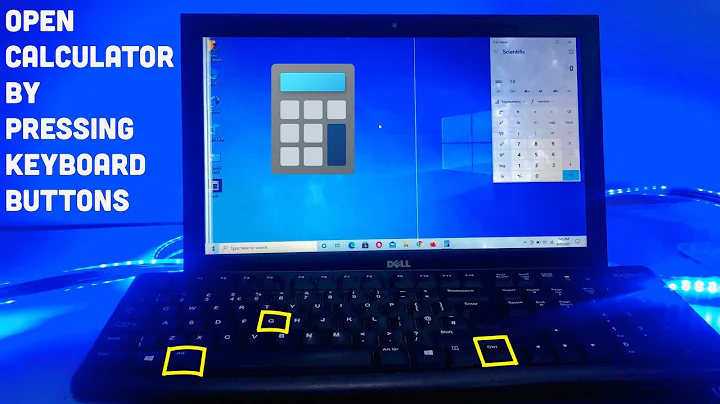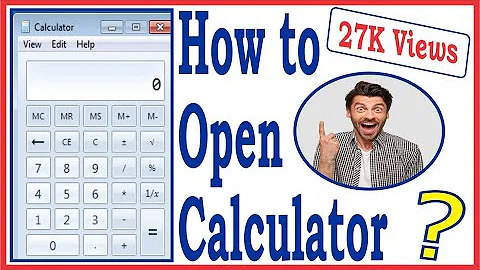How do I view Windows 8 calculator shortcut keys?
5,446
It's weird that this isn't in the help file, you're right. http://windows.microsoft.com/en-US/windows7/Keyboard-shortcuts has a very extensive list of shortcuts for the calculator (as well as other things).
Alt+1 Switch to Standard mode
Alt+2 Switch to Scientific mode
Alt+3 Switch to Programmer mode
Alt+4 Switch to Statistics mode
Ctrl+E Open date calculations
Ctrl+H Turn calculation history on or off
Ctrl+U Open unit conversion
Alt+C Calculate or solve date calculations and worksheets
F1 Open Calculator Help
Ctrl+Q Press the M- button
Ctrl+P Press the M+ button
Ctrl+M Press the MS button
Ctrl+R Press the MR button
Ctrl+L Press the MC button
% Press the % button
F9 Press the +/– button
/ Press the / button
* Press the * button
+ Press the + button
- Press the – button
R Press the 1/× button
@ Press the square root button
0-9 Press the number buttons (0-9)
= Press the = button
. Press the . (decimal point) button
Backspace Press the backspace button
Esc Press the C button
Del Press the CE button
Ctrl+Shift+D Clear the calculation history
F2 Edit the calculation history
Up Arrow key Navigate up in the calculation history
Down Arrow key Navigate down in the calculation history
Esc Cancel editing the calculation history
Enter Recalculate the calculation history after editing
F3 Select Degrees in Scientific mode
F4 Select Radians in Scientific mode
F5 Select Grads in Scientific mode
I Press the Inv button in Scientific mode
D Press the Mod button in Scientific mode
Ctrl+S Press the sinh button in Scientific mode
Ctrl+O Press the cosh button in Scientific mode
Ctrl+T Press the tanh button in Scientific mode
( Press the ( button in Scientific mode
) Press the ) button in Scientific mode
N Press the ln button in Scientific mode
; Press the Int button in Scientific mode
S Press the sin button in Scientific mode
O Press the cos button in Scientific mode
T Press the tan button in Scientific mode
M Press the dms button in Scientific mode
P Press the pi button in Scientific mode
V Press the F-E button in Scientific mode
X Press the Exp button in Scientific mode
Q Press the x^2 button in Scientific mode
Y Press the x^y button in Scientific mode
# Press the x^3 button in Scientific mode
L Press the log button in Scientific mode
! Press the n! button in Scientific mode
Ctrl+Y Press the y√x button in Scientific mode
Ctrl+B Press the 3√x button in Scientific mode
Ctrl+G Press the 10x button in Scientific mode
F5 Select Hex in Programmer mode
F6 Select Dec in Programmer mode
F7 Select Oct in Programmer mode
F8 Select Bin in Programmer mode
F12 Select Qword in Programmer mode
F2 Select Dword in Programmer mode
F3 Select Word in Programmer mode
F4 Select Byte in Programmer mode
K Press the RoR button in Programmer mode
J Press the RoL button in Programmer mode
< Press the Lsh button in Programmer mode
> Press the Rsh button in Programmer mode
% Press the Mod button in Programmer mode
( Press the ( button in Programmer mode
) Press the ) button in Programmer mode
| Press the Or button in Programmer mode
^ Press the Xor button in Programmer mode
~ Press the Not button in Programmer mode
& Press the And button in Programmer mode
A-F Press the A-F buttons in Programmer mode
Spacebar Toggles the bit value in Programmer mode
A Press the Average button in Statistics mode
Ctrl+A Press the Average Sq button in Statistics mode
S Press the Sum button in Statistics mode
Ctrl+S Press the Sum Sq button in Statistics mode
T Press the S.D. button in Statistics mode
Ctrl+T Press the Inv S.D. button in Statistics mode
D Press the CAD button in Statistics mode
Related videos on Youtube
Author by
Petr Abdulin
Games, games development and games industry analysis are my hobbies.
Updated on September 18, 2022Comments
-
Petr Abdulin over 1 year
Basically the subject says it all. Viewing help, doesn't help (ironically) since it shows just some Calculator: Frequently asked questions.
-
Marcus Chan about 11 yearsWHat kinds of shortcuts are you trying to perform? Of course the number keys enter numbers, and
* / + - =all work as expected. What functions do you want shortcuts to? -
Petr Abdulin about 11 yearsAll the functions of scientific calculator, for example
yis a shortcut for exponent,sis sine, etc. I remember most of'em but forgot some.
-
-
Karan about 11 years
-
Marcus Chan about 11 years@Karan Ooh, good call! The Windows 8
Keyboard shortcutshelp page still has it (start -> type "help" -> hit enter -> search for "shortcuts") -
Karan about 11 yearsI'm guessing no other answers are required or will be posted, so that extra-lengthy image shouldn't really matter. However if someone objects it can always be deleted.
-
Marcus Chan about 11 yearsEdit: I put in the raw html version, figured it's less obnoxious without the CSS
-
Marcus Chan about 11 years@nixda Thanks :) How'd you get the spaces inserted, by the way?
-
nixda about 11 years@MarcusChan If you copy from a Microsoft website, always use Internet Explorer. You will be surprised ;)