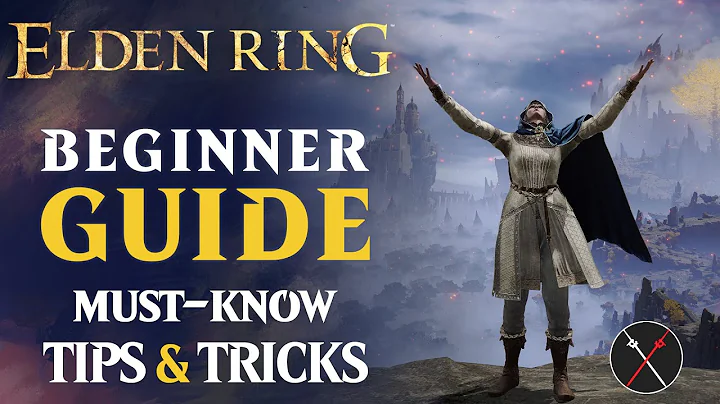temporarily disable hotkey during gaming
Solution 1
You can use WKey Disabler to temporarily disable the Windows key. If you're willing to learn some scripting with AutoHotKey, it's trivial to disable the key automatically when certain programs are running.
Solution 2
AutoHotKey is an excellent tool, but if all you want to do is disable one key, it's clearly overkill.
WKey Disabler was a much simpler solution. Unfortunately, the project is archived, and we can't download the application anymore.
Let me suggest another open-source application that I created:
The principle is the same as WKey Disabler: open the app to disable the Windows keys, close it to restore them.
Unlike WKey Disabler, it's a native application, and therefore, has a minimal footprint.
Related videos on Youtube
dsollen
Updated on September 18, 2022Comments
-
dsollen over 1 year
I just got window 8 with new laptop (sadly, and yuck this OS sucks, if it wasn't for gaming I would so switch to ubuntu). I've been systematically disabling and changing settings till I have almost gotten it to a working OS.
My current issue is with the new hotkeys, most notably window + D. I play MMO with many hot keys mapped to to speed up activating them, and ALT+D is a major one, so I'm not happey when my finger slips to window+D and I toggle out of the game only to come back to everyone dead. I want to prevent this toggling while I have a game open.
Ideally, I like to know if there is a way to keep the shortcut, but just disable it when I have an app running in full screen mode open, or even disable it only for certain apps. Failing that I would settle for a way to either re-map the hotkey or remove it entirely.
can anyone help me? a dead raid thanks to window's 8 will thank you.
-
ZippyV almost 11 yearsWindows + D has been in Windows for a while now, it's not Windows 8 specific.
-
-
dsollen over 10 yearsFor anyone who goes the AutoHotKey route It worked great..after a bit of effort. First, you have to run your MMO in Windowed mode (check prefernces). Then You must run AutoHotKey as admin, here a helpfull link: blog.danskingdom.com/… Finally your want to use the IfWinActive with ahk_class PlayerClient (I think PlayerClient applies to all MMO but can't test that). here my final file: note I mapped all the ctrl-space and shift-space to ctrl-L and shift-L so that I could then map those to abilities in game.
-
dsollen over 10 years#IfWinActive, ahk_class PlayerClient LWin::Alt ^Space::^L !Space::!L +Space::+L #IfWinActive