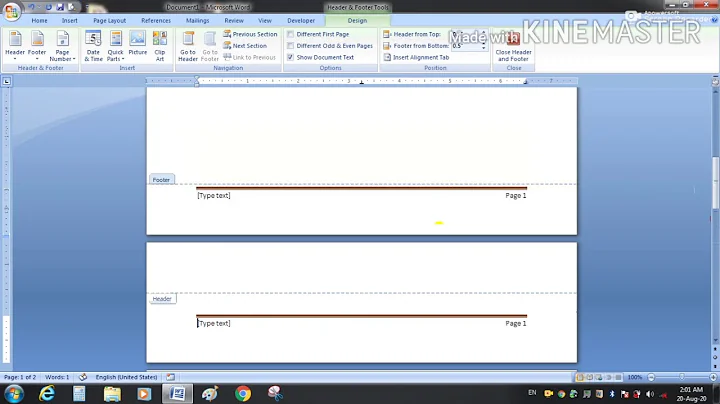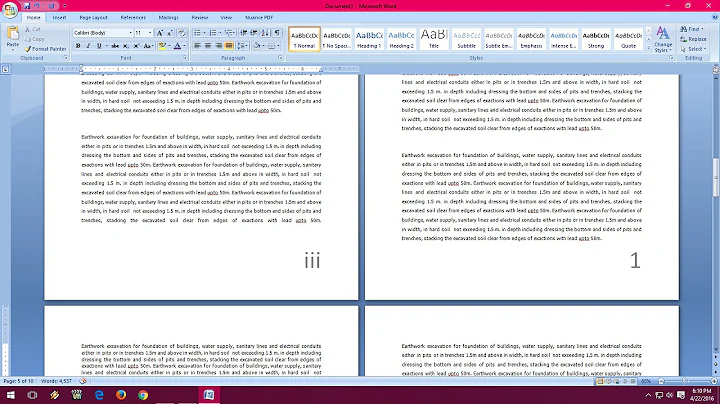How do I write page number and date outside the border in MS Word?
28,431
Solution 1
You could:
- Reduce the top margin, and
- Put the page number and date into the header.
This will show the page number and date, in the margin above every page.
If you want to have the page number and date show in the margin below every page, then instead of reducing the top margin, you should reduce the bottom margin, and put the page number and date into the "footer".
Solution 2
Go to the Insert tab and there you have the Header & Footer section, there you can choose to put preformatted headers and/or footers and you can choose to put in pagenumbers in a variety of styles and places.
Related videos on Youtube
Author by
Dave
Updated on September 18, 2022Comments
-
 Dave over 1 year
Dave over 1 yearI have to write the date and page number in an assignment, but it is supposed to be outside the border.
How do I do it?