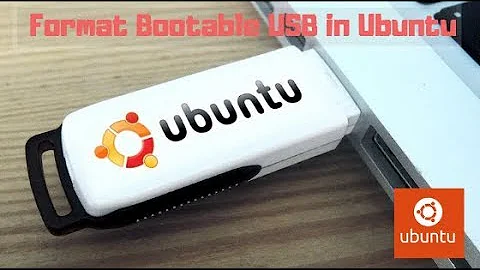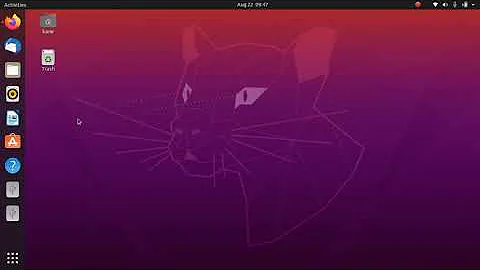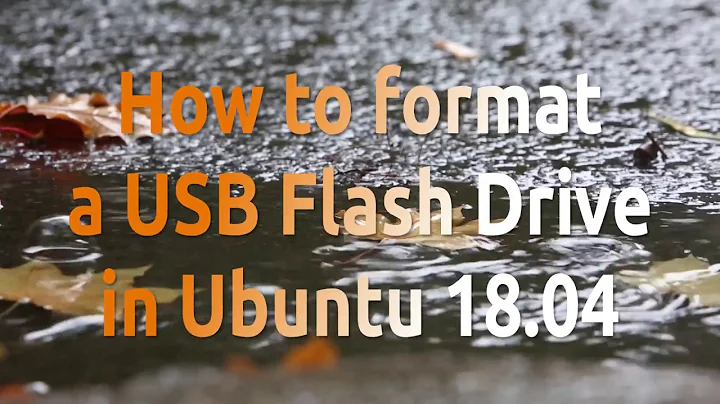how do you format a usb stick in ubuntu server
Solution 1
You can use the fdisk command.
You can also use the mkfs command
Here is a link on using the fdisk command in Ubuntu
Using mkfs in Ubuntu (here)
Solution 2
If you can connect to the server via ssh and become root on the server (i.e. if you have the permissions required to format partitions), then you can use the Ubuntu standard Disk Utility over ssh to manage disks just like you would on your desktop/laptop computer. Just start up the disk utility on your local computer and go to File -> Connect to Server, and type in the ssh name of your server.
I like using the Disk Utility because it won't let you do silly data-destroying things like formatting mounted filesystems, or resizing partitions without first resizing the underlying filesystem.
I don't know if the packages required for this are installed in Ubuntu Server by default, and I don't remember what they are. If anyone does know, please edit or comment.
Related videos on Youtube
Admin
Updated on September 17, 2022Comments
-
 Admin over 1 year
Admin over 1 yearHow do you format a usb stick through the terminal?
-
JanC over 13 years
fdiskdoesn't do any formatting, it's a partitioning tool. -
russjr08 over 13 yearsHmm... I assumed it did. Well I guess the mkfs command does though