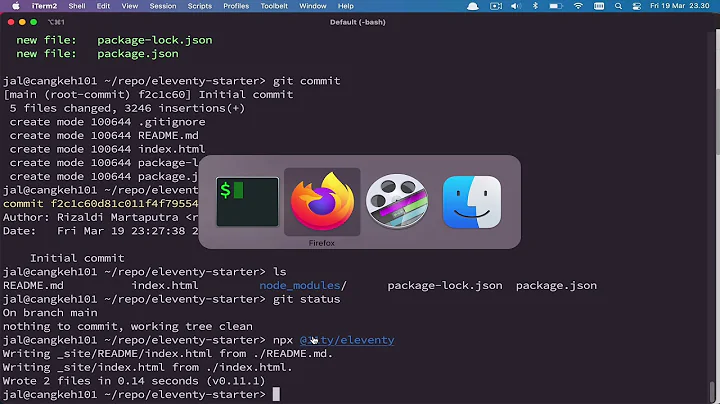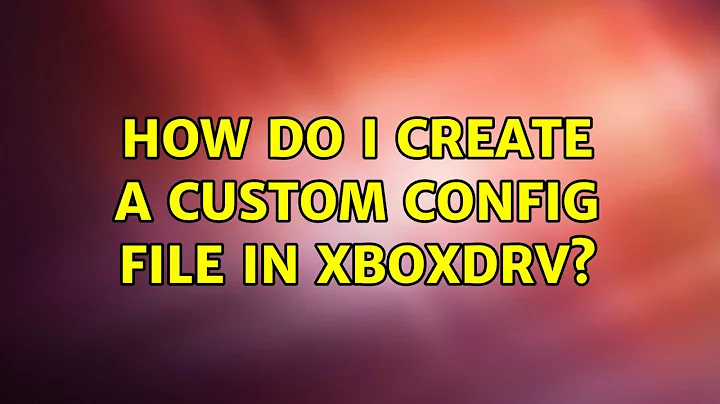How do I create a custom config file in xboxdrv?
Solution 1
The directory where the example files are located is:
/usr/share/doc/xboxdrv/examples/mouse.xboxdrv
I used the original mouse file as an example. Then I created a .xboxdrv file in a different directory and can open it with --config
Simple once I figured it out!
Solution 2
See the mouse.xboxdrv example file, which you can load via:
xboxdrv --config example/mouse.xboxdrv
Simply modify that to your liking.
Related videos on Youtube
Ricardinyo
"Aliquid in latinam facere me cernere intelligens."
Updated on September 18, 2022Comments
-
Ricardinyo over 1 year
I just got a wireless xbox 360 controller with a usb receiver. I have tried to use
xboxdrvto get it working as a mouse. The--mousecommand works alright, but I wanted to customize some of the buttons.
I have looked here, but I'm not particularly sure of my way around terminal, so I wouldn't mind a bit of help.
I understand you have to use--ui-buttonmap BTN=SYMbut I don't see how to put them all together in a file. Could someone explain? -
Ricardinyo about 11 yearsok, I figured it out in the end! I saw one of your posts on another forum. I'm really enjoying it, now I've got it to work!