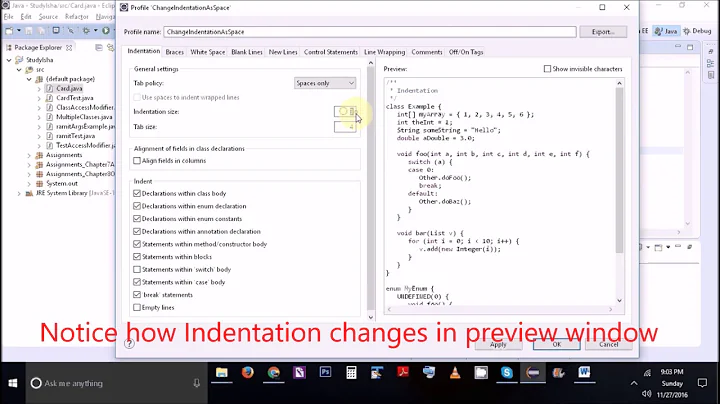How do you get Eclipse's built-in diff tool to ignore differences in whitespace?
8,469
In Eclipse, go to Window > Preferences.
Then search for "patch" and click on General > Compare/Patch.
Check Ignore white space.
Now only the details that matter in the diff will show up.
Related videos on Youtube
Author by
Conrad.Dean
Updated on September 18, 2022Comments
-
Conrad.Dean almost 2 years
I'm working on a large codebase that's been touched by many hands. As I work through bugs, I've been converting the source to be more readable which involves a lot of minor changes in indentation depth. Unfortunately this makes all the changes that pertain to a bugfix completely hidden in the mess when Eclipse declares every single line to be different in a file.
Is there some way to make Eclipse ignore the whitespace when you review a diff?