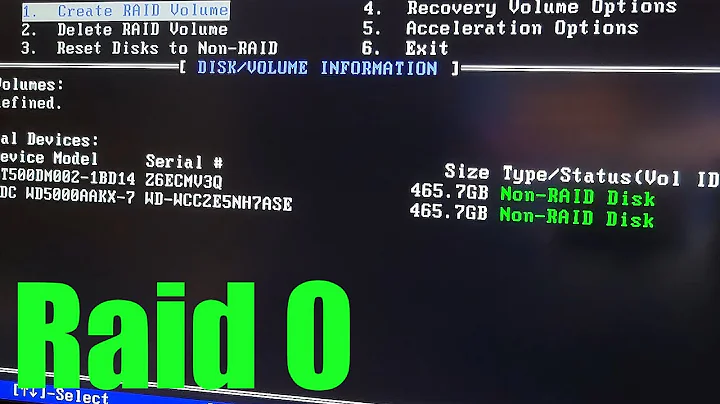How do you install Ubuntu on an Intel RST RAID-0?
Sometimes it's better to tell a user:
Please don't do this!
My machine came pre-installed with an Intel RST RAID-0 Windows 10 installation and the first thing I did was did was to remove the RAID-0 as no RAID is better then RAID-0!!!
I followed the following steps to accomplish this:
-
Take a CloneZilla Live UEFI backup of the pre-installed Windows 10 environment on an external disk.
-
Download RTSCLI64 V 13.2.0_1016
-
Patch it to ignore driver version checking.
-
Boot into the Windows 10 Recovery environment command prompt and delete the RAID array with the patched RSTCLI64:
rstcli64 --manage --delete OEMRAID0 -
Now you have 2 SSDs with a size exactly half of your original RAID-0.
-
Restore the CloneZilla Image to my first SSD by editing the
sda-pt.partedfile to allow it to be restored onto a smaller disk -
Start gparted live to allow
gpartedto fix the unallocated space as I did not calculate the exact dimensions of the disk. -
installed Ubuntu on my second SSD.
If you insist on living dangerously there is only one option if you want dual boot:
1. Take a full system backup using CloneZilla Live as you've partitioned space using Windows tools already.
2. Boot into Ubuntu Live by using Try Ubuntu.
3. Open a terminal.
4. Run the command dmraid --erase_metadata --raid_devices /dev/XdY where X and Y denote the SSDs you're using
5. Install Ubuntu using the install icon of your live session.
And most important of all: Don't come back and complain you've crashed and burned: Restore your CloneZilla Backup instead.
Related videos on Youtube
James Scott
Updated on September 18, 2022Comments
-
James Scott almost 2 years
I am attempting to install Ubuntu 16.04 to dual boot with Windows 10 on my new PC. I am using an MSI Z170A motherboard and two 512GB M.2 drives. My goal is to RAID-0 both drives, and split the single RAID volume into three partitions - one for Windows 10, one for Ubuntu, and one shared.
In order to do so, I first loaded Windows 10 from a flash drive, and during the install process loaded the Intel RST drivers from the same flash driver. Instead of continuing to install Windows, I rebooted, and in the BIOS set up the RAID volume. I rebooted again, and this time I created the three partitions on the single RAID volume, before finishing the installation of Windows 10 on one of those partitions.
Now, I am trying to install Ubuntu 16.04 from a flash drive created by Rufus. I can successfully boot from the flash drive; however, when I try to proceed with the installation, Ubuntu does not see any usable volumes to install itself on.
I'm aware of the mdadm utility, but am unsure of both (1) where and how to actually use it and (2) whether or not it will actually recognize the software RAID I've created; my goal isn't to create a new RAID volume, but to recognize an existing one. If this isn't possible given my current configuration, I'd like to figure out how to accomplish my overall goal of having a dual boot machine running on a striped RAID-0.
-
Tombatron over 6 yearsHey @JamesScott you ever resolve this?
-
 WinEunuuchs2Unix over 6 years@Tombatron JamesScott hasn't signed on for 17 months. Unfortunately he might not answer...
WinEunuuchs2Unix over 6 years@Tombatron JamesScott hasn't signed on for 17 months. Unfortunately he might not answer...
-
-
 Fabby over 6 yearsP.S. If you still want to do it anyway: yes, it's possible, but not posting it here on the site as it's way too dangerous! Ping me in chat instead.
Fabby over 6 yearsP.S. If you still want to do it anyway: yes, it's possible, but not posting it here on the site as it's way too dangerous! Ping me in chat instead. -
 WinEunuuchs2Unix over 6 years+1 because with 2 upvotes now you'll get half the bounty if sponsor doesn't award directly I think. The best RST driver advice can be found here: win-raid.com/…
WinEunuuchs2Unix over 6 years+1 because with 2 upvotes now you'll get half the bounty if sponsor doesn't award directly I think. The best RST driver advice can be found here: win-raid.com/… -
Tombatron over 6 yearsBounty awarded here. I typically run RAID-0, but I do so with the knowledge that I'll probably lose data. Also, I decided that I'll just run a Windows 10 VM. Thanks for your answer @Fabby!
-
 Byomeer about 5 yearsThis simply doesn't answer the question and contains more of your own opinion than actual information. "As no RAID is better then RAID-0": JUST NO. If i need speed and don't care about durability this is completely wrong. Right now, i need some quick installation and i want the speed advantage of RAID-0 for my two HDDs. Unfortunately, this seems to be a difficult task using Ubuntu and RST. Could you please edit your answer to contain an actual ANSWER TO THE QUESTION? If you think it's "way too dangerous" just note it somewhere - people on this platform are able to think for themselves.
Byomeer about 5 yearsThis simply doesn't answer the question and contains more of your own opinion than actual information. "As no RAID is better then RAID-0": JUST NO. If i need speed and don't care about durability this is completely wrong. Right now, i need some quick installation and i want the speed advantage of RAID-0 for my two HDDs. Unfortunately, this seems to be a difficult task using Ubuntu and RST. Could you please edit your answer to contain an actual ANSWER TO THE QUESTION? If you think it's "way too dangerous" just note it somewhere - people on this platform are able to think for themselves. -
 Fabby about 5 years@Byomeer Answer edited, but be advised that there are quite a few questions here of people who lost all of their data when one of the SSDs / NVMes died. Also, THERE IS NO NEED TO SHOUT! :P ;-)
Fabby about 5 years@Byomeer Answer edited, but be advised that there are quite a few questions here of people who lost all of their data when one of the SSDs / NVMes died. Also, THERE IS NO NEED TO SHOUT! :P ;-) -
 Byomeer about 5 years@Fabby thank you very much and sorry for shouting =D I couldn't find any answer to this problem except for this one... and it was more than disappointing to say the least. The solution didn't work for me, though: Seems like my system doesn't know about the RAID at all. Fortunately, i found out that i am able to switch to a real hardware raid in the BIOS instead of RST, so I'm going with that now. But again, thanks for the help and quick response =)
Byomeer about 5 years@Fabby thank you very much and sorry for shouting =D I couldn't find any answer to this problem except for this one... and it was more than disappointing to say the least. The solution didn't work for me, though: Seems like my system doesn't know about the RAID at all. Fortunately, i found out that i am able to switch to a real hardware raid in the BIOS instead of RST, so I'm going with that now. But again, thanks for the help and quick response =) -
ivan_onys almost 5 yearsThe problem is that I don't know what <?> to put as /dev/<?>. I only have /dev/sda which is mounted to /cdrom and no sign of SSD drive.
-
fIwJlxSzApHEZIl almost 4 yearsThis doesn't answer the question at all. There are plenty of people capable of using RAID-0 without fear of redundancy or data loss. Additionally, it's convenient for merging multiple drives together for combining storage.
-
 Fabby over 3 years@anon58192932 It does answer the question in the fine print, but it's so dangerous I don't want it plastered as a solution.
Fabby over 3 years@anon58192932 It does answer the question in the fine print, but it's so dangerous I don't want it plastered as a solution.

![[Resolved]Turn off RST while installing Ubuntu in laptop](https://i.ytimg.com/vi/rSn34Gv3-D4/hq720.jpg?sqp=-oaymwEcCNAFEJQDSFXyq4qpAw4IARUAAIhCGAFwAcABBg==&rs=AOn4CLDXe4ubF12vZhGssqbnKr3Xnrvppg)