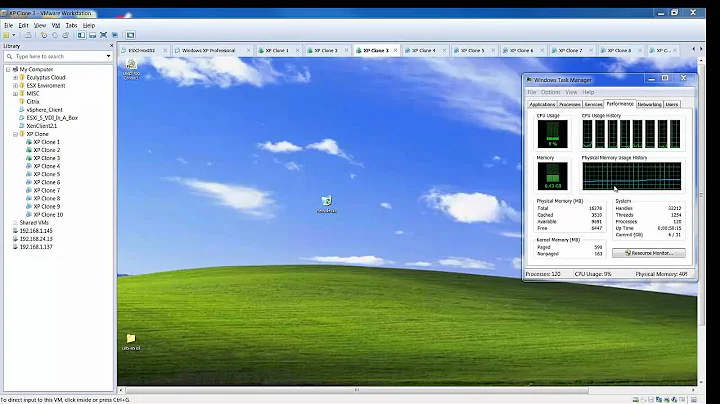How much RAM do you need to run Windows 7 usably in a VMWare virtual machine?
Solution 1
I have run it usably with 1Gb but would recommend closer to 2 Gb. Running with 1Gb it sometimes starts to slow up. It all depends on what you're doing with the system.
Solution 2
I have tried and run multiple operating systems using VMWARE. I would recommend 2GB Ram as any less, seems to make a bit of a difference to the running performance of the system.
Solution 3
I'm recently configured win7 on Parallels desktop for internet surfing & MS office 2007 usage. I was able to allocate more than 1,5 Gb for vm after installing 3 Gb. I don't think that win7 is usable without at least 1,5Gb of RAM allocated to it ) Probably in case of VMWare you'll get same numbers.
Solution 4
Depends on the host system.
On a Macbook Pro (Mac OSX 10.6.4) with 4GB RAM, I ended up allocating 1.2 GB of RAM, which was the sweet spot. Anything more it swapped, anything less it took a long time to boot.
On a Windows XP with 2 GB RAM, allocating 1 GB exactly gave good results.
This is, of course, minimal footprint. If you need to run memory intensive applications (Photoshop etc) on your Windows 7, you will increase the amount to at least 2 GB.
Related videos on Youtube
CNJ
Updated on September 17, 2022Comments
-
CNJ over 1 year
I run several virtual machines with XP as the guest OS which seem to use about 1.7 GB per VM. I want to add a new VM with Windows 7 as the guest and am wondering how much RAM I need to assign to the Windows 7 VM to have it run well. I generally have only one Internet Explorer window in the VMs.
-
CNJ over 10 years@Synetech: at the time I asked the question, I was already running several XP guests, and I was looking to run a Windows 7 guest too.
-
-
CNJ over 13 yearsSorry — is that 2 GB RAM allocated to each VMWare virtual machine, or 2 GB RAM needed on your physical machine? I’d never get away with the latter, as I run three VMs at once, plus lots of other apps (I’m currently using just over 6 GB of RAM as I type this).
-
Sissi over 13 yearsI am running Win7 32 under Virtualbox on a newer iMac and I give it 1 full gig. It could probably use more, but unless you are chewing through video, no point.
-
Dustin over 13 yearsWhile it is possible to run Windows XP/Vista/7 with 512 MB of RAM, I know it's not going to be even close to decent performance. Boot up time will be horrible. The host system really should have at least 4 GB of RAM, and at least 768 - 1 GB dedicated to each virtual system.
-
user55325 over 10 yearsNote that 2GB is the minimum requirement for a 64-bit guest.
-
 phuclv over 10 years@user55325: although MS stated that in their website, you can reliably install windows 7 64-bit in a system with only 768MB RAM. Of course it would rather slow but clearly 2GB is not the minimum requirement. There are even attempts to successfully install windows Vista or 7 64-bit on a computer with only 256MB of RAM
phuclv over 10 years@user55325: although MS stated that in their website, you can reliably install windows 7 64-bit in a system with only 768MB RAM. Of course it would rather slow but clearly 2GB is not the minimum requirement. There are even attempts to successfully install windows Vista or 7 64-bit on a computer with only 256MB of RAM -
user55325 over 10 years@Lưu Vĩnh Phúc I assumed that since the official requirements claim that 2GB is required, that the installer would refuse to run with less. Interesting that this isn't the case...
-
 phuclv over 10 years@user55325: no, it won't refuse to install on systems with likely 512MB RAM or more. I don't know the real limit since I haven't tried but the limit in the installer is much less than the stated requirement
phuclv over 10 years@user55325: no, it won't refuse to install on systems with likely 512MB RAM or more. I don't know the real limit since I haven't tried but the limit in the installer is much less than the stated requirement