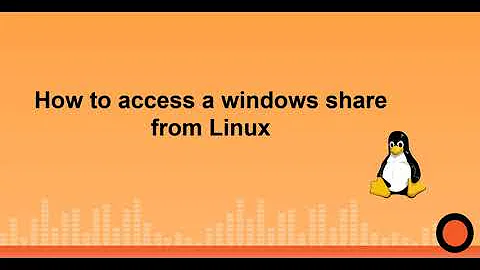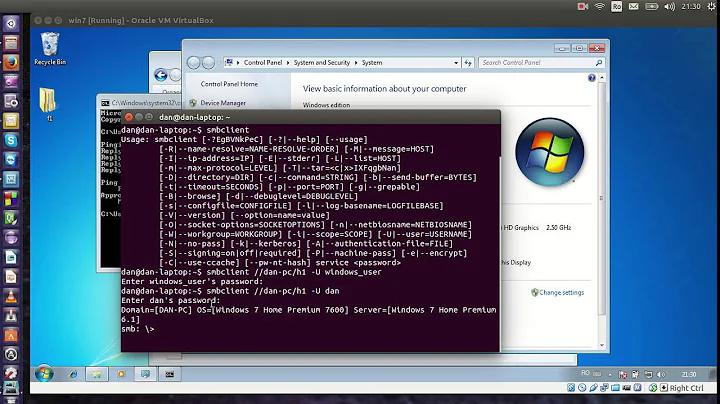How to access a Windows share via Linux?
To mount a share via fstab, you should:
- create a mount point (directory) to mount the share into. I am not sure if
/mnt/share/exists? - use forward slash
- add the ip address of the share before the share name in the fstab file.
- if not installed already: install cifs utils
- for a guest account (unprotected share), you should use
guest,uid=1000as user id, to make the guest owner. - to enter a password protected share, you need to set the user id to the share's user name and the reference to a credentials file (see example below)
As an example, my line in the fsatb file looks like (the \040 is an escape for the space):
//192.168.0.104/werkmap_documenten/documenten\040Jacob /home/jacob/Netwerkmap cifs auto,iocharset=utf8,uid=jacob,gid=users,credentials=/root/.cifscredentials,file_mode=0775,dir_mode=0775 0 0
Related videos on Youtube
Mark
Updated on September 18, 2022Comments
-
 Mark over 1 year
Mark over 1 yearI've a windows shared folder which I can access by typing
\\share\files\in "run".I need to use that in Ubuntu. So I added
\\share\files\ /mnt/share/ cifs guest,uid=0,iocharset=utf8 0 0in/etc/fstab.
And then issuedmount -a. I got directory not resolvable errormount error: could not resolve address for share: Unknown error.I'm pretty new here, can you please help me?
Edit 1: I tried adding
//share/files/ /mnt/share/ cifs guest,uid=0,iocharset=utf8 0 0in/etc/fstaband issuingmount -acommand and got same error.I used
id -uand got 0, used that inuid=0.Edit 2
I used IP (
//192.168.1.222/files/ /mnt/share/ cifs guest,uid=0,iocharset=utf8 0 0) instead of directory path and got the following error messagePermission denied Refer to the mount.cifs(8) manual page (e.g. man mount.cifs)-
 Brian Z over 9 yearsI think that should be all forward slashes? See wiki.archlinux.org/index.php/samba#Add_Share_to_.2Fetc.2Ffstab
Brian Z over 9 yearsI think that should be all forward slashes? See wiki.archlinux.org/index.php/samba#Add_Share_to_.2Fetc.2Ffstab -
Eliah Kagan over 9 yearsRelated (but probably not really a duplicate): Proper fstab entry to mount a samba share on boot?
-
 Mark over 9 yearsI just tried using forward slashes with same error. Any other idea?
Mark over 9 yearsI just tried using forward slashes with same error. Any other idea? -
Kalle Richter over 9 yearsThen edit you question so that it is clear what you tried!!
-
 agc93 over 9 yearsHave you checked (using
agc93 over 9 yearsHave you checked (usingpingperhaps) that you can resolve share from that PC? -
 Mark over 9 yearsYes, I could ping the IP.
Mark over 9 yearsYes, I could ping the IP. -
 Gord Thompson over 9 yearsYou can ping the IP, but can you ping by name? In other words, can your machine resolve the name
Gord Thompson over 9 yearsYou can ping the IP, but can you ping by name? In other words, can your machine resolve the nameshareto the corresponding IP address? -
 Jacob Vlijm over 9 yearsit looks like a password is required (no guest allowed), is that true? did you ever enter a (remembered) password in windows. In that case you need to have a credentials file let me know. Is it a NAS?
Jacob Vlijm over 9 yearsit looks like a password is required (no guest allowed), is that true? did you ever enter a (remembered) password in windows. In that case you need to have a credentials file let me know. Is it a NAS? -
 Mark over 9 yearsNo, using any windows machine, I can access without using any password. Not sure if that's because of using same workgroup.
Mark over 9 yearsNo, using any windows machine, I can access without using any password. Not sure if that's because of using same workgroup. -
 Gord Thompson over 9 yearsIs the
Gord Thompson over 9 yearsIs theGuestaccount enabled on the Windows machine? If not, then you will need to provide credentials for this to work. If theGuestaccount is not enabled and you can connect to the share from another Windows machine without supplying credentials then in that case you are (implicitly) using pass-through authentication. -
 Jacob Vlijm over 9 yearsdid the uid=1000 change anything?
Jacob Vlijm over 9 yearsdid the uid=1000 change anything? -
 Brian Z over 9 yearsCan you connect to the share from the Ubuntu system by using
Brian Z over 9 yearsCan you connect to the share from the Ubuntu system by usingsmbclient? Might be easier to troubleshoot that way first before you try to mount. -
 Mark over 9 yearsActually guest account wasn't activated, so the issues were arisen. Thanks guys for helping me.
Mark over 9 yearsActually guest account wasn't activated, so the issues were arisen. Thanks guys for helping me.
-
-
 Mark over 9 yearsI updated question, can you please check one more time?
Mark over 9 yearsI updated question, can you please check one more time?