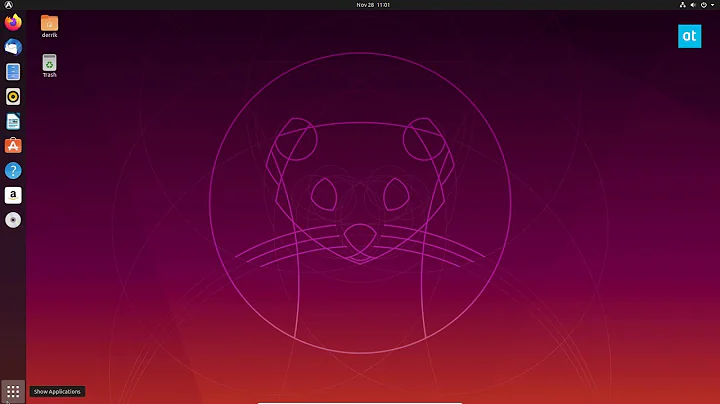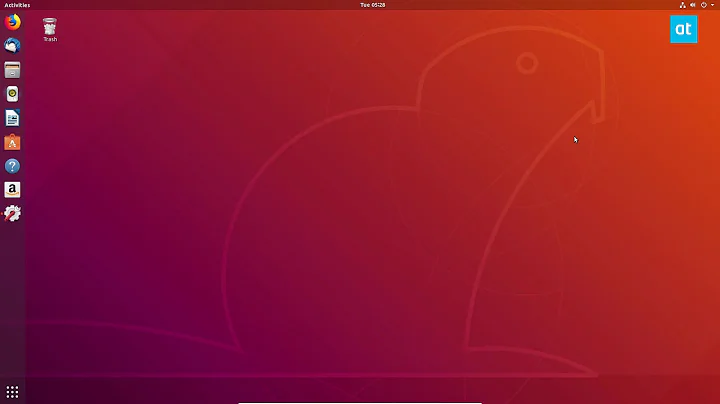How to access favorites in gnome-shell with keyboard?
Solution 1
There is en extension to do that. his name is Dash Hotkeys. https://extensions.gnome.org/extension/413/dash-hotkeys/
Solution 2
There is a way to access your favorites in the dash using the keyboard. First press 'super' to open the overview, then press 'alt'+'control'+'tab' to pop up the accessibility switcher and focus on the Dash. Then you can navigate your favorite apps using the 'up' and 'down' keys, and launch them by hitting 'enter'. It's not very convinient, in my opinion, but it's an option.
I think it is much easier to simply hit 'Super' and type out the application name. But that's just me
Solution 3
As far as I know, that isn't currently possible. You're welcome to open a wishlist bug for it though.
Solution 4
super+Q makes numbers appear in the dock over the apps zero to nine. Maybe that helps a little. I try to navigate to the number I want after 0 but I can't.
Related videos on Youtube
fikr4n
Interested in open source software, Linux, Android, Python, Ruby, security, and more
Updated on September 18, 2022Comments
-
fikr4n over 1 year
In Unity, I can press Super+1, Super+2 and so on to access favorites.
What is the key-shortcut in gnome-shell and where can i customize it?
Edit: I mean favorites in Activities Menu (after bringing mouse to top-left of the screen or pressing Super)
-
fikr4n about 12 yearsI don't know how to open a "whishlist bug" :).
-
Jeremy Bicha about 12 yearsRun ubuntu-bug gnome-shell to report the bug, then someone else can mark it as wishlist (since normal people don't have the ability to change the bug priority). It will also need to be reported at bugzilla.gnome.org since the GNOME developers are the ones that would actually need to fix it.
-
fikr4n almost 12 yearsYou're right, it works, but typing app name is much simpler and faster.
-
cantillon almost 12 yearsI agree, typing the app name is faster for launching it. That's what I usually do. However, having keyboard access to the dash can be useful if you have the jump lists gnome extension installed. You can select one app and hit the context menu key to see your recently used files.
-
 Rudy Vissers over 3 yearsIt is 'up' and 'down' of course if the launch bar is on the 'left' or on the 'right'. If like me the launch bar is down, then it is 'left' and 'right'.
Rudy Vissers over 3 yearsIt is 'up' and 'down' of course if the launch bar is on the 'left' or on the 'right'. If like me the launch bar is down, then it is 'left' and 'right'.