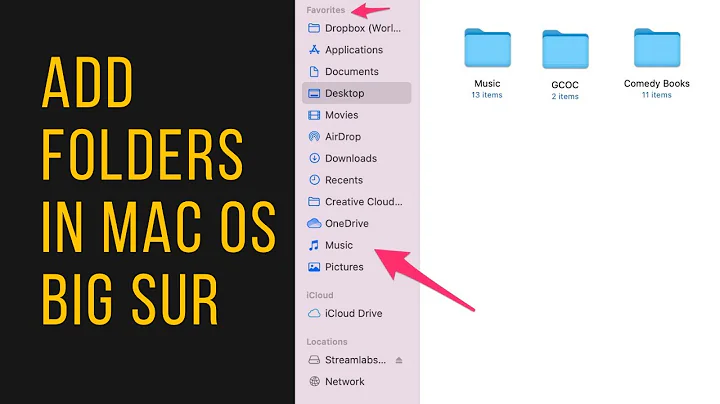How to add 'New File' to the OS X Finder context menu?
That can be done using Mac OS X native app Automator. Firstly, learn how to use it with that guide:
http://www.hongkiat.com/blog/customize-mac-right-click-menu/
Now, follow this tutorial to create the 'New File' button:
OS X Snow Leopard: Finder automator item for creating a new text file
Use an empty file has your template; you may call it 'Untitled' for example. You can also assign a shortcut to it going to Settings -> Keyboard -> Shortcuts -> Services. That was my reference to this information:
I know that probably you wanted the button directly in the context menu, while Automator add it inside the Services tab. In order to do that, follow these instructions:
http://osxdaily.com/2013/05/14/remove-services-contextual-menu-mac-os-x/
I think that's the best you can do. I hope these instructions are enough.
Related videos on Youtube
pokeyOne
Updated on September 18, 2022Comments
-
pokeyOne almost 2 years
I am using a Mac--which is running OS X 10.10.3. I want to add a 'new file' button to the context menu--the menu that pops up when you right-click in a Finder window/on the desktop.
-
 Tetsujin about 9 yearsWhat kind of file? [Not that I think you can, it's just a bit vague as it stands]
Tetsujin about 9 yearsWhat kind of file? [Not that I think you can, it's just a bit vague as it stands]
-
-
 agtoever about 9 yearsI saw that you found a duplicate question (and answer). Please mark that as a duplicate instead of referring/citing the other answer.
agtoever about 9 yearsI saw that you found a duplicate question (and answer). Please mark that as a duplicate instead of referring/citing the other answer.