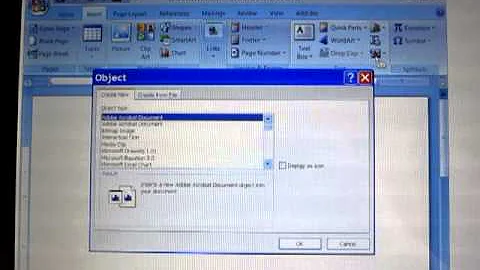How to add arrow as accent with keyboard in Word 2007 Equation Editor
7,680
V\vec and pressing space twice does the trick
Related videos on Youtube
Author by
Benjol
Saved from the web by a job in industry. Coding GUI for computer-aided railway realignment machinery. At last a job where I have time to do stuff properly and don't have to worry about loads of unfixed bugs coming back to haunt me.
Updated on September 18, 2022Comments
-
 Benjol almost 2 years
Benjol almost 2 yearsI'm entering equations with vectors in, and getting a bit tired of having to use the Accents menu to add the arrow across the top of the vector symbols. So I'm looking for a way to do it using the keyboard.
I got this far
V\above(\rightarrow), but it doesn't give the same result:
(On the left is the result of the key sequence above, on the right is the result when using the menu)
-
 fixer1234 almost 6 yearsThanks for posting an answer. Just FYI, videos tend not to be real useful except as supplemental clarifying information when everything is already in the answer. Some users aren't able to play videos, the information can't be indexed, amateur videos can be hard to understand, and they are inefficient to view or to randomly access the content. If you happen to come across text information you can link to instead, that would be great.
fixer1234 almost 6 yearsThanks for posting an answer. Just FYI, videos tend not to be real useful except as supplemental clarifying information when everything is already in the answer. Some users aren't able to play videos, the information can't be indexed, amateur videos can be hard to understand, and they are inefficient to view or to randomly access the content. If you happen to come across text information you can link to instead, that would be great.