How to add data attribute in Rails form select tag?
20,249
Solution 1
Try:
{class: "form-control selectpicker", "data-live-search" => "true" }
Solution 2
<%= f.select :food_id, options_for_select(Food.all.map{|c| [c.name, c.id]}, f.object.food_id), {}, {class: "form-control selectpicker", data: {"live-search": true}} %>
Solution 3
<%= f.select(:plan_id, {},{}, {'v-model'=>"plan_id",'@change'=>"onChange", class: "form-control"}) do %>
<% Plan.all.each do |plan| %>
<%= content_tag(:option,"#{plan.name.upcase} #{plan.max_items} #{number_to_currency(plan.price)}", value:plan.id, :data => {items: plan.max_items, price: plan.price}) %>
<% end%>
<% end%>
Related videos on Youtube
Author by
Zulhilmi Zainudin
Hi, welcome to my profile. I wore many hats in the past; full stack web developer, Ethereum blockchain developer and also DevOps developer. Now, my main area of interest are cloud, automation, DevOps and Kubernetes. Thank you for visiting my profile. Feel free to tweet me and say hi! → https://twitter.com/zulhhandyplast
Updated on October 26, 2020Comments
-
Zulhilmi Zainudin over 3 years
I found this Bootstrap Select project and its gem for Rails. I want to implement search in the select tag.
I do inspect element and here is the HTML source:
<select class="selectpicker" data-live-search="true"> <option>Hot Dog, Fries and a Soda</option> <option>Burger, Shake and a Smile</option> <option>Sugar, Spice and all things nice</option> </select>How do I add
data-live-search="true"inside my form select tag?My form select:
<%= f.select :food_id, options_for_select(Food.all.map{|c| [c.name, c.id]}, f.object.food_id), {}, {class: "form-control selectpicker"} %>What I've tried:
<%= f.select :food_id, options_for_select(Food.all.map{|c| [c.name, c.id]}, f.object.food_id), {}, {class: "form-control selectpicker", data: "live-search"} %>But it's not working.
-
Philidor over 8 yearsHave you tried
{class: "form-control selectpicker", "data-live-search" => "true" }? -
Nick Veys over 8 yearsOr,
data: { 'live-search' => 'true' }. -
Zulhilmi Zainudin over 8 years
{class: "form-control selectpicker", "data-live-search" => "true"}working. But the search part is not working now. Weird. -
Philidor over 8 yearsWhat is search part?
-
Zulhilmi Zainudin over 8 yearsNow I have this:
<select class="form-control selectpicker" data-live-search="true" name="order[foods_orders_attributes][0][food_id]" id="order_foods_orders_attributes_0_food_id"><option selected="selected" value="7">Nasi Ayam</option> <option value="9">Kebab</option></select>But it's not working. -
Philidor over 8 yearsWhat is exactly not working?
-
Zulhilmi Zainudin over 8 yearsI have this helper: gist.github.com/anonymous/f0d0666b9ef543ec1ffa. The search functionality only works on saved record. But when I try to add a new record, it's not working. See this - i.imgur.com/h6NAE9O.gif // Both saved & new
selecttag have thedata-live-search="true". -
Philidor over 8 yearsi assume you should
reinitializeyour js, because it's new element andselectpickernot initialized for it. -
Philidor over 8 yearstry it out in browser console after append first input as like in your screen i.imgur.com/h6NAE9O.gif, run in browser console
$('.selectpicker').selectpicker();and check again, let me know if it works. -
Zulhilmi Zainudin over 8 yearsIt works. Ok, what should I do now?
-
Philidor over 8 yearsLet us continue this discussion in chat.
-
-
gshilin over 6 yearsI vote up, because it is full answer with correct example, not just some partial code
-
 Aboozar Rajabi over 6 yearsThanks a lot. After one day searching, it solves my problem! ;)
Aboozar Rajabi over 6 yearsThanks a lot. After one day searching, it solves my problem! ;)
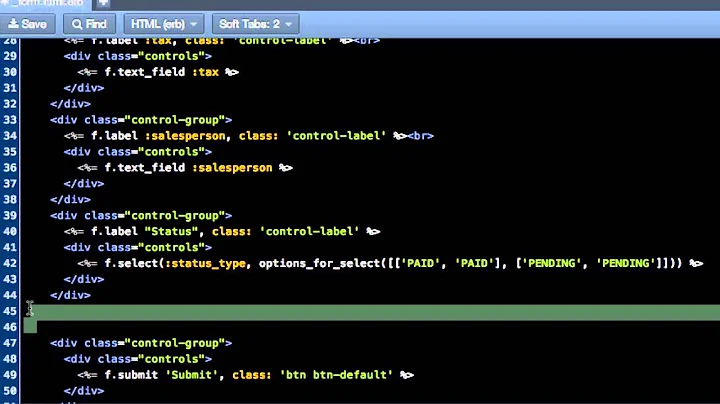



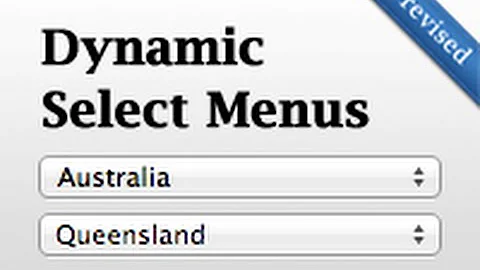
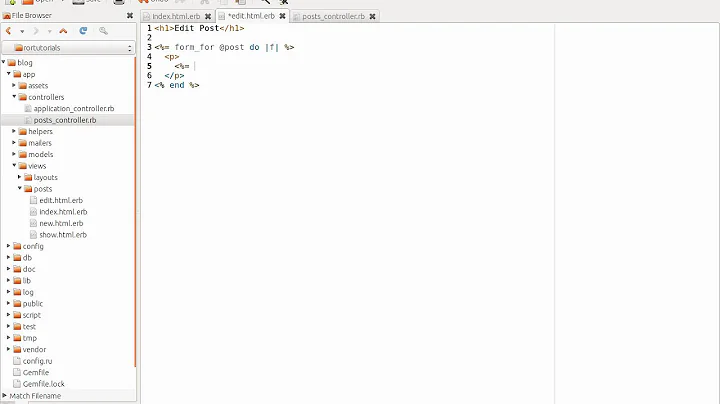


![Rails - Nested Forms in Rails | [Tutorial]](https://i.ytimg.com/vi/niLRlaL-ss0/hq720.jpg?sqp=-oaymwEcCNAFEJQDSFXyq4qpAw4IARUAAIhCGAFwAcABBg==&rs=AOn4CLByVUa2ekD1OKDHfcUyYxAzLAHAiQ)

