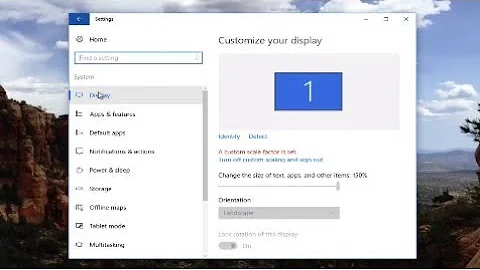How to adjust screen resolution?
I have never seen xrandr failing at setting up even the most exotic monitor resolutions, but I have seen it misused very often. I'll post the exact sequence of commands for xrandr. If you have followed the same steps please ignore my answer.
Use
cvtto calculate the parameters needed by xrandr:cvt 1366 768example output:
# 1368x768 59.88 Hz (CVT) hsync: 47.79 kHz; pclk: 85.25 MHz Modeline "1368x768_60.00" 85.25 1368 1440 1576 1784 768 771 781 798 -hsync +vsyncbuild the xrandr command with the output of cvt:
xrandr --newmode "1366x768" 85.25 1368 1440 1576 1784 768 771 781 798 -Hsync +Vsyncplease note Hsync and Vsync capitalized. I needed to do that to get things working on some systems
Add a newmode in xrandr:
xrandr --addmode VGA1 "1366x768"Replace VGA1 as needed
Enable the new resolution:
xrandr --output VGA1 --mode "1366x768"
Related videos on Youtube
newbie
Updated on September 18, 2022Comments
-
newbie over 1 year
I've installed Debian testing from
netistimage in a AMD Radeon system. I am usingXorgand awesome wm. The default screen resolution is 1024x768 while my screen supports 1366 x 768.I've tried
xrandrandfglrxbut they failed.A proprietary ATI drivers however solved this problem, but gives a slow scroll effect.
I've also used crunchbang Linux and it displays the corect resolution without a
xorg.confor ATI drivers.-
 ahnniu about 10 yearsIt might help if you give versions of all the software you're using. Have you tried using amdCCCle with the proprietary drivers installed to tweak settings?
ahnniu about 10 yearsIt might help if you give versions of all the software you're using. Have you tried using amdCCCle with the proprietary drivers installed to tweak settings?
-
-
indi over 7 yearsI extended my case here unix.stackexchange.com/q/307181/16920 about Asus Zenbook UX303UA.
-
John about 3 years-1, where is the GUI?

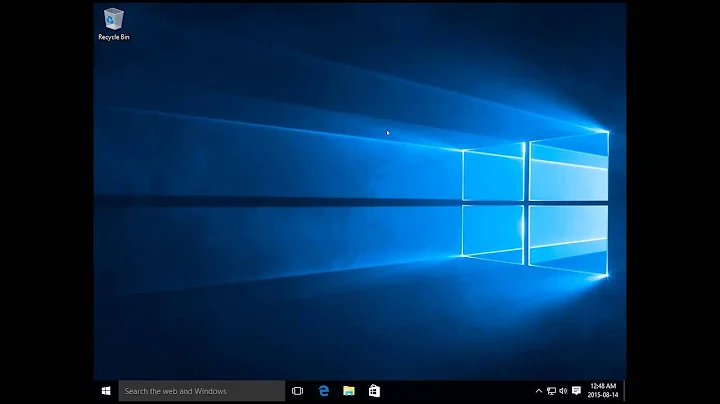

![Windows 7 - Adjust Screen Resolution, Refresh Rate, and Icon Size - Remove Flicker [Tutorial]](https://i.ytimg.com/vi/C7wEkl9sdQo/hq720.jpg?sqp=-oaymwEcCNAFEJQDSFXyq4qpAw4IARUAAIhCGAFwAcABBg==&rs=AOn4CLAKr3vZqMlUm6aES6htQabRIEH9wg)