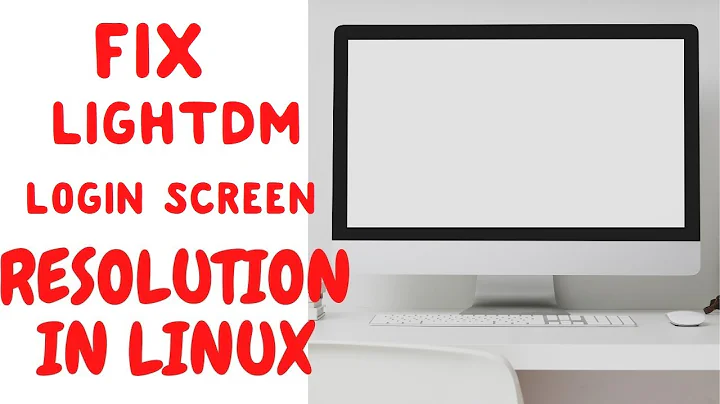How to set login screen resolution in debian
I have solved it by doing
> cvt 1680 1050 60
# 1680x1050 59.95 Hz (CVT 1.76MA) hsync: 65.29 kHz; pclk: 146.25 MHz
Modeline "1680x1050_60.00" 146.25 1680 1784 1960 2240 1050 1053 1059 1089 -hsync +vsync
and placing this line in the Monitor section. But I dont know why I need to use a Modeline instead of Modes.
Related videos on Youtube
A G
Updated on September 18, 2022Comments
-
A G over 1 year
My Debian install (Linux machine 2.6.32-5-686 #1 SMP Sun May 6 04:01:19 UTC 2012 i686 GNU/Linux) is limited to 1360x768, but my monitor is capable of 1680x1050. There is no xorg.conf file so I created one using
Xorg -configureHere, I added the resolution lines as described in many google resuts; I added the line
Modes "1680x1050"under each Display subsection, then I copied this to /etc/X11/xorg.conf. I rebooted the computer however 1680x1050 is not listed in the list of available resolutions. Ive also tried adding a more complete list ie
Modes "1680x1050" "1360x768" "1024x768" "800x600" "640x480"But the result is the same.
Section "ServerLayout" Identifier "X.org Configured" Screen 0 "Screen0" 0 0 InputDevice "Mouse0" "CorePointer" InputDevice "Keyboard0" "CoreKeyboard" EndSection Section "Files" ModulePath "/usr/lib/xorg/modules" FontPath "/usr/share/fonts/X11/misc" FontPath "/usr/share/fonts/X11/cyrillic" FontPath "/usr/share/fonts/X11/100dpi/:unscaled" FontPath "/usr/share/fonts/X11/75dpi/:unscaled" FontPath "/usr/share/fonts/X11/Type1" FontPath "/usr/share/fonts/X11/100dpi" FontPath "/usr/share/fonts/X11/75dpi" FontPath "/var/lib/defoma/x-ttcidfont-conf.d/dirs/TrueType" FontPath "built-ins" EndSection Section "Module" Load "dri" Load "dri2" Load "record" Load "extmod" Load "dbe" Load "glx" EndSection Section "InputDevice" Identifier "Keyboard0" Driver "kbd" EndSection Section "InputDevice" Identifier "Mouse0" Driver "mouse" Option "Protocol" "auto" Option "Device" "/dev/input/mice" Option "ZAxisMapping" "4 5 6 7" EndSection Section "Monitor" Identifier "Monitor0" VendorName "Monitor Vendor" ModelName "Monitor Model" EndSection Section "Device" ### Available Driver options are:- ### Values: <i>: integer, <f>: float, <bool>: "True"/"False", ### <string>: "String", <freq>: "<f> Hz/kHz/MHz" ### [arg]: arg optional #Option "AccelMethod" # [<str>] #Option "DRI" # [<bool>] #Option "ColorKey" # <i> #Option "VideoKey" # <i> #Option "FallbackDebug" # [<bool>] #Option "Tiling" # [<bool>] #Option "Shadow" # [<bool>] #Option "SwapbuffersWait" # [<bool>] #Option "XvMC" # [<bool>] #Option "XvPreferOverlay" # [<bool>] #Option "DebugFlushBatches" # [<bool>] #Option "DebugFlushCaches" # [<bool>] #Option "DebugWait" # [<bool>] Identifier "Card0" Driver "intel" VendorName "Intel Corporation" BoardName "82915G/GV/910GL Integrated Graphics Controller" BusID "PCI:0:2:0" EndSection Section "Screen" Identifier "Screen0" Device "Card0" Monitor "Monitor0" SubSection "Display" Viewport 0 0 Depth 1 Modes "1680x1050" EndSubSection SubSection "Display" Viewport 0 0 Depth 4 Modes "1680x1050" EndSubSection SubSection "Display" Viewport 0 0 Depth 8 Modes "1680x1050" EndSubSection SubSection "Display" Viewport 0 0 Depth 15 Modes "1680x1050" EndSubSection SubSection "Display" Viewport 0 0 Depth 16 Modes "1680x1050" EndSubSection SubSection "Display" Viewport 0 0 Depth 24 Modes "1680x1050" EndSubSection EndSectionHave I missed something obvious? I tried to get the HorizSync and VertRefresh values using ddcprobe, but the edid output from ddcprobe says edidfail. There doesn't seem to be a definitive way to set the resolution in linux and I don't want to set up an xrandr script to run each time I log in - I want to set it the 'proper' way. Thanks
EDIT: I have solved it by doing
> cvt 1680 1050 60 # 1680x1050 59.95 Hz (CVT 1.76MA) hsync: 65.29 kHz; pclk: 146.25 MHz Modeline "1680x1050_60.00" 146.25 1680 1784 1960 2240 1050 1053 1059 1089 -hsync +vsyncand placing this line in the Monitor section. Why should I have to do this when a google search suggests otherwise?
Also how can I set the login screen resolution? While the user's resolution is set to 1680x1050, the login screen resolution is still 1024x768. Google searches suggest setting the desired login screen resolution as the first resolution in the Modes list, but this has no effect.
-
 JoshP over 11 yearsIf you have answered your question, would you consider writing it up as an "answer" instead of merely an update to your question. You can then accept the answer as correct. It will help future answer-seekers :) Also, if your answer has opened up a new line of questioning, you may get more attention by creating a new question specifically tailored to the new issue.
JoshP over 11 yearsIf you have answered your question, would you consider writing it up as an "answer" instead of merely an update to your question. You can then accept the answer as correct. It will help future answer-seekers :) Also, if your answer has opened up a new line of questioning, you may get more attention by creating a new question specifically tailored to the new issue.
-