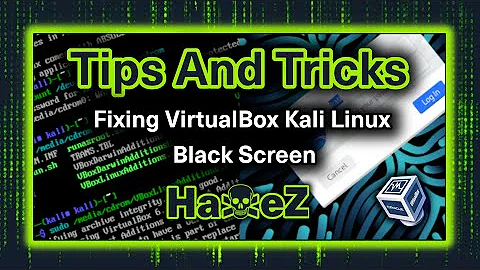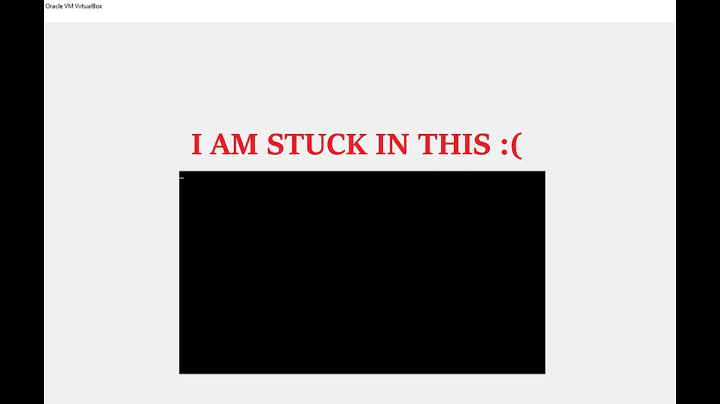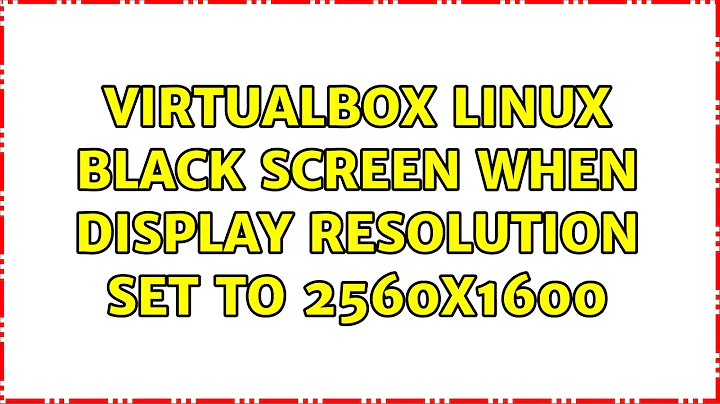VirtualBox Linux black screen when display resolution set to 2560x1600
5,825
I had the exact same problem as yours. I found out that giving the virtual machine the maximum amount of video memory (128MB for me) allowed me to switch to 2560x1600 while using VMSVGA. Hope it solves it for you, too.
Related videos on Youtube
Author by
Major
Updated on September 18, 2022Comments
-
Major over 1 year
I am new to VirtualBox. I am running Linux (Debian 64-bit) on it. My host machine is a MacBook 2018 with a Retina display (2560 × 1600).
I start the VM and the default display resolution is 800 × 600. I tried to change the resolution inside Linux. Everything goes well. I switch to 1920 × 1440 and any other resolution under it. However, when I tried to set it to 2560 × 1600, it gets a black screen.
I am wondering how am I suppose to change the resolution to 2560 × 1600. Can anyone please help?
-
 Biswapriyo over 5 yearsIf you're using Virtualbox 6 or greater then change the display settings vga or svga or other options.
Biswapriyo over 5 yearsIf you're using Virtualbox 6 or greater then change the display settings vga or svga or other options. -
Major over 5 yearsI am not sure where can I change the setting. I only find the graphics controller, which has choices of "None", "VMSVGA", "VBoxSVGA", "VBoxVGA"
-
Major over 5 yearsI tried all the options. The default is VMSVGA, which I am having the problem with. If I choose. the "None", then start the machine, it is totally black. The VBoxSVGA does not have a display resolution choice of 2560 × 1600. The VBoxVGA has the choice of 2560 × 1600. However, when choosing it, the screen froze. By the way, I have installed the guest addition.
-
-
 jave.web over 2 yearsBTW: The setting is under Display > Screen; I would expect this to be in the System...
jave.web over 2 yearsBTW: The setting is under Display > Screen; I would expect this to be in the System...