how to avoid about blank blocked while open a new tab
As stated by @Lain, just fill in the href attribute.
<a href="http://www.la.unm.edu/" style="color:red;" onclick="window.open('http://www.la.unm.edu',null,'left=50,top=50,width=700,height=500,toolbar=1,location=0,resizable=1,scrollbars=1'); return false;">Limk</a>Working Sandbox Demo (adding this to code snippet, because code snippet doesn't allow clicking links offsite)
If you want to completely control the context menu actions, so that "Open in a New Tab" behaves identically to window.open(), then you should probably look at this answer: How to add a custom right-click menu to a webpage?.
Why are you getting about:blank#blocked? Well, about:blank is just a blank page, and when you right click an element, and click something in the context menu, that does not fire the onClick event. So, it just shows a blank page.
Why does it say #blocked, then, too? Probably because href contains "javascript", and the browser is trying to stop malicious code from executing. There are few resources explaining this, but AskLeo.com says...
“about:blank#blocked” is sometimes displayed as the result of security software blocking access to something.
Related videos on Youtube
jcrshankar
Updated on June 04, 2022Comments
-
 jcrshankar 5 months
jcrshankar 5 monthsI am using the below code to open the page in a new window its working as expected but when I Right click "open in a new tab" its blocking with "about:blank#blocked", i am expecting the link to open in a new tab how to fix that?
<a href="javascript:;" style="color:red;" onclick="window.open('http://www.la.unm.edu',null,'left=50,top=50,width=700,height=500,toolbar=1,location=0,resizable=1,scrollbars=1'); return false;">Limk</a>-
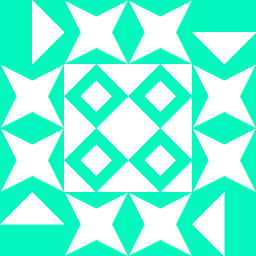 Lain over 2 yearsPut the link in the
Lain over 2 yearsPut the link in thehrefinstead ofjavascript:;. -
 jcrshankar over 2 yearsi tried by giving href="la.unm.edu" i have observed like, while closing the window its not going back to the main page from where the link got launched, rather its staying with the page(url) opened by open by window.open
jcrshankar over 2 yearsi tried by giving href="la.unm.edu" i have observed like, while closing the window its not going back to the main page from where the link got launched, rather its staying with the page(url) opened by open by window.open -
Gitau Harrison 11 monthsHad the same issue of
about:blank#blocked. I had left out the closing</a>tag. Adding this fixed the problem.
-
-
 jcrshankar over 2 yearsthanks for answering yes i understand that, before posting the question i tried by giving href="la.unm.edu" i have observed like, while closing the window its not going back to the main page from where the link got launched, rather its staying with the page(url) opened by open by window.open
jcrshankar over 2 yearsthanks for answering yes i understand that, before posting the question i tried by giving href="la.unm.edu" i have observed like, while closing the window its not going back to the main page from where the link got launched, rather its staying with the page(url) opened by open by window.open -
 HoldOffHunger over 2 years@jcrshankar: Okay, I think I understand now -- you want "open in new window" to behave exactly like window.open. In that case, you need to override the context menu, and make a custom one, so you can control the events of clicking on the context menu. Something like this: How to add a custom right-click menu to a webpage? Does that work? I can update my answer with mentioning that, if that's correct.
HoldOffHunger over 2 years@jcrshankar: Okay, I think I understand now -- you want "open in new window" to behave exactly like window.open. In that case, you need to override the context menu, and make a custom one, so you can control the events of clicking on the context menu. Something like this: How to add a custom right-click menu to a webpage? Does that work? I can update my answer with mentioning that, if that's correct. -
 jcrshankar over 2 yearshi, on PageA i have an Link. when i click on the link the new page(say PageB) should get load on new window using(window.open) when i am closing the window it should back to PageA again. similarly when i right click and selecting "open a new tab" on the link from PageA it should get load the PageB on a new tab.
jcrshankar over 2 yearshi, on PageA i have an Link. when i click on the link the new page(say PageB) should get load on new window using(window.open) when i am closing the window it should back to PageA again. similarly when i right click and selecting "open a new tab" on the link from PageA it should get load the PageB on a new tab. -
 HoldOffHunger over 2 years@jcrshankar: Hi, thanks for getting back to me. The code above seems to do exactly as you describe. I tested with a working demo. Click the link: Window pops up, close window, I'm back at the browser and the homepage. Right-click link, click open in new-tab, close new tab, I'm back at the browser and the homepage.
HoldOffHunger over 2 years@jcrshankar: Hi, thanks for getting back to me. The code above seems to do exactly as you describe. I tested with a working demo. Click the link: Window pops up, close window, I'm back at the browser and the homepage. Right-click link, click open in new-tab, close new tab, I'm back at the browser and the homepage.
