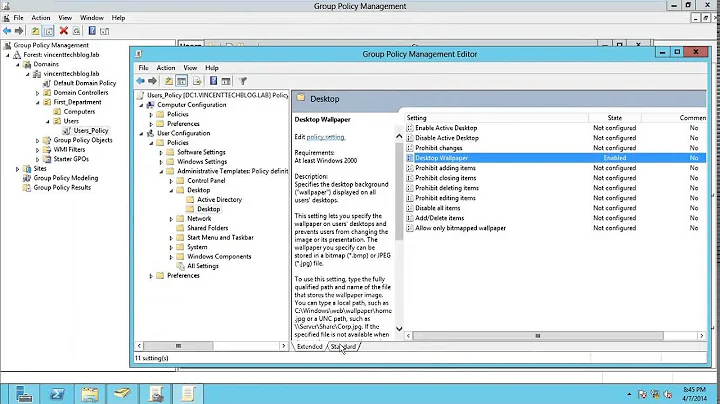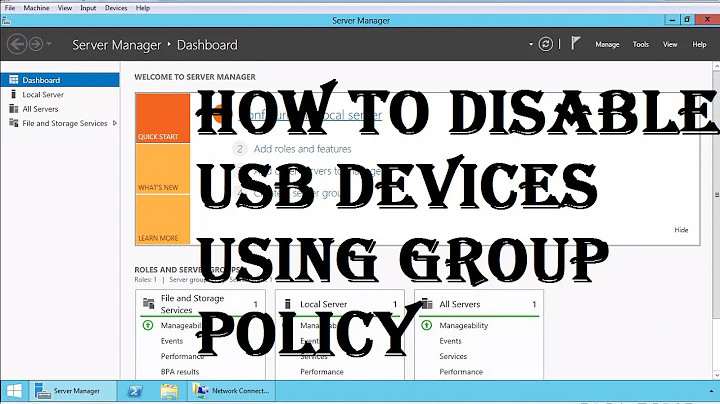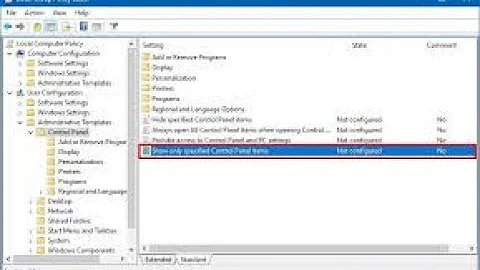How to block incoming ports using group policy in active directory windows server 2012
This is totally possible to create a policy ruling incoming connection attempts with a GPO. here is the Microsoft documentation pages on how to do that.
Go to Computer configuration, Windows Settings, Security settings, Windows Firewall with advanced security. Right clic on Windows Firewall with advanced security.
On global policy, you can chose to set it up (on), to disable it (off) or to let the computer decide on its own which policy to apply (not configured). You prefer forcing the computer to enable it (on option for firewall state). Then the Inbound connections (By default, I set up inbound connections to Block). You can also chose logging options and exceptions for allowed inbound connections (such as icmp which may help for debug purpose.
For a specific port/IP address, right click on inbound rule, new rule, select Port, and specify options you like. Once your rule is created, right click on it, the property, and Scope to specify remote/local IP address.
EDIT:
Computer configuration -> Administrative Templates -> Network -> Network Connections -> Windows Firewall is legacy configuration which will only apply to XP or 2003 Server.
Computer configuration -> Windows Settings -> Security Settings -> Windows Firewall with Advanced Security is configuration for Windows 7 or 2008 Server and later.
Pay attention that disabling firewall in one of these places will disable firewall for both cases. Have a look here
Related videos on Youtube
neo
I'm 25, I have BC in Information Technology, I'm interested in new and exciting technologies, I'm literally a patrol-head and also I'm very interested in some boring stuff like politics, sociology, philosophy and so on. Currently I work as junior front-end web application developer and freelance stuff.
Updated on September 18, 2022Comments
-
neo almost 2 years
We have a domain, and there are some computers in this domain. we applied some many policies like password policy and etc to this domain which makes it easier for us to control the use PC in our organization. Now I wonder if it is possible to stipulate a certain configuration for every PC's firewall in our domain or to force every PC in domain at least block some certain Ports and maybe IPs. Can any one help me? Is it possible?
-
krisFR about 9 years+1 for the edit, that makes me delete my answer ;) ;) and learn something :)