How to boot from DVD when BIOS doesn't seem to give the option to change the boot source?
If you're seeing the "Windows Boot Manager" then you've already missed the chance to get in to the BIOS - it's before that. On most PCs and laptops there is a button you tap as soon as you boot up or see video output. It's not the same on all PCs, but it's usually the delete key, F2, or F1. If it's an IBM/Lenovo you can hit the blue think vantage button.
You can change the boot order once you get in the BIOS. Generally, it's a blue screen with white text (if you've never used it before).
Related videos on Youtube
Highly Irregular
Am currently focused on WordPress website maintenance, management, security, and development. Experience in database driven web application programming, with interests in Bitcoin & cryptocurrencies, intuitive user experiences, PHP, databases, regular expressions, sustainability, and ethics. May have some availability for contract work; feel free to get in touch. Tokens of appreciation are very welcome if you've appreciated my assistance: BTC 1ExE5rD3n3dvmbSXBDtnLLjgGnPkBmfpk3
Updated on September 18, 2022Comments
-
 Highly Irregular over 1 year
Highly Irregular over 1 yearHave just bought a 2nd hand PC with Windows 7 Ultimate installed.
I want to boot off DVD, but when the DVD is in the drive Windows still boots up. I hit < f2 > to get into the BIOS menu, and it opens a page entitled "Windows Boot Manager".
"Windows Boot Manager" has a memory test, and some "Advanced Options" that allow me to force it to boot in safe mode etc. I don't see any way to change the boot source from HDD to DVD though. How can I boot from DVD?
I haven't figured out the exact age of the PC yet, but it did originally have XP installed so must be quite a number of years old.
I'm aware of this other similar question but I think my situation might be quite different because there seem to be so few options available in the BIOS.
I see also that upgrading the BIOS may help.
-
opsin over 12 yearsHave you tried all of the different function keys (F1, F2, ... F12), the delete key and or the spacebar. Not all computers access the bios the same way. What make and model is the computer? If it is "homemade" open it up and see what model number the motherboard is.
-
opsin over 12 yearsAlso, try booting from a CD. It could be that your CD/DVD player can't boot from a DVD. Any idea what the make and model of it is?
-
 Highly Irregular over 12 years@opsin, not yet. I'll try those and report back. The brand on the box is Ipex. I will open it up shortly and make notes of the hardware. I will come back to you with the DVD model too. Thanks!
Highly Irregular over 12 years@opsin, not yet. I'll try those and report back. The brand on the box is Ipex. I will open it up shortly and make notes of the hardware. I will come back to you with the DVD model too. Thanks!
-
-
 Highly Irregular over 12 yearsI've been in quite a number of BIOS screens before, and "Windows Boot Manager" certainly didn't look like any of them. Strangely though, it's what comes up when I hit F2 when I see the "<F2> BIOS" note at the bottoms of the screen. I will try hitting it earlier, and report back.
Highly Irregular over 12 yearsI've been in quite a number of BIOS screens before, and "Windows Boot Manager" certainly didn't look like any of them. Strangely though, it's what comes up when I hit F2 when I see the "<F2> BIOS" note at the bottoms of the screen. I will try hitting it earlier, and report back. -
opsin over 12 yearsCould be that you have one of those odd keyboards that requires you to hold a Fn or F key down before you press F2. I've only one that required this, a Lenova. Usually the bios disregards these "fancy" keyboards, but not always.
-
skub over 12 yearsYeah, you have to be rather swift to get in to the BIOS on the newer machines. They almost make you have to hit the button before you see the video come up. I know boot manager comes up if you hit F5 or F8 for sure. I wonder if M$ made it come up when you hit any F-key now..?
-
 Highly Irregular over 12 yearsWill investigate if I run out of other options. This is a desktop PC though.
Highly Irregular over 12 yearsWill investigate if I run out of other options. This is a desktop PC though. -
 Highly Irregular over 12 yearsBingo! It seemed to be the case that by the time I saw the "BIOS <F2>" message, it was too late - hitting F2 earlier (but not too early) seemed to do the trick. That got me into the BIOS. It's a bit irritating that the same key also starts the Windows Boot Manager (as it confuses things), but I guess different PCs probably have different BIOS entry keys. Thanks very much for your wisdom!
Highly Irregular over 12 yearsBingo! It seemed to be the case that by the time I saw the "BIOS <F2>" message, it was too late - hitting F2 earlier (but not too early) seemed to do the trick. That got me into the BIOS. It's a bit irritating that the same key also starts the Windows Boot Manager (as it confuses things), but I guess different PCs probably have different BIOS entry keys. Thanks very much for your wisdom!
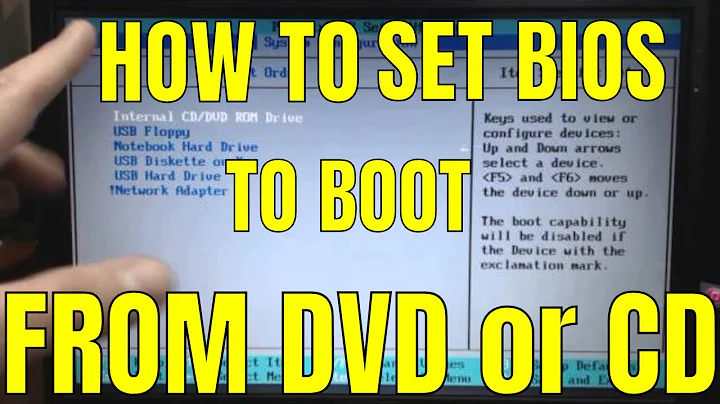

![[Tutorial] How to Set your BIOS to boot from CD or DVD](https://i.ytimg.com/vi/6i16HtZnQvw/hq720.jpg?sqp=-oaymwEcCNAFEJQDSFXyq4qpAw4IARUAAIhCGAFwAcABBg==&rs=AOn4CLCOnEADZSguqL9zc_rbD2rXsfUA5Q)
![How To Change Boot Order In Computer BIOS [For Beginners]](https://i.ytimg.com/vi/9GblKZO-smU/hqdefault.jpg?sqp=-oaymwEcCOADEI4CSFXyq4qpAw4IARUAAIhCGAFwAcABBg==&rs=AOn4CLC057D4OUDywvSvkRUomqDfUbg9aA)
