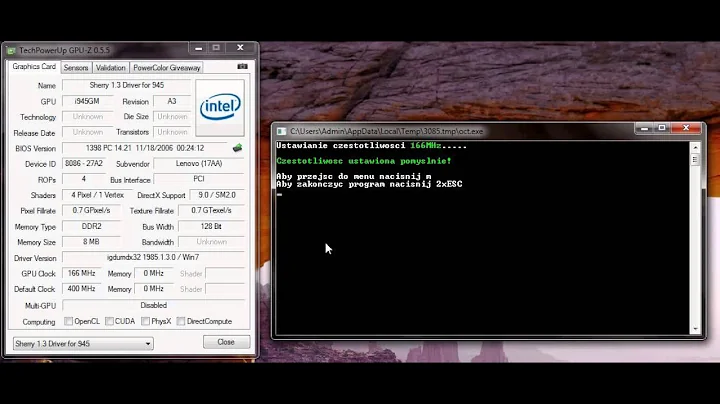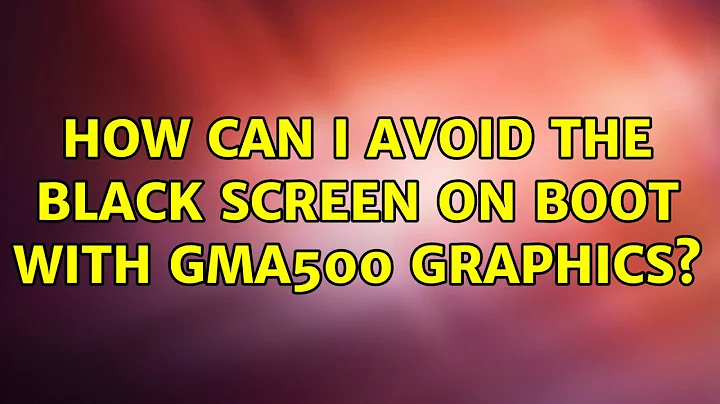How to boot with Intel GMA500 Poulsbo graphics
OK here is the solution for Sony VAIO P netbooks with Intel GMA-500 graphics to boot 12.04-beta2:
Create a live version on a USB disk (you can use Ubuntu's "Startup Disk Creator" for this) with enough persistent space (about 1 GB is more than enough). Boot this live version on another computer and update all xserver and kernel packages. You can do this by either specifying the apropriate packages or if you're unsure, simply run:
sudo apt-get dist-upgrade
After the upgrade finishes, shutdown and remove the USB disk.
Now boot the updated live version on your VAIO-P. You will probably end up with a distorted display. According to this section of the wiki switch to console (press CTRL+ALT+F1) and restart X using the following command:
sudo service lightdm restart
after this you will have a fine display to continue testing 12.04-beta2 or installing it on your VAIO-P :)
Related videos on Youtube
Seyed Mohammad
Updated on September 18, 2022Comments
-
Seyed Mohammad over 1 year
I have a Sony VAIO netbook with Intel GMA-500 Poulsbo Graphics and I'm trying to boot the latest Ubuntu-12.04 Beta-2 using a bootable USB.
According to this Ubuntu-Wiki, support for Intel GMA-500 Poulsbo graphics is promising in Precise-Beta2 and should work out of the box. Of course the wiki talks about a problem when booting from USB and states that restarting X using:
sudo service lightdm restartwill bring a functional graphical desktop, but nothing happens for me!Any help is highly appreciated.
-
Seyed Mohammad about 12 yearsActually X fails to start and it boots into the console. Then I type 'sudo service lightdm restart' but nothing happens.
-
Seyed Mohammad about 12 yearsI've checked MD5 and SHA1 sums and they were fine. Typing 'startx' exits with some error messages.
-
Seyed Mohammad about 12 yearsI have pasted the
/var/log/Xorg.0.logfile here: pastie.org/3748510 -
nilsonneto about 12 yearswhat is your kernel? (
uname -a) - n.b. there were some fixes in the very latest kernel, so you will need to ensure you are completely up-to-date - you are looking for 3.2.0-22.35 or newer. -
Seyed Mohammad about 12 yearsThe kernel version is 3.2.0-17. I can't connect to the Internet with my netbook (since my netbook doesn't have an Ethernet port). But I'll try to update this live version on another machine and try again on my netbook.
-
nilsonneto about 12 yearsok - you'll need to find some-way to connect - or you could try the daily builds... or just wait until the end of april for the stable release which you can download and install.
-
 Panther about 12 yearsAre you sure it is a gma500 ? gma500 is working out of the box here on both the beta 2 and most recent daily build. The 3.2.0-17 kernel should work just fine.
Panther about 12 yearsAre you sure it is a gma500 ? gma500 is working out of the box here on both the beta 2 and most recent daily build. The 3.2.0-17 kernel should work just fine. -
Seyed Mohammad about 12 yearsI'm positively sure that it's a GMA-500. Today I will try to test it with an updated kernel.
-