Am I using IDE or AHCI?
15,059
Solution 1
dmesg | grep -i ahci
[ 1.971970] ahci 0000:00:1f.2: version 3.0 [ 1.972034] ahci 0000:00:1f.2: irq 41 for MSI/MSI-X [ 1.972071] ahci: SSS flag set, parallel bus scan disabled [ 1.986971] ahci 0000:00:1f.2: AHCI 0001.0300 32 slots 6 ports 6 Gbps 0x7 impl SATA mode [ 1.986974] ahci 0000:00:1f.2: flags: 64bit ncq sntf stag pm led clo pio slum part ems apst [ 1.986980] ahci 0000:00:1f.2: setting latency timer to 64 [ 2.003333] scsi0 : ahci [ 2.003408] scsi1 : ahci [ 2.003473] scsi2 : ahci [ 2.003536] scsi3 : ahci [ 2.003596] scsi4 : ahci [ 2.003658] scsi5 : ahci
Solution 2
You can also look at this place by the command:
lspci -v
00:1f.2 SATA controller: ... SATA Controller [AHCI mode] (rev 04) (prog-if 01 [AHCI 1.0])
Subsystem: blabla...
...
Kernel driver in use: ahci
Kernel modules: ahci
Related videos on Youtube
Author by
João André
Updated on September 18, 2022Comments
-
João André over 1 year
I recently installed an SSD in my laptop, but according to what I've read AHCI mode is preferable to IDE mode for SATA drives, something that is set in the computer's BIOS. However, I don't have any such option in my BIOS. Is there a way to check which SATA mode I am using from inside the OS?
I own a Sony Vaio S13 running Ubuntu 12.04.1.
-
João André about 11 yearsam I right to conclude that if all the
scsiXentries are in theahcimode, all of the sata ports in the laptop are set to AHCI mode? -
Rinzwind about 11 yearsyes @JoãoAndré .
-
 knb about 10 years...and what does that line mean?:
knb about 10 years...and what does that line mean?:SSS flag set, parallel bus scan disabled -
 Livy almost 4 yearsEasier to read than Rinzwind's answer. On some distro where
Livy almost 4 yearsEasier to read than Rinzwind's answer. On some distro wherelspcicommand is not available, however,dmesgseems to be the universal solution.
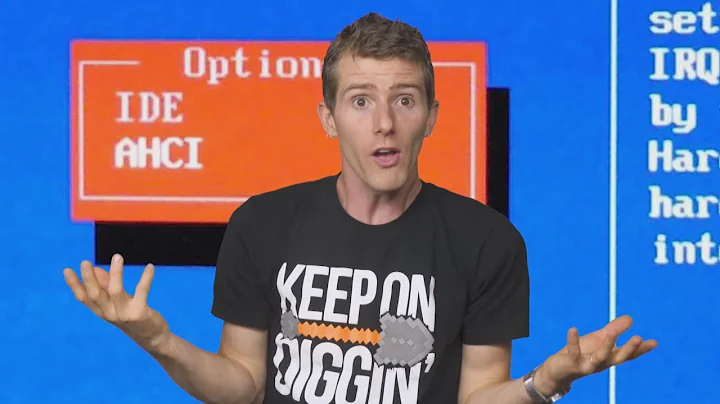
![IDE TO AHCI [ WINDOWS 10 ] FAST WAY TO ENABLE AHCI](https://i.ytimg.com/vi/U7xvM_pgDzA/hq720.jpg?sqp=-oaymwEcCNAFEJQDSFXyq4qpAw4IARUAAIhCGAFwAcABBg==&rs=AOn4CLBQcl0dm2OIRSrzhzSAamARPwNS_A)


