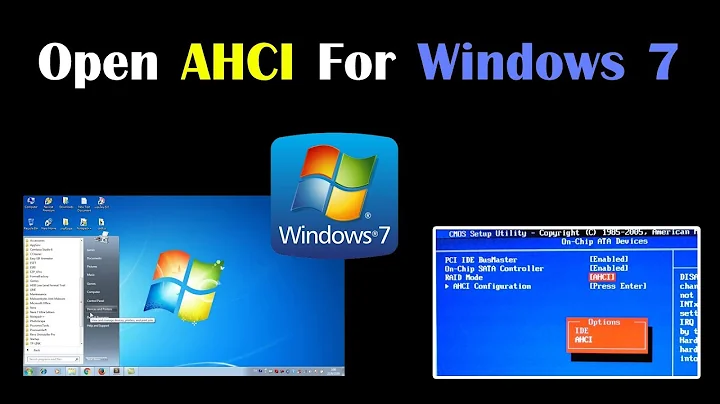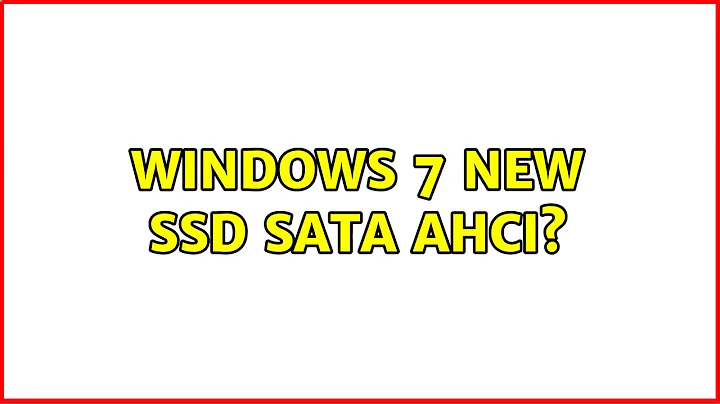Windows 7 New SSD SATA AHCI?
Solution 1
raid off, ahci on with a new ssd installed. Raid uses 2 drives and "splits" files and uses the 2 drives to work together for faster/better perfomance. Or raid can use 2 drives and one is a exact copy of the other as you go. I installed a ssd in my dell laptop and it is screaming fast! Way faster then the hdd that was in there. You must enable ahci in the bios for running most ssd drives. If you buy one, it will tell you to do that in the limited paperwork that comes with it. Best upgrade for the speed i have ever done.
Solution 2
Per this performance comparison, it doesn't seem to be urgent for a single user workstation. AHCI is a better more modern option and you should always use it when you can, though.
From that article:
If your application requires hot-plug drive support or redundant disks, then AHCI is the only choice.
IDE mode can occasionally benefit from slightly faster read and write speeds in some tests.
TRIM support works in both modes fine
Overall, most SSD drives deliver better performance in AHCI mode, but it is not night and day.
How do you know you're using IDE or AHCI? Go to Device Manager and expand the hard drive controllers. If you see "AHCI" in there, you are using AHCI.

The good news is that you can switch from IDE mode to AHCI in Windows 7 or Vista without reinstalling or even opening your PC case.
- Start Regedit
- Open
HKEY_LOCAL_MACHINE / SYSTEM / CurrentControlset / Services - Open msahci
- In the right field left click on "start" and go to Modify
- In the value Data field enter "0" and click "ok"
- Close Regedit
- Reboot and enter BIOS (hold Delete key while Booting)
- In your BIOS select "Integrated Peripherals" and OnChip PATA/SATA Devices. Now change SATA Mode from IDE to AHCI.
Related videos on Youtube
Chris Doggett
http://twitter.com/andrew_herrick http://andrewherrick.com Run, code, slick.
Updated on September 17, 2022Comments
-
Chris Doggett over 1 year
I recently got a new laptop (Dell Latitude E6410) which came with a regular hard drive. I removed the hard drive and installed Windows 7 64 bit fresh. I've been doing some reading about possibly changing a BIOS setting under SATA Operations. Currently it is set to "RAID On" but AHCI is also an option. Apparently I need to tweak the registry the reboot and flip to AHCI in order enable it.
My question is what exactly is it and why would I want to enable it? Will it provide faster performance with my SSD? Is this even necessary to switch to AHCI or should I leave the BIOS alone and stay with RAID On.