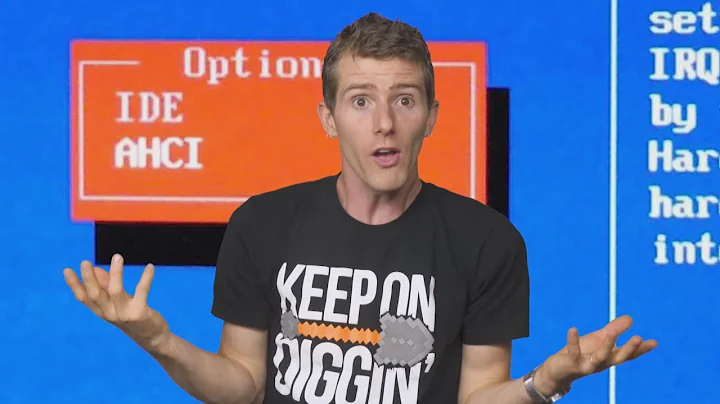Which SATA operation mode for SATA III SSD in laptop?
Solution 1
Advanced Host Controler Interface (AHCI) is the best option if you have only one Hard Disk (or Solid State Disk). It provides the best interface to SSD-Operational System transfer rates for reading and writting. More information about AHCI you can find here.
Solution 2
Note that under Windows, you have to install different disk controller drivers to match different SATA modes and I suspect some RAID mode drivers may be better/worse than AHCI drivers. (On my AMD SB710 chipset, the RAID driver seems to be slower.) Or maybe computer vendors recommend you to use RAID mode so you won't have reinstall to drivers if you switch to RAID (through eSATA or second drive bay?).
If you use Windows and is not afraid of blue screens, you can switch between these two modes and use disk benchmark software to determine which mode is more efficient. Make sure you change your driver first and then change the mode in BIOS.
Related videos on Youtube
MadBoy
CEO of Evotec. I have a blog that has lots of technical articles and nice PowerShell based modules. I also have polish version of my website although blog content/technical stuff is in English. If you fancy PowerShell you can have a look at my GitHub projects. Whether you just want to use those or help you're very welcome! If you want to contact me visit my website and all the information you need is there.
Updated on September 18, 2022Comments
-
MadBoy over 1 year
Which is the best setting in BIOS for SATA operation mode for a laptop to connect SATA III based fast SSD drive, and why?
- ATA
- AHCI
- RAID On (Intel Rapid Storage)
There will be no RAID set in system (laptop with 1 drive slot only). I've read that "RAID On" enables AHCI anyways but would prefer some confirmation that one is better then the other.
For the sake of example the laptop I'm talking about is a Dell Latitude E6420 with an Intel Core i7-2720QM, 8 GB of RAM and an aftermarket SSD, an OCZ VTX3MI-25SAT3-240G Vertex 3 MAX, which will replace other standard drive that's inside.
But this questions is asked as general for future reference.
Some reference: How to configure the BIOS for RAID or AHCI on an Intel® motherboard
If you are using a SATA hard drive, set your BIOS to RAID mode. RAID mode provides the greatest overall flexibility and upgradeability because it allows your system to be RAID ready and enable AHCI.
-
MadBoy almost 13 yearsAccording to Intel link intel.com/support/chipsets/imsm/sb/CS-015988.htm Raid On enables AHCI. Is it still better to use AHCI anyway?
-
 Diogo almost 13 yearsIf you have only one Hard Drive I would recommend you to use AHCI, with RAID mode your BIOS would try to find for another Disk expending time on boot.
Diogo almost 13 yearsIf you have only one Hard Drive I would recommend you to use AHCI, with RAID mode your BIOS would try to find for another Disk expending time on boot. -
Cristian Ciupitu almost 13 years@MadBoy: RAID needs AHCI, but if you don't need RAID why would you enable it? Besides, it's not even real (hardware) RAID, you still need some software for it.
-
MadBoy almost 13 yearsAll Dell laptops that I work with have default Raid mode. I guess one can safely assume that laptops hold usually 1 drive. Shouldn't it be default for laptops to AHCI then? I'm asking this because maybe there's more in the RAID option then simply raid.
-
Michael Steele about 11 yearsI downvoted because both the "ACHI" and "RAID On" options enable AHCI on the E6420. Selecting "RAID On" enables Intel-specific RST enhancements.