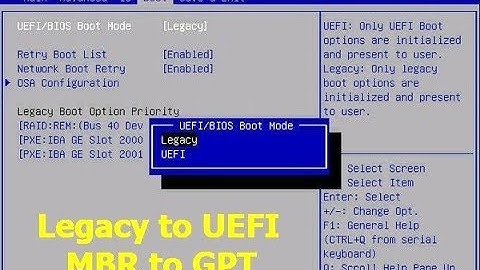How to change from Legacy boot to UEFI boot?
Take the hard drive out of your laptop. This should allow you to get into the UEFI. If that does not work, the instructions (take from the VAIO User Guide) to get into the UEFI are as follows:
- Press the ASSIST button while your VAIO computer is off. The VAIO Care Rescue Mode screen appears.
- Select Start BIOS setup. Enter a password if it has already been set. The BIOS setup screen appears.
Now, you should be able to change back to UEFI from Legacy boot. As far as the second part of your question, this should help you in doing what you need to do. To make this answer more complete, I will add that guide here:
If you want Ubuntu on the same disk as Windows 8.1, here are the steps to go through:
2) You need to shrink the main Windows 8.1 partition. This can be tricky, as Windows expects a certain partition scheme to be used. Let me show you a diagram:
[(Windows RE Tools)(EFI System Partition)(Microsoft Reserved Partition)(Windows 8.1)(Anything else)]
You can use your favorite tool to edit these partitions. I prefer Gparted, but any good disk partitioning tool can handle this. Backup your Windows install first. Then, resize the Windows 8.1 partition so that you have enough space for another OS. I prefer to give my Linux installs about 50-100 GB of space (for expandability).
3) Download your Ubuntu (use 64 bit only and I suggest 13.10) iso and put it on some media (CD/DVD/USB/(insert your preferred media here)) by using your favorite tool (most people prefer Rufus) or dd.
4) Shut off Secure Boot and Fast Boot in the UEFI. DO NOT TURN ON LEGACY BOOTING (if your motherboard supports UEFI only booting without Secure Boot and Fast Boot on.)
5) Insert your install media and install Ubuntu in the partition you made earlier. Make sure that for your EFI boot partition, you make the installer use the EFI System Partition already created by Windows 8.1. The partition should be something like sdXn (replace X with the drive it is on and n with the partition number, such as /dev/sda2), but this could be different. DO NOT REFORMAT THIS PARTITION!! You are only going to tell the installer to use it as the EFI partition. It will put the grubx64.efi bootloader for Ubuntu in this location.
6) With that done, continue the install as normal and set up your partitions as you see fit. Once the install is finished, you should be able to boot into Jessie easily.
If you are trying to fix an existing install of Ubuntu, you will need to do:
sudo apt-get install grub-efi-amd64
sudo modprobe efivars
sudo grub-install /dev/sdx (x being the drive Ubuntu is installed on)
sudo update-grub
From there, the UEFI should use Grub-EFI as the bootloader. I have not found a way to get the Windows 8 bootloader to see and allow Linux to boot in UEFI. YYMV.
Related videos on Youtube
wildGhifari
Updated on September 18, 2022Comments
-
 wildGhifari almost 2 years
wildGhifari almost 2 yearsSO, I have been trying to get ubuntu linux on my windows 8 pre-installed VAIO laptop. The USB stick containing the ubuntu boot wasn't working right, so I went into the BIOS and changed UEFI boot to legacy. Now when I turn on my computer with the USB, it displays, "SYSLINUX 4.04 EDD 2011-04-18 COPYRIGHT (C) 1994-2011 H. PETER ANVIL et al". Without the USB, it just says that there is no operating system, and Windows 8 doesn't boot. I am worried that I broke my computer. Can anyone tell me how to change back to UEFI so that Windows 8 will boot, or even how to get the Linux Ubuntu USB to boot right? Thanks. 1 second ago - 4 days left to answer.
-
 wildGhifari over 11 yearsI cannot access BIOS without already being in Windows 8. I tried waiting for a few minutes and nothing happened.
wildGhifari over 11 yearsI cannot access BIOS without already being in Windows 8. I tried waiting for a few minutes and nothing happened. -
 wildGhifari over 11 yearsI am not sure exactly how to re-enter firmware settings because I've only ever been able to do it from inside Windows 8. Nothing comes up after the SYSLINUX message, which makes me think that there is a problem with the ubuntu boot on the USB
wildGhifari over 11 yearsI am not sure exactly how to re-enter firmware settings because I've only ever been able to do it from inside Windows 8. Nothing comes up after the SYSLINUX message, which makes me think that there is a problem with the ubuntu boot on the USB -
 Jack Geller over 11 yearsCan you try to boot another Linux distro or create bootable usb with different sofwtare?
Jack Geller over 11 yearsCan you try to boot another Linux distro or create bootable usb with different sofwtare? -
 wildGhifari over 11 yearsProbably. Do you recommend any?
wildGhifari over 11 yearsProbably. Do you recommend any? -
Rod Smith over 11 yearsContact your manufacturer's tech support line to learn how to get into the firmware settings. Some of them are starting to tie it to Windows, which is BAD DESIGN. If you've got such a system, they might know of an obscure way around it; or you may be able to do something with a bootable CD or USB flash drive; or you may have to return the computer for repair/exchange/refund. If a return is necessary, try to get a refund and buy something else.
-
Braiam almost 11 yearsThis question is not about the BIOS but UEFI.
![Convert LEGACY Bios to UEFI Windows 10 Without Data Loss | Without Reinstalling Windows [2021]](https://i.ytimg.com/vi/t8Hklaw92IM/hq720.jpg?sqp=-oaymwEXCNAFEJQDSFryq4qpAwkIARUAAIhCGAE=&rs=AOn4CLDD6l3A-wBv_JZinbVGFLBmrWxQ9g)