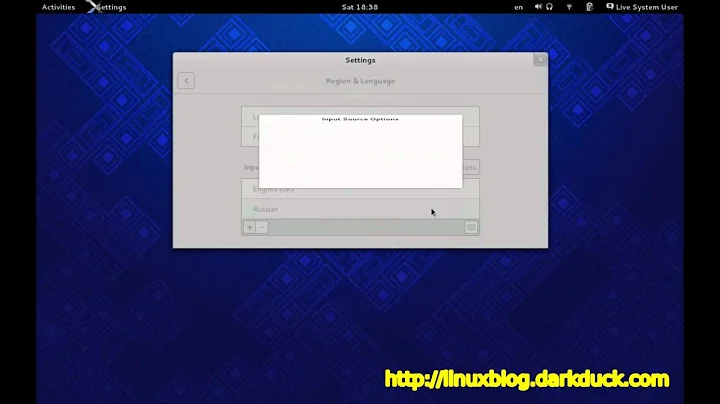How to change "Keyboard Input Method System" to "None" in Ubuntu GNOME?
8,683
Solution 1
You can use im-config to change this. My system wil laccept ibus or xim. The latter reports as "none" in the GUI.
im-config -n ibus
im-config -n xim
Solution 2
In Terminal:
$ gnome-language-selector
Open the Language tab, and there you can choose IBus or None.
Related videos on Youtube
Author by
brunces
Updated on September 18, 2022Comments
-
brunces almost 2 years
Every time I install the default version of Ubuntu 14.04 (with Unity), I go to "Language Support" and change the option "Keyboard Input Method System" to "None", because I need it that way.
Today, I installed Ubuntu GNOME 14.04 and I can't find this "Keyboard Input Method System" option anywhere. Please, how do I change this when using Gnome Shell?
Thanks for your attention.