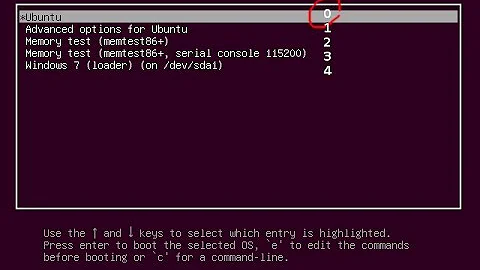How to change the menu order of BURG
Solution 1
I think there is a simple app that you can try . Works for Grub , Grub2 and Burg =)
Grub Customizer is a new graphical GRUB2 settings manager.Grub Customizer 1.5 which has been released today comes with a cool new feature: Grub recovery & configuration using a live CD:
All the file systems you need will be mounted after choosing the root partition and some sub partitions.
To install Grub Customizer 1.5, use the following commands:
sudo add-apt-repository ppa:danielrichter2007/grub-customizer
sudo apt-get update
sudo apt-get install grub-customizer
Once installed, you can find it under Applications > System Tools > Grub Customizer.
Adapted From Web Upd8
Solution 2
It is possible. I have done it, mainly because whenever the bar at the bottom loaded, it automatically used to run Ubuntu, whereas I wanted it to run Windows. So I interchanged their positions. And it was a piece of cake.
- First, open the terminal using Ctrl + Alt + T
- In the terminal, copy paste this code:
gksu gedit /boot/burg/burg.cfg
- In the file, scroll down till the part where you see text with names of OS, like Ubuntu or Windows. It would be something starting with "menuentry".
- If you want Windows to come before Ubuntu or as the first option, select Windows menuentry and press Ctrl + X now go to the part where it is written Ubuntu, and paste it just above it.
Example: This is how Windows partition looked like on my PC, in the BURG.cfg.
### BEGIN /etc/burg.d/30_os-prober ###
menuentry "Windows XP Media Center Edition (on /dev/sda2)" --class windows --class os {
insmod ntfs
set root='(hd0,2)'
search --no-floppy --fs-uuid --set 4e94b0a294b08dc9
drivemap -s (hd0) ${root}
chainloader +1
}
### END /etc/burg.d/30_os-prober ###
and this is Ubuntu one, which was EXACTLY ABOVE Windows one...
### BEGIN /etc/burg.d/10_linux ###
menuentry 'Ubuntu GNU/Linux, with Linux 3.9.0-030900rc8-generic' --class ubuntu --class gnu-linux --class gnu --class os --group group_main {
insmod ext2
set root='(hd0,5)'
search --no-floppy --fs-uuid --set d12cca4e-03f8-4f05-bb8e-7c68f45b57e3
echo 'Loading Linux 3.9.0-030900rc8-generic ...'
linux /boot/vmlinuz-3.9.0-030900rc8-generic root=UUID=d12cca4e-03f8-4f05-bb8e-7c68f45b57e3 ro sudo burg-install /dev/sda quiet splash
echo 'Loading initial ramdisk ...' initrd /boot/initrd.img-3.9.0-030900rc8-generic}
### END /etc/burg.d/10_linux ###
- Finally, run
sudo burg-update
I just pasted Windows one above Ubuntu one, and then Windows appeared before Ubuntu in my BURG bootloader screen. It is easier than it looks. You only have to copy one thing from the same file and then paste it in it, only with a different order.
Related videos on Youtube
James White
Updated on September 17, 2022Comments
-
James White over 1 year
I have BURG installed with GRUB2 to provide nice GRUB themes on my GRUB loader. I have it all setup right but I want to know if it's possible to change the order of my menu icons. As of now, I currently have the Ubuntu Icon first and then Windows. I would like to switch them around, so Windows is first and then the Ubuntu icon. I know I can change te BURG config to make Windows be selected as the one to boot if no keyboard input is committed during the timeout, but I'd like to be able to control the order of the icons.
If it helps the BURG theme I'm using is refit
Thanks.
-
James White over 13 yearsThanks, but this doesn't change the POSITION, of the icons. I already know how to specify which partition as the default, but I want to know how I can modify the position of the icons and how they are displayed.