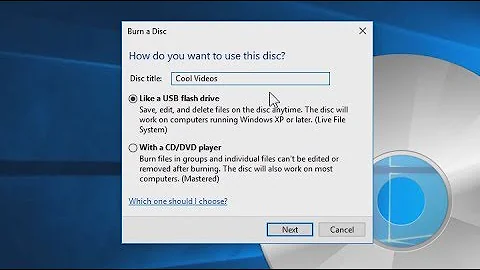How to Check whether a DVD Rom is Readable or Read/Writable?
Solution 1
You can check the variety of logos and icons on the drive itself. Mine has a few of those (some of those are on the drive but only visible when removing it from the laptop; not everyone has a laptop featuring a removable optical drive, though so refrain from dismantling the laptop if that's not the case :-)):
- DVD Multi Recorder (LG's marketing term for DVD burners that are able to write DVD-RAM as well)
- R DL (I suspect I can read dual-layer DVDs)
- Compact Disc ReWritable
- RW, DVD+R DL (ok, I'm at a loss, maybe it can write dual-layer DVD+R media)
Not very self-explanatory in some cases, but figuring out the difference between reading and writing should be easy.
Solution 2
Download ImgBurn
Then click "discovery"
Then Tools -> Drive-> Capabilities
Solution 3
For Windows :
Use DVDInfoPro, just use the trial version, find out, and uninstall. Or pay if you like it alot.

For Mac :
Go to System Profiler, click on "Disc Burning", it should list out what you can read or write.

For Linux :
Use the dvd+rw-tools package, there's a command-line tool mediainfo that will tell you what your optical drive supports.
Related videos on Youtube
Graviton
Updated on September 17, 2022Comments
-
Graviton almost 2 years
My laptop comes with a DVD Rom, but I don't know whether I can burn DVD using it.
Is there anyway for me to check whether that DVD Rom is just a readable device, or I can use it to burn DVD?
I am using Windows XP
-
ricastro almost 15 yearsBy definition, DVD "ROM" means "Read Only Memory", so if it says DVD ROM, then it cannot burn DVDs.
-
-
Jahmic over 10 yearsSeens helpful, but getting around all that ad-ware upon install is a hassle.