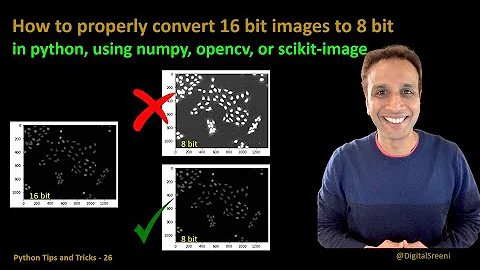How to convert a 24 bit JPEG image into 8 bit image?
140,452
Solution 1
8bit means 2^8 colors = 256 colors, just select Save As on MSPaint and then 256 Colors Bitmap. As far as converting it to JPEG... After saving it as 256 colors .bmp, open it and then save as JPEG, but I don't know what the results will be. I believe Adobe's Photoshop and GIMP (free) have the option of saving 8 bit jpegs.
It won't be black and white unless you make it black and white.
Solution 2
- Open the image in paint
- Click > Save As Option <256 .bmp>
- Open new Saved .bmp image in paint
- Click > Save As Option < .jpeg > as different name.
Related videos on Youtube
Author by
Deb
Updated on September 18, 2022Comments
-
Deb almost 2 years
I have a 24-bit image. I need to convert it into an 8 bit JPEG image. Can it be done by MS Paint or MS picture manager or I need to download any tool. I tried some tool but that did not work.
Will an 8 bit image become black and white or it remains coloured?
-
trlkly almost 10 yearsHowever, if you do make it black and white, it will be just as high quality as the original, just without color. A 256-color image will be significantly degraded in quality unless the image really didn't have (much) more than 256 colors to begin with.