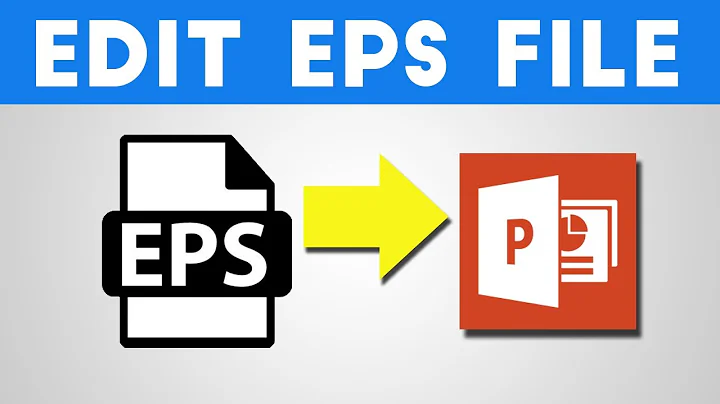How to convert EPS file to EMF in Windows using a free software?
EPS may contain raster data as well as vector data. If you resize an eps, it may have to resample any raster data and this may lead to what you might describe as "blurry."
Note that if the blurry output is after export to PDF from Word, you might examine your resampling settings for export to ensure you are not downsampling to 72dpi (aka For Screen)
For good looking printed images, you want to make sure the density of any converted image is 300 pixels per printed inch. This means a 6 x 4 inch image should be 1800 x 1200 pixels.
As far as I know IrFanview uses Ghostscript (gpl) for reading eps. You can try GIMP which is open source (but may use the same plugin) or possibly try Imagemagick with something like: convert -density 300 "C:\testfile.eps" -resize 1800x1200 "C:\outputfile.foo ( http://www.imagemagick.org/script/command-line-options.php )
You can choose to export to a regular raster image, but if you know the size and placement already, there is no harm in committing to the print size. A PDF export of a Word document with default settings will wind up resampling high density images anyway.
For plots and line art, don't use JPG, use e.g. PNG or TIFF.
Related videos on Youtube
Shubhanshu Mishra
Programmer, Mathematics Enthusiast, Hungry for creativity, innovation and elegant problem solving methods. I enjoy asking trivial questions in hope that I can get to know some non-trivial or unique approaches to solve them, more beautifully.
Updated on September 18, 2022Comments
-
Shubhanshu Mishra over 1 year
I have plot figures generated using matplotlib saved as .EPS files. I want to inset these into MS Word Document. Unfortunately, MS Word only accepts EMF files as vector inputs, so I need to convert these files into .EMF format.
- I used IrFanView to do this but the EMF produced was really blurry.
- I have used https://cloudconvert.com/eps-to-emf and it gives me the perfect result. But this is a paid as well as online tool.
- I also tried reaConvertor and this also gave me a very good output but is also a paid software.
- I have also used Inskape but the EMF produced have the plotlines extending all along the width of the figure rather than just inside the axes, as is the case in the original EPS file.
Can anyone suggest a free alternative on Windows which can be used to converting EPS to EMF files correctly, such that they can be embedded in MS Word.
Suggestions for any other vector format in MS Word are also welcome.
-
Jason S about 8 yearsplease reopen, he's not asking for the best solution or favorite solution, he's asking for any solution
-
Shubhanshu Mishra over 8 yearsThanks for the answer. I don't know in advance the size of the print size and also the EMF image looks blurry on my screen. Also, my image was generated using matplotlib and saved as an EPS file so I suspect if there are any raster components in it. I checked ImageMagic it is for bitmap images and not for vector images.
-
Yorik over 8 yearsFair enough. However, If you are using Word, you do know the print size: it needs to fit on the page size you pick for the document or section. For US letter, that probably means 7 inches wide max for portrait. EMF is a metafile container format. IrFanView is probably rasterizing for 72ppi without any sizing guidance (possibly defaulting to some arbitrary canvas size) and then placing that bitmap into an EMF container. So if you cannot maintain vector format, decide the size of image on the page and then export to a pixel size that is appropriate based upon my guidelines.