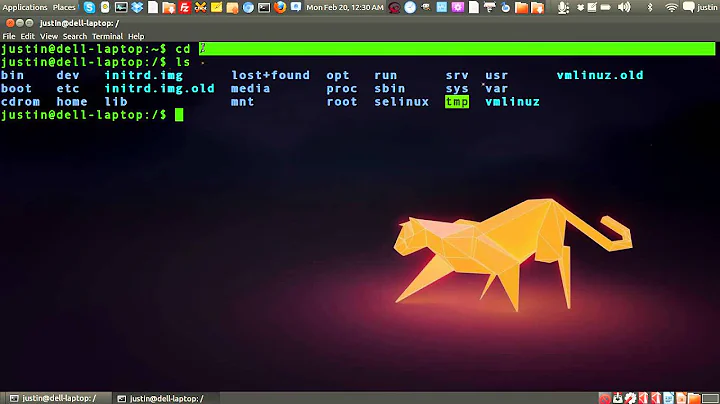How to copy folder as root in Lubuntu 14.04 terminal?
Solution 1
first change the directory where the file is located
cd <location of b43>
in your case
cd Desktop
and you can copy the folder by
sudo cp -a b43 /lib/firmware
Solution 2
If b43 is a file on the desktop and you need to copy the file to /lib/firmware, run the following command:
sudo cp ~/Desktop/b43 /lib/firmware
If b43 is a file at /home/jake/lib/firmware and you need to copy the file to /lib/firmware, run the following command:
sudo cp ~/lib/firmware/b43 /lib/firmware
Additionally, if you need to use the file manager instead, run the following command in Lubuntu:
gksu pcmanfm
if gksu is not installed, you may need to run the following command in an open terminal first to install gksu:
sudo apt-get update
sudo apt-get install gksu
if you don't like pcmanfm and you want to install nautilus, you can do so with the following command:
sudo apt-get install nautilus
Related videos on Youtube
Jake Haines
Updated on September 18, 2022Comments
-
 Jake Haines over 1 year
Jake Haines over 1 yearI am trying to copy the b43 folder into the /lib/firmware folder. I know I asked this before, but this is on a completely different OS. I can't seem to launch nautilus using
sudo nautilusorgksu nautilus.-
 mchid about 9 years
mchid about 9 yearsgksu pcmanfmif gksu is not installed, open a terminal and runsudo apt-get install gksu
-
-
 Jake Haines about 9 yearsThe b43 folder is on the desktop. And for some reason the full path for /lib/firmware is actually home/jake/lib/firmware, therefore the path being in the home folder for my account, which is where it should not be going. It should be going to the main file system path /lib/firmware. What would be the full path for the main file system? If I use the command you gave me I get
Jake Haines about 9 yearsThe b43 folder is on the desktop. And for some reason the full path for /lib/firmware is actually home/jake/lib/firmware, therefore the path being in the home folder for my account, which is where it should not be going. It should be going to the main file system path /lib/firmware. What would be the full path for the main file system? If I use the command you gave me I getcp: cannot stat 'b43' : No such file or directorysince the file wasn't being launched of the desktop. Can you edit the post? I see your edit, but I still get the same message. -
 bolzano about 9 yearsi think to copy files inside the home/jake/lib/firmware wont need
bolzano about 9 yearsi think to copy files inside the home/jake/lib/firmware wont needsudo -
 mchid about 9 yearsOP is using (or trying to use) gksu which is the proper way to not screw things up.
mchid about 9 yearsOP is using (or trying to use) gksu which is the proper way to not screw things up. -
 A.B. about 9 yearsWhat does that have to do with the question?
A.B. about 9 yearsWhat does that have to do with the question? -
Igor Putilov about 9 years@A.B. I mentioned in the edit that being he is on LXDE he doesn't have nautilus and should instead run pcmanfm