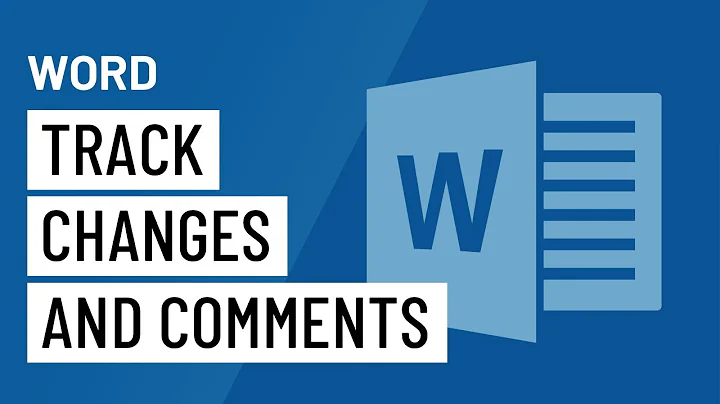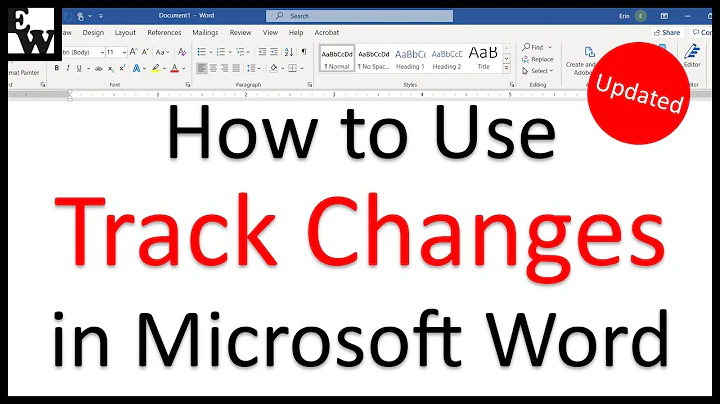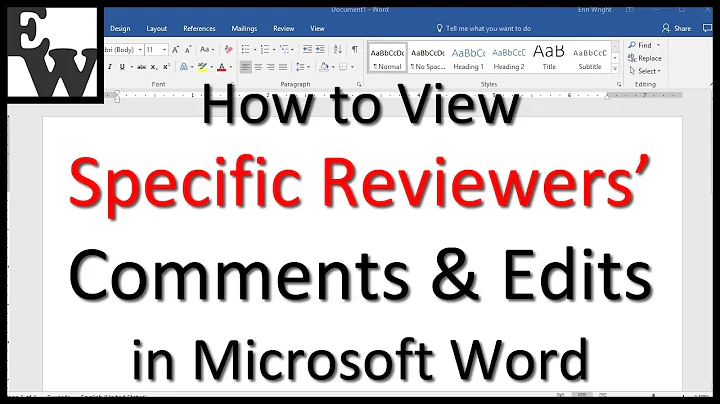How to count the number of review comments from a specific author in Word?
I think I managed to get accurate results like this:
- Go to the
Reviewribbon - In the
Trackingsection, open the dropdownShow markup - Deselect everything except comments
- Open dropdown
Show markupagain - Under
Specific people, mark only one person - Click on
Reviewing Pane
In the reviewing pane, it now shows xx Revisions. As far as I could see, these are all comments now, so we have the number of comments for one author.
From now on it is much easier to do the same for other authors, because you just need to change the person under Specific people.
Related videos on Youtube
Thomas Weller
I'm trainer at Mitutoyo CTL Germany and e.g. responsible for students and pupils. I'm also training kids for Electronics and we're building a CPU. On SO I'm mainly answering debugging related questions and I'm proud to be the first and currently only owner of a golden windbg badge. But trust me, there are people who know WinDbg much better than me and do stuff that really astonishes me. Previous positions: Software Developer Senior Project Manager Group Manager Test Manager
Updated on September 18, 2022Comments
-
 Thomas Weller over 1 year
Thomas Weller over 1 yearI have a large MS Word document with a high number of review comments (track changes feature). I'd now like to get a list of authors and the number of review comments. The number of authors is not too long, so if I can get the information for one author at a time, that's fine.
I'm using Word 2013. If it's possible to find out in OpenOffice / LibreOffice or any other tool, that's also fine.