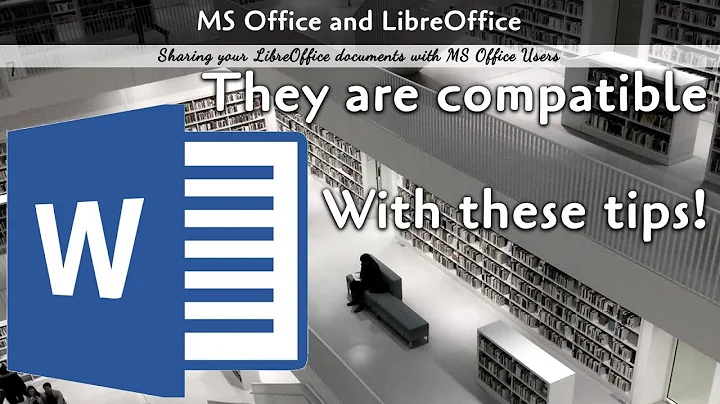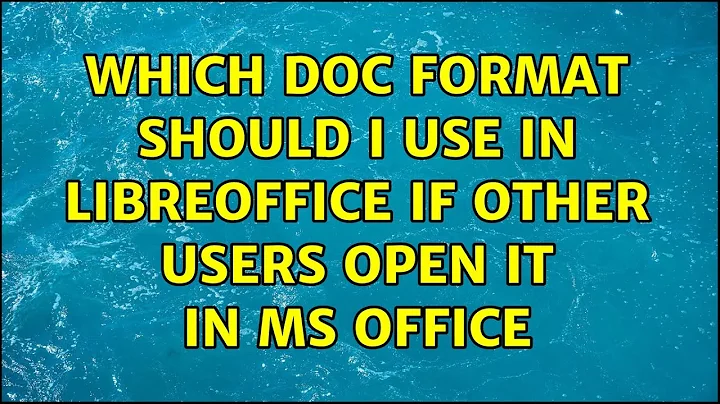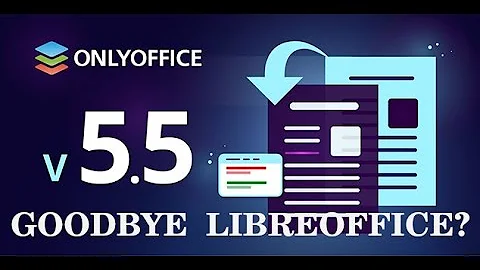Which doc format should I use in LibreOffice if other users open it in MS Office
Solution 1
You can try with RTF - Rich Text Format , maybe will have better luck. It is designed for cross-platform document interchange and all word processors are able to open it
Solution 2
I had the same problem myself. Unfortunately there is no way of getting round this. You have to save the file in a windows compatible format. But when you do LibreOffice (and oo) convert the doc to MS format and this is where the errors creep in. Sorry but there is no real way of getting around this.
Solution 3
If you are using Windows, then you can install for free the Word Viewer. The English language version is at http://www.microsoft.com/en-us/download/details.aspx?displaylang=en&id=4
You can also install an extension for LibreOffice and OpenOffice called StarXpert MSO Preview. The short description is “Current document preview into MS-Office viewers.” It is in the LibreOffice and OpenOffice catalogs.
The above should help you see problems and possibly work-around them before you send documents to your colleagues.
There is another approach that does not require additional software. I will use LibO as an example. Create the document in LibO and save it in doc format. Then open the saved doc file in LibO. This round trip should reveal most problems, which you could then attempt to work-around.
If you are using LibO, you are probably using either the 3.5 or 3.4 code line. You should use the most recent release in that code line. At present it would be either 3.5.3 or 3.4.6.
I also suggest you check that the fonts you use are available to your colleagues. And in LibreOffice, look at Options -> LibreOffice Writer -> Compatibility. The options shown there may be helpful to you. They are described in more detail at http://help.libreoffice.org/Common/Compatibility
Related videos on Youtube
HongboZhu
Updated on September 18, 2022Comments
-
HongboZhu over 1 year
I often share documents with colleagues. I use LibreOffice (and OpenOffice). But my colleagues use Microsoft Office. My documents always look differently when opened in MS Office (.doc and .odt format). Converting them to pdf is not an option as the documents are also edited by my colleagues. Online office software like Google Docs is not an option, either.
So based on your experience, is there a document format that will make my file look more similar in both software?
-
HongboZhu about 12 yearshow about html? I mean, it is not really a format for documents, but we can use it as a way to exchange documents. I have no experience about its interoperability. Anyone has any idea?
-
geminiCoder about 12 yearsYou are still going to have problems, I don't think this is the solution as opening HTML in word is likely to do odd things (e.g having no margins)
-
HongboZhu about 12 yearsI totally agree with you. But that's just theory. In practice, we can not always follow that. In my situation, online program is not an option. No Google Docs, no Skydrive, no ZOHO Office, no iCloud. I guess I will try out html first, or rtf. Hope they have better interoperability.
-
jon almost 12 years.rtf is far from ideal in my experience unless the file happens to be very simple; for complex files, I find it is worse. The caveats on wikipedia are worth reading.
-
 olee22 over 9 yearsStarXpert MSO Preview - in fact it just creates a temp file and opens it in WordViewer.
olee22 over 9 yearsStarXpert MSO Preview - in fact it just creates a temp file and opens it in WordViewer.