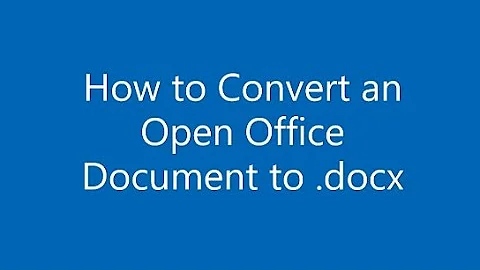Why can I open .docx with OpenOffice but not .odt with Word?
Solution 1
Word 2007 does provide support for reading and producing ODF 1.1 .odt documents. You should make sure that the version of Office 2007 is current to at least SP2.
The support for ODF 1.1 is also present in Microsoft Office 2010. In Microsoft Office 2013, there is support for ODF 1.2, including interchange of OpenFormula between Excel and OpenDocument Spreadsheet (.ods) files.
The conversions implemented by products that support one native format (OOXML or ODF) are not entirely unblemished when reading/writing the other format (ODF or OOXML). You should be careful to ensure that the specific types of documents you are interested transfer back and forth without fidelity loss.
One useful aid is the Microsoft SkyDrive free service with its Web Applications for Microsoft Office. SkyDrive WebApps provide import and export of ODF as well as OOXML among the reduced functionality that it supports. If your documents go between formats successfully there, I'd say that's a safe bet. SkyDrive Web Site
Solution 2
The Open Document Format (.odt, .odp, .ods, ...) is an open format and free to use. Microsofts Office Open XML Format (.docx, .pptx, .xlsx) is as well an open standard, but it is not free, licensing fees have to be paid to Microsoft.
So the answer to your question is: It is all about the money. Microsoft tried to force other products like OpenOffice/LibreOffice into buying a licence for their Office Open XML Format by not supporting the Open Document Format. The European Union forced Microsoft to support the Open Document Format in the newest version of Office (Office 2013). So if you are using Microsoft Office 2013 you should be able to open and save files in the Open Document Format.
Related videos on Youtube
user215113
Updated on September 18, 2022Comments
-
user215113 over 1 year
I am using Office 2007 and OpenOffice 3.3. I have to be able to open and save documents in both formats .docx and .odt. As .odt is an open format why can't Word open and save documents in that Format?
Edit: Is there a program to open and save both formats in good quality that there are no problems opening with Word or OpenOffice?
-
 Simon about 11 yearsDo you just ask out of curiosity or are you looking for a solution to edit .docx and .odt in the same program. If you are looking for a solution you should update your question.
Simon about 11 yearsDo you just ask out of curiosity or are you looking for a solution to edit .docx and .odt in the same program. If you are looking for a solution you should update your question. -
user215113 about 11 yearsThank you Simon for your answer. I am looking for a solution to save both .odt and .docx from the same program.
-
 Simon about 11 yearsSo you should edit your question. Use the "edit" link under your question to change it.
Simon about 11 yearsSo you should edit your question. Use the "edit" link under your question to change it. -
Alan B about 11 yearsIt's partially about Microsoft protecting their format, partially due to the fact that virtually nobody uses ODT in the grand scheme of things. Microsoft never stopped third parties having ODT plugins for Word.
-
 Ярослав Рахматуллин about 11 yearsBecause monopolies (in decline) show a tendency towards self preservation for as long as it is economically viable. The reason Microsoft doesn't support .odt is because they choose not to support it.
Ярослав Рахматуллин about 11 yearsBecause monopolies (in decline) show a tendency towards self preservation for as long as it is economically viable. The reason Microsoft doesn't support .odt is because they choose not to support it. -
Mr.Takeo about 11 yearsMicrosoft OFfice does support ODF. All this prognostication is ignoring that important fact.
-
-
Ramhound about 11 yearsAnyone can implement write/read support for the .docx file format. EU didn't force Microsoft to do anything with regards to Office
-
Ramhound about 11 yearsYour statement about the licensing fees isn't true. The source you linked to doesn't even state license costs money. Microsoft submitted Open XML Format has an open format years ago.
-
 Simon about 11 years@Ramhound you got me there. The implementation of Office Open XML per se is free but if you want to implement it "correctly" as demanded by Microsoft in their "fair use agreement" you are forced to implement other patented technologies which must be licensed and those licenses cost money. I wanted to keep my answer short and leave out some imo unimportant details, but I gladly add them for you, if it helps :-)
Simon about 11 years@Ramhound you got me there. The implementation of Office Open XML per se is free but if you want to implement it "correctly" as demanded by Microsoft in their "fair use agreement" you are forced to implement other patented technologies which must be licensed and those licenses cost money. I wanted to keep my answer short and leave out some imo unimportant details, but I gladly add them for you, if it helps :-) -
Ramhound about 11 yearsOpen Office doesn't license the Open XML format yet Open Office supports the Open XML format.
-
Mr.Takeo about 11 yearsI am certain there was EUC interest in Microsoft OFfice supporting ODF as well as OOXML. In fact, the SKUs for Microsoft Office in Europe allow setting ODF as the default format. There are no barriers to implementation of OOXML support by third parties, nor are there any limitation on the support of ODF. Microsoft, as a contributor to OASIS ODF 1.2 is also obligated under the OASIS requirements on ODF IP.
-
user215113 about 11 yearsthank you. I would like to vote up for your answer but I dont have the points (need 15). I updated Office now I can open odt but it looks different then in OpenOffice...
-
IInspectable almost 10 yearsStop the FUD. OOXML is a free standard. If you cannot provide details about which technologies require licensing costs, please consider removing the false claim.