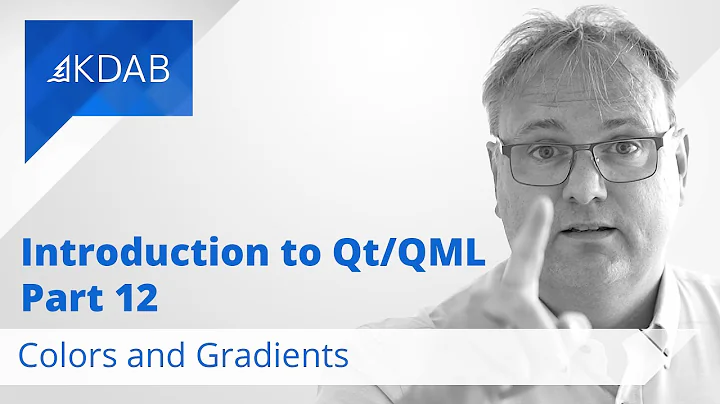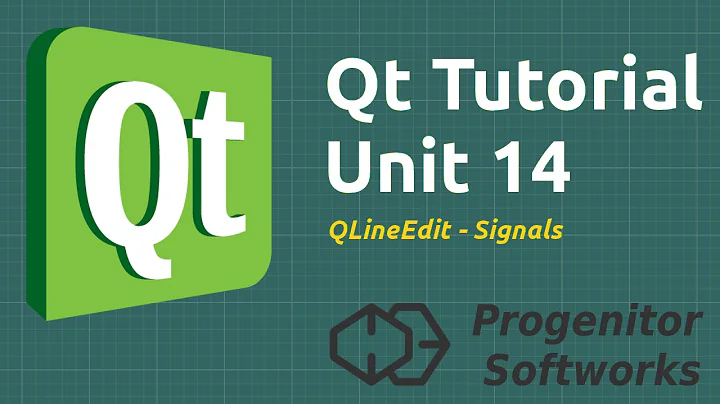How to create a bold, red text label in Qt?
Solution 1
Try using HTML formatting: <b><font... etc </b>.
Qt Designer does it like this: <span style=" font-size:8pt; font-weight:600; color:#aa0000;">TextLabel</span>
Solution 2
You can use Qt StyleSheets and set the styleSheet property of QLabel
warning->setStyleSheet("font-weight: bold; color: red");
Qt supports most CSS styles on its QWidget-derived classes. You don't need to set the text format to Qt::RichText for this to work.
Solution 3
Qt uses a simple HTML subset for formatting.
Solution 4
You can also do it programmatically using the settext function. Something like this:
QString labelText = "<P><b><i><font color='#ff0000' font_size=4>";
labelText .append("Text what u want to display");
labelText .append("</font></i></b></P></br>");
QLabel label->setText(labelText);
You can do it in a single line as well.
Related videos on Youtube
bastibe
I am an scientist / engineer with specialization in signal processing and audio technology.
Updated on May 26, 2020Comments
-
 bastibe about 4 years
bastibe about 4 yearsI want to write a single, bold red line in my application using Qt.
As far as I understand, I would create a QLabel, set its textFormat to rich text and give it a rich text string to display:
QLabel *warning = new QLabel; warning->setTextFormat(Qt::RichText); warning->setText("{\\rtf1\\ansi\\ansicpg1252 {\\fonttbl\\f0\\fswiss\\fcharset0 Helvetica;} {\\colortbl;\\red255\\green0\\blue0;} \\f0 \\cf0 this is bold red text}");I tested this rich text string in a rich text editor and it displays fine.
But Qt displays the whole string with all braces, keywords and backslashes instead of "this is bold red text". What am I doing wrong?
Thank you for your help.
-
dwj over 11 yearsYou may need to set the QLabel's textFormat attribute to Qt::RichText.
-
Dean P almost 5 years<b> and </b> shows as text and doesnt format when used on a QLabel
-
 ephemerr almost 4 yearsAnswering my own comment: it is becouse first part(title) was in
ephemerr almost 4 yearsAnswering my own comment: it is becouse first part(title) was infonttag withsizeset to relative value and other body wasn't in it...