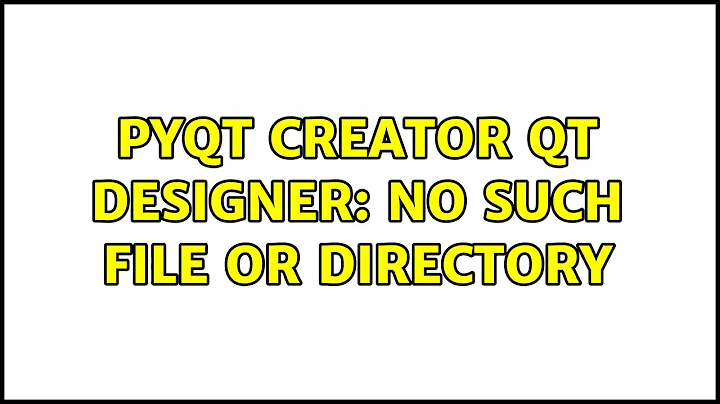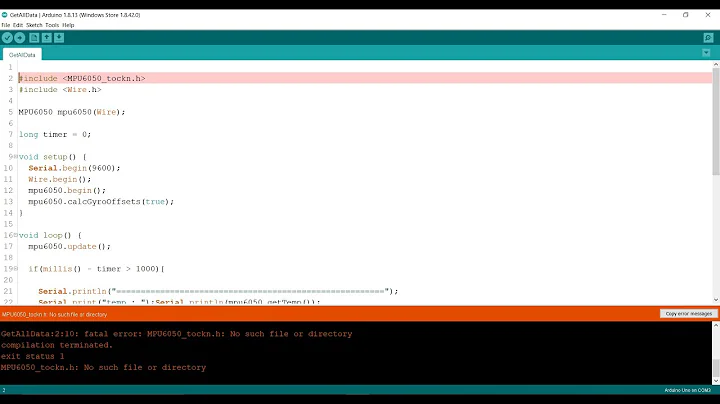Qt Creator build project - No such file or directory
14,464
Solution 1
You should do:
INCLUDEPATH += /usr/local/include/qgis
and
#include <QtGui/QApplication>
#include "mainwindow.h"
#include <qgsvectorlayer.h>
#include <qgsapplication.h>
#include <qgsproviderregistry.h>
#include <qgssinglesymbolrenderer.h>
#include <qgsmaplayerregistry.h>
#include <qgsvectorlayer.h>
#include <qgsmapcanvas.h>
Solution 2
Try just:
INCLUDEPATH += /usr/local/include/
Afterall, the qgis is already listed in the #include <qgis/...> path.
Related videos on Youtube
Author by
Anh Tuan
Updated on June 04, 2022Comments
-
Anh Tuan almost 2 years
Sorry to being a noob, but I just moved from Window, Eclipse and Java to OpenSUSE, C++ and Qt Creator, and I met a problem. I am working to create a QGIS application, I have the *.h files in /usr/include/gqis, and *.so files in /usr/lib. I added this lineINCLUDEPATH += /usr/local/include/qgisat the end of .pro file of project so I can include QGIS library. So far as I coded, everything went smoothly, but when I built the project, Qt Creator threw an error:
qgis.h: No such file or directory /usr/include/qgis/qgsapplication.hand it mapped to line 4:
#include <QtGui/QApplication> #include "mainwindow.h" #include <qgis/qgsvectorlayer.h> #include <qgis/qgsapplication.h> #include <qgis/qgsproviderregistry.h> #include <qgis/qgssinglesymbolrenderer.h> #include <qgis/qgsmaplayerregistry.h> #include <qgis/qgsvectorlayer.h> #include <qgis/qgsmapcanvas.h>As far as I searched, I am still unable to solve this problem. Please can anyone help me?
-
Anh Tuan about 12 yearsThis doesn't solve the problem, but anyway thanks for your help

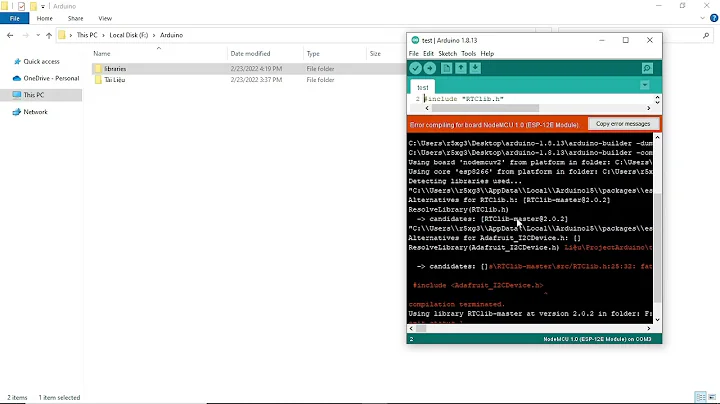


![gcc.exe: error: createprocess: no such file or directory [Quick Fix]](https://i.ytimg.com/vi/Xw-twzh0gAQ/hq720.jpg?sqp=-oaymwEcCNAFEJQDSFXyq4qpAw4IARUAAIhCGAFwAcABBg==&rs=AOn4CLCFQFqpon-2Ug4kk3w00kZBY9Ue2A)