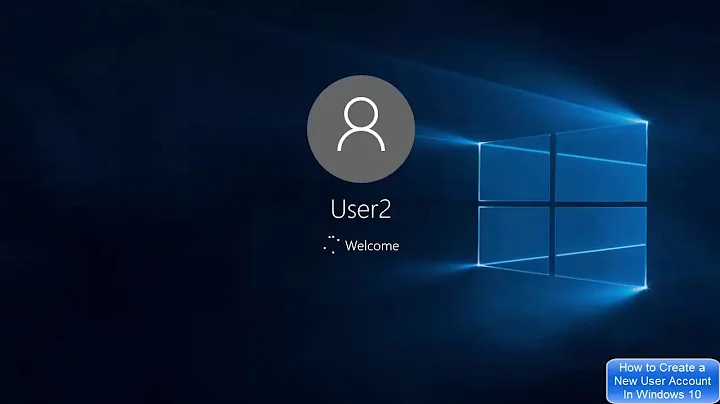How to create a very restricted user account into windows 10?
- Open Windows settings and select Accounts.
- Windows 10's Setting Menu with Accounts highlighted Select Family & Other People from the left-hand menu.
- Windows 10's Setting Menu with Family and other people highlighted Click on Add a Family Member.
- Windows 10's Family and other people Menu with add a family member highlighted Select Add a Child.
- Windows 10's Add a family member Menu with add a child highlighted “Add a Child" is selected by default. Enter the email address of their Microsoft Account below if you have it. (Remember that you’ll need access to their email to confirm they are your child.) If your child already has a Microsoft account, click through the remainder of this dialog and skip to Step 11. If not, click “The person I want to add doesn’t have an email address” and we’ll walk you through creating one for them.
- Create a Microsoft account if you don’t already have one.
- Windows 10's Lets create an account pop up If you need to create a Microsoft Account, fill in your child’s email address (or one you create for this purpose) and demographic information here. Write down the password you choose for them and keep it safe, in case you need to modify their account settings later.
- Uncheck these two boxes before continuing, to minimize junk mail.
- Windows 10's See what is most relevant pop up Microsoft will then prompt you to sign in to your own account.
- Windows 10's please reenter your password pop up You’ll have to sign in here with your own Microsoft password in order to confirm it’s you. This is to prevent unauthorized users (or curious toddlers) from making account changes if you’ve left your system unattended.
- Confirm that your child can use the account to access online services.
Check: https://www.netnanny.com/blog/how-to-set-parental-controls-for-windows-10/ For additional details.
Related videos on Youtube
Ignacio Soler Garcia
I am now acting as a delivery manager focused on the three main pillars of software creation: People, Procedures and Code working mainly with Javascript teams (React / Redux / Node) building applications 100% in the cloud with CI/CD, etc. I am open to proposals, let's talk. Previously I used to be an experienced technical leader commanding .Net technologies, passionate about Agile methodologies and a people person.
Updated on September 18, 2022Comments
-
 Ignacio Soler Garcia over 1 year
Ignacio Soler Garcia over 1 yearI want to create an account on my computer for my son but I want it to be very limited so he can only run some of the applications, not to install or download anything even in his profile, maybe limit his browsing capabilities ....
Is it possible with Windows 10? I don't like the image approach as I will need to maintain this separate image, I'm looking for a way of dealing with this based on permissions if possible.
-
 DavidPostill almost 5 yearsParental Controls will do a lot of what you want. Start by reading The Best Windows 10 Parental Control Tools and Check Out The New Windows 10 Parental Control Options. Come back if you have specific questions .As it stands this question is too broad.
DavidPostill almost 5 yearsParental Controls will do a lot of what you want. Start by reading The Best Windows 10 Parental Control Tools and Check Out The New Windows 10 Parental Control Options. Come back if you have specific questions .As it stands this question is too broad.
-