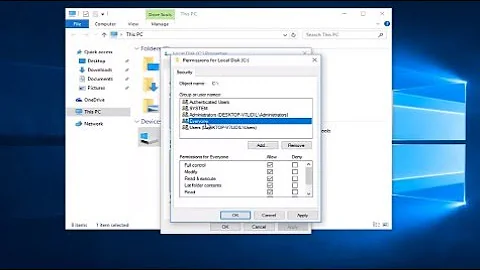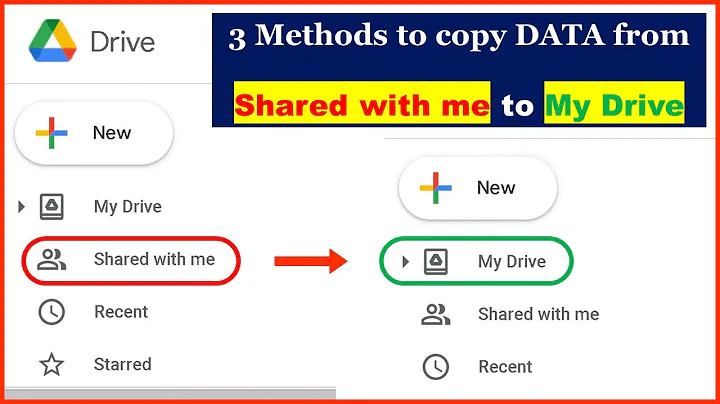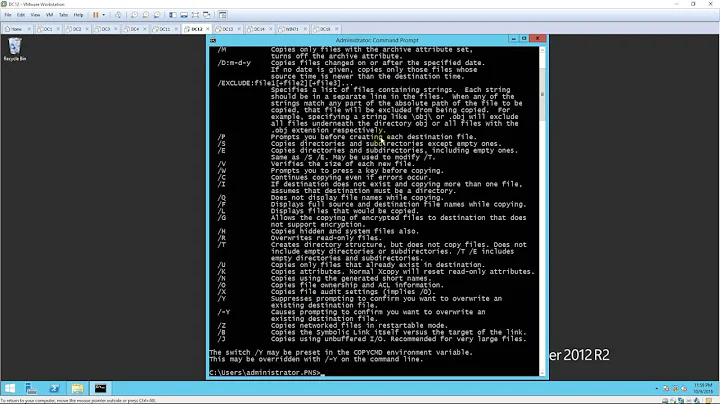How do I copy/move files WITHOUT retaining/preserving the security/sharing permissions?
Solution 1
The easiest is using robocopy with the right arguments. Robocopy is a robust copy program where you can specifically tell it how to copy the files. It would suit you using it like:
robocopy c:/source c:/destination /e
The "/e" parameter tells it to copy all subfolders and files. As there's no specification on how to copy, it'll only copy the files, no permissions or attributes.
To copy a single file:
robocopy c:/source c:/destination file.exe
Source: http://ss64.com/nt/robocopy.html
Solution 2
To get around the "Permission Denied Error 5" and ONLY copy the file without any other attributes use:
robocopy c:/source d:/destination *.* /COPY:D
/Copy:D means only copy data.
:D - Data
:A - Attributes
:T - TimeStamps
:S - Security
:O - Owner
:U - aUditing information
So:
robocopy c:/source d:/destination *.* /COPY:DATSOU
will copy Data, Attributes, Timestamps, Security, Owner, aUditing Info - Which is the same as /COPYALL
/COPY:copyflag[s] :: what to COPY (default is /COPY:DAT). (copyflags : D=Data, A=Attributes, T=Timestamps). (S=Security=NTFS ACLs, O=Owner info, U=aUditing info).
Related videos on Youtube
Comments
-
 Hyflex over 1 year
Hyflex over 1 yearI'm trying to copy/move files from one hard drive to another hard drive but I do not want the security/sharing permissions to be copied over with the files; instead I want it to use generic/default permissions.
How do I achieve this?
-
 Hyflex over 7 yearsWorks perfectly, I also added
Hyflex over 7 yearsWorks perfectly, I also added/moveto the end of it so that it deletes from the source folder once copied.