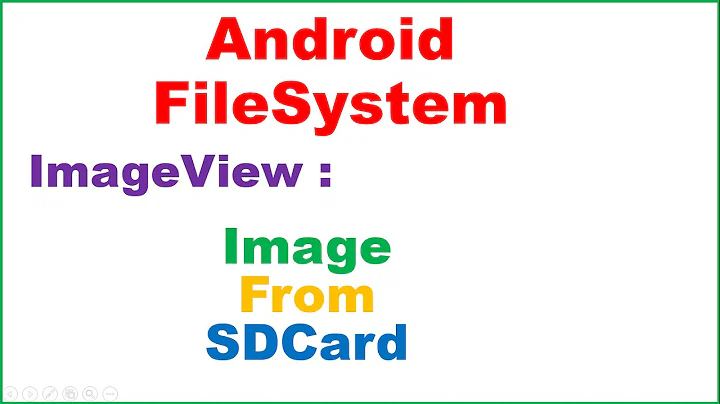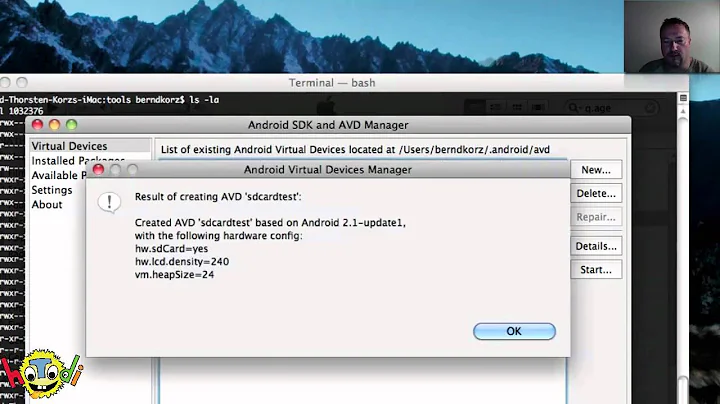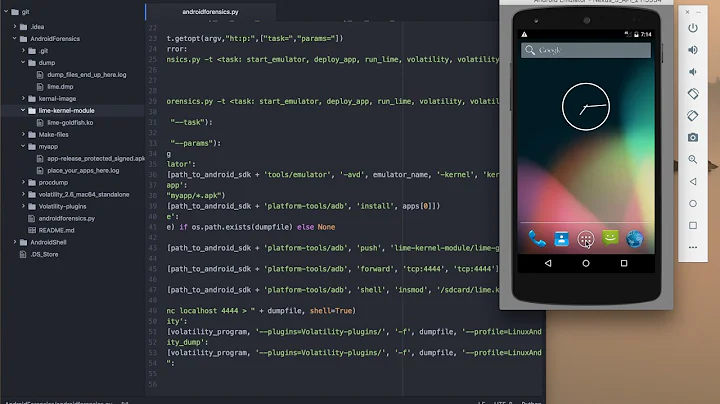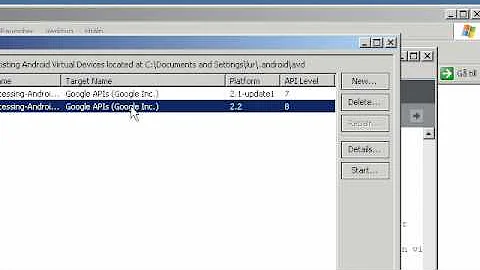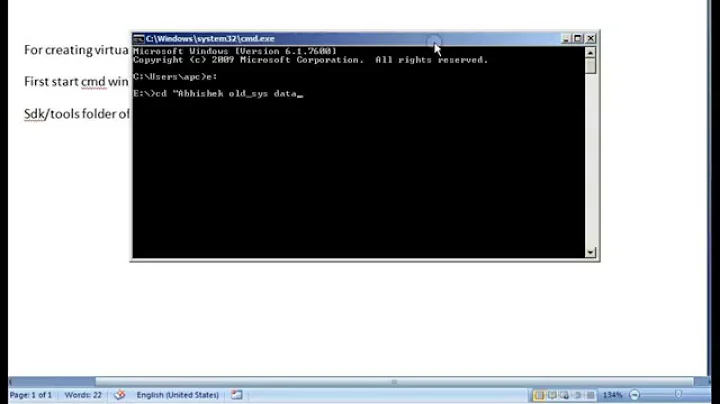How to create an SD Card image file for the Android emulator?
Solution 1
There is a command line program for doing that called mksdcard: https://developer.android.com/studio/command-line/mksdcard.html
Solution 2
There are already SD Card image files for use with the emulator installed.
If you create an AVD then choose a file path for the SD Card
on My Machine the file path is:
C:\Users\Samir\.android\avd\Android2.2.avd\sdcard
Then, click 'Ok' and save the changes, then this will emulate an SD Card when you run the use the AVD in the Emulator
Solution 3
Can someone please tell me how to do that.
In the AVD Manager, when you create an AVD, fill in a positive integer in the "SD Card" field. This is the size of your SD card in MB.
Solution 4

When you create a virtual device there is an Option for SD Card : You can select a file where you want ur SD card, or you can also give size for SD card, so that it will create and SD card image for you on the default android emulator location.
Related videos on Youtube
user1413437
Updated on January 16, 2020Comments
-
user1413437 over 4 years
I need to create an SD Card image file for an Android emulator that I am running. Given that I am a beginner at Android development, a complete step-by-step tutorial would be awesome.
-
Aarthi almost 12 yearsPlease include information on the various techniques/options you have already tried.
-
-
 Michell Bak almost 12 yearsThe OP was asking how he can create the SD card image file. This is not the same as what you're suggesting.
Michell Bak almost 12 yearsThe OP was asking how he can create the SD card image file. This is not the same as what you're suggesting. -
 CommonsWare almost 12 years@MichellBak: First, if the OP is a beginner, as noted, I feel reasonably confident that I have interpreted the question correctly, and that the OP simply wants external storage. Second, my answer is correct, regardless, because filling in a value there creates an SD card image, stored in the
CommonsWare almost 12 years@MichellBak: First, if the OP is a beginner, as noted, I feel reasonably confident that I have interpreted the question correctly, and that the OP simply wants external storage. Second, my answer is correct, regardless, because filling in a value there creates an SD card image, stored in the.androidsubdirectory associated with the AVD file (e.g.,.android/avd/name-of-your.avd/sdcard.img). -
 Michell Bak almost 12 yearsI guess there are two ways to look at this. You can manually use the mksdcard program from cmd or you can use the option in the AVD setup to create one in the default path, and then use this file with other AVD's as well. I personally find it easier to have the SD card images in one place rather than in the default path - it makes it easier if you're using the same file for multiple AVD's.
Michell Bak almost 12 yearsI guess there are two ways to look at this. You can manually use the mksdcard program from cmd or you can use the option in the AVD setup to create one in the default path, and then use this file with other AVD's as well. I personally find it easier to have the SD card images in one place rather than in the default path - it makes it easier if you're using the same file for multiple AVD's. -
AndroidDev over 4 yearsWhat's the path in mac ?