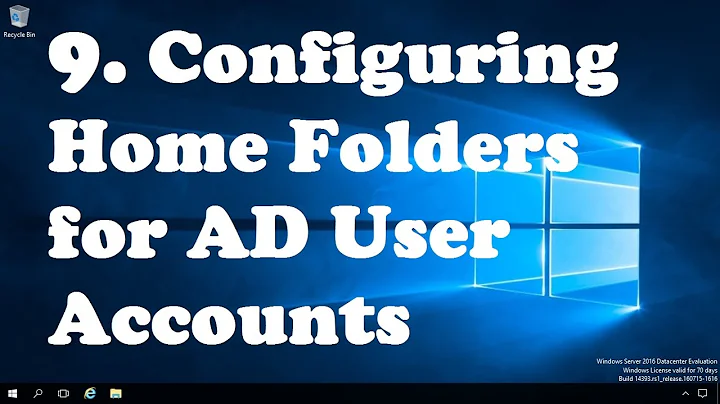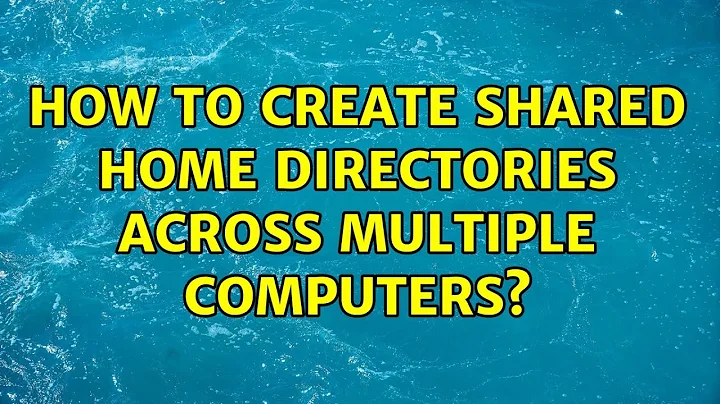How to create shared home directories across multiple computers?
You can set up NFS (Network Filesystem) to do the shared files. You can find a guide to do this here:
- https://help.ubuntu.com/community/SettingUpNFSHowTo
- https://serverfault.com/questions/19323/is-it-feasible-to-have-home-folder-hosted-with-nfs
The single sign on will be much more difficult, here's some places to get started:
- https://help.ubuntu.com/community/OpenLDAPServer
- https://help.ubuntu.com/community/LDAPClientAuthentication
However if your organization has an LDAP or Active Directory infrastructure in place it would help.
Related videos on Youtube
Joe D
Updated on September 18, 2022Comments
-
Joe D over 1 year
I know there are ways to share a folder across computers making it easy to move files. But I was wondering how one would setup a single login which lets you access the same files regardless of which machine you login on? What I would like is something similar to something you would see in a college campus where students login on machines in the lab and see their files regardless of which machine they use. I know there are server involved here.
I have a need to create this on a smaller scale where we have a few computers available (and one of these could act as the server if needed and host the files) that every one shares. Note, the specific install of software might be different on each computer but the login and OS are the same. Since some computers have additional capability that our group members will need to use at rotating schedules (software licenses or hardware components, etc.).
I have not done this before, so I would appreciate detailed instructions if possible or a reference to a guide that describes this.
Thanks in advance.
-
 web.learner over 11 yearsPossible Duplicate: askubuntu.com/questions/52584/shared-folders-for-all-users
web.learner over 11 yearsPossible Duplicate: askubuntu.com/questions/52584/shared-folders-for-all-users
-
-
Joe D over 11 yearsThanks Jorge. I'll check out the NFS option. I agree LDAP probably is overkill for our use (but I'll look at it as an option and see what our team likes). With NFS if I link the /home/username to /mnt/nfs/home/username (like the 2nd link suggests) then if the NFS goes down, will that screw something up (or will the problems I might encounter be only temporary)?