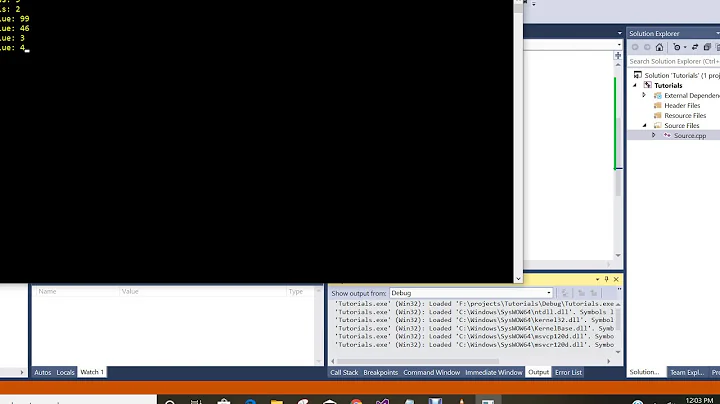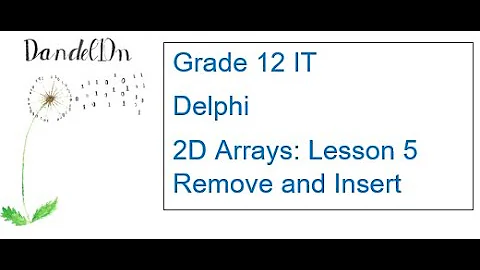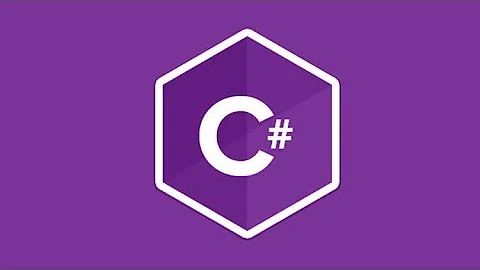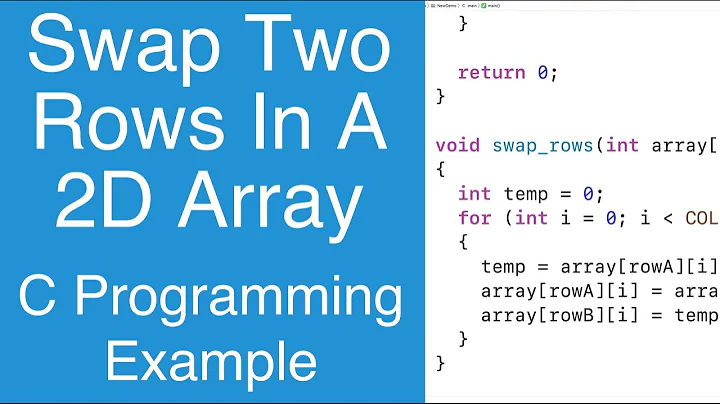How to delete a row from a 2d array in c#?
Solution 1
string[] a = new string[] { "a", "b" }; //dummy string array
int deleteIndex = 1; //we want to "delete" element in position 1 of string
a = a.ToList().Where(i => !a.ElementAt(deleteIndex).Equals(i)).ToArray();
dirty but gives the expected result (foreach through the array to test it)
EDIT missed the "2d array" detail, here is the right code for the job
string[][] a = new string[][] {
new string[] { "a", "b" } /*1st row*/,
new string[] { "c", "d" } /*2nd row*/,
new string[] { "e", "f" } /*3rd row*/
};
int rowToRemove = 1; //we want to get rid of row {"c","d"}
//a = a.ToList().Where(i => !i.Equals(a.ElementAt(rowToRemove))).ToArray(); //a now has 2 rows, 1st and 3rd only.
a = a.Where((el, i) => i != rowToRemove).ToArray(); // even better way to do it maybe
code updated
Solution 2
As has been said above you cant remove from an array.
If you are going to need to remove rows quite often maybe change from using a 2d array to a list containing an array of string. This way you can make use of the remove methods that list implements.
Solution 3
Ok so I said you can't "delete" them. That's still true. You'll have to create a new array instance with enough space for the items you want to keep and copy them over.
If this is a jagged array, using LINQ here could simplify this.
string[][] arr2d =
{
new[] { "foo" },
new[] { "bar", "baz" },
new[] { "qux" },
};
// to remove the second row (index 1)
int rowToRemove = 1;
string[][] newArr2d = arr2d
.Where((arr, index) => index != rowToRemove)
.ToArray();
// to remove multiple rows (by index)
HashSet<int> rowsToRemove = new HashSet<int> { 0, 2 };
string[][] newArr2d = arr2d
.Where((arr, index) => !rowsToRemove.Contains(index))
.ToArray();
You could use other LINQ methods to remove ranges of rows easier (e.g., Skip(), Take(), TakeWhile(), etc.).
If this is a true two-dimensional (or other multi-dimensional) array, you won't be able to use LINQ here and will have to do it by hand and it gets more involved. This still applies to the jagged array as well.
string[,] arr2d =
{
{ "foo", null },
{ "bar", "baz" },
{ "qux", null },
};
// to remove the second row (index 1)
int rowToRemove = 1;
int rowsToKeep = arr2d.GetLength(0) - 1;
string[,] newArr2d = new string[rowsToKeep, arr2d.GetLength(1)];
int currentRow = 0;
for (int i = 0; i < arr2d.GetLength(0); i++)
{
if (i != rowToRemove)
{
for (int j = 0; j < arr2d.GetLength(1); j++)
{
newArr2d[currentRow, j] = arr2d[i, j];
}
currentRow++;
}
}
// to remove multiple rows (by index)
HashSet<int> rowsToRemove = new HashSet<int> { 0, 2 };
int rowsToKeep = arr2d.GetLength(0) - rowsToRemove.Count;
string[,] newArr2d = new string[rowsToKeep, arr2d.GetLength(1)];
int currentRow = 0;
for (int i = 0; i < arr2d.GetLength(0); i++)
{
if (!rowsToRemove.Contains(i))
{
for (int j = 0; j < arr2d.GetLength(1); j++)
{
newArr2d[currentRow, j] = arr2d[i, j];
}
currentRow++;
}
}
Related videos on Youtube
user1027129
Updated on June 04, 2022Comments
-
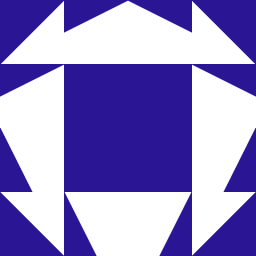 user1027129 over 1 year
user1027129 over 1 yearPossible Duplicate:
Delete row of 2D string array in C#i have a 2d string array, I want to delete a specified row from the array.
-
 Jeff Mercado almost 12 yearsYou can't "delete" items from an array... they are fixed in size. You'll have to instantiate a new array one row shorter and copy the items to keep to it.
Jeff Mercado almost 12 yearsYou can't "delete" items from an array... they are fixed in size. You'll have to instantiate a new array one row shorter and copy the items to keep to it. -
 Haim Evgi almost 12 years
Haim Evgi almost 12 years -
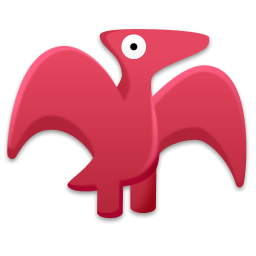 Bali C almost 12 yearsIf you want to remove items then I suggest using a List<T>
Bali C almost 12 yearsIf you want to remove items then I suggest using a List<T> -
 Alex almost 12 yearsposted working snippet below in my answer, regards
Alex almost 12 yearsposted working snippet below in my answer, regards
-
-
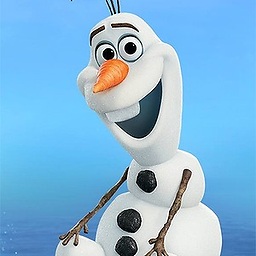 psubsee2003 almost 12 yearsVery slick, I wouldn't have thought to do that
psubsee2003 almost 12 yearsVery slick, I wouldn't have thought to do that -
 Jeff Mercado almost 12 yearsThe
Jeff Mercado almost 12 yearsTheToList()call there is totally unnecessary. Also,ain your examples are arrays, try to avoidElementAt()if you can and use direct indexing.