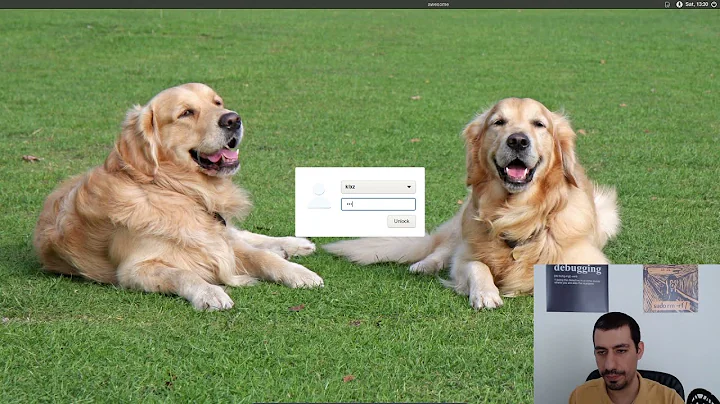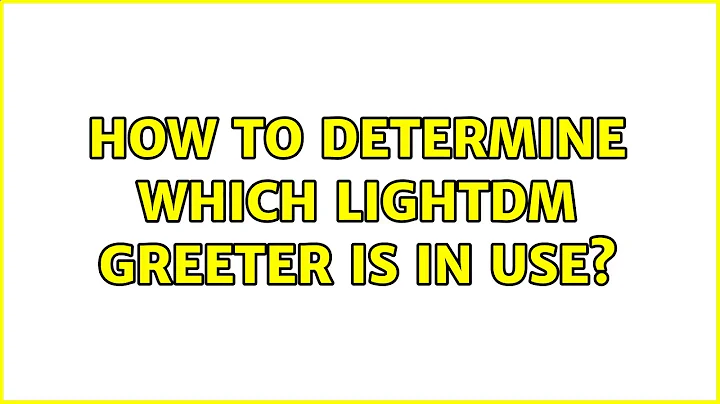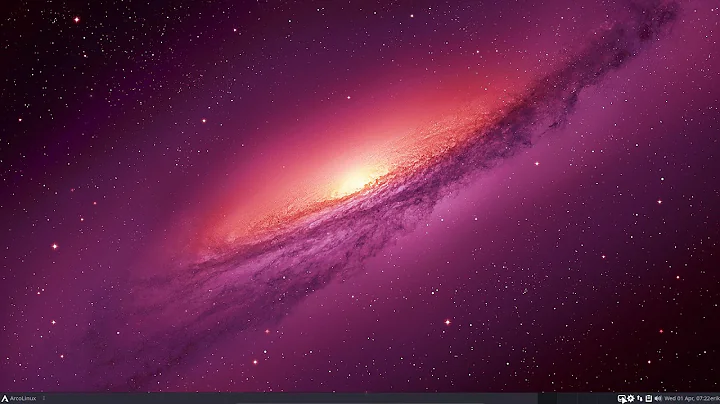How to determine which lightdm greeter is in use?
6,527
From a couple of quick tests, it seems the only way is to ask LightDM itself:
$ lightdm --show-config |& awk -F= '/greeter-session=/{print $2}'
kylin-greeter
I started testing with default Ubuntu, then installed lightdm-gtk-greeter and the installed kylin-greeter. In each case, it returned the correct option. For example, after editing /etc/lightdm/lightdm.conf to add greeter-session=unity, the output changed:
$ lightdm --show-config |& awk -F= '/greeter-session=/{print $2}'
unity
$ lightdm --show-config
[LightDM]
A backup-logs=false
[Seat:*]
B greeter-wrapper=/usr/lib/lightdm/lightdm-greeter-session
C guest-wrapper=/usr/lib/lightdm/lightdm-guest-session
D user-session=ubuntu
I greeter-session=unity
F xserver-command=X -core
I autologin-guest=false
I autologin-user=muru
I autologin-user-timeout=0
Sources:
A /usr/share/lightdm/lightdm.conf.d/50-disable-log-backup.conf
B /usr/share/lightdm/lightdm.conf.d/50-greeter-wrapper.conf
C /usr/share/lightdm/lightdm.conf.d/50-guest-wrapper.conf
D /usr/share/lightdm/lightdm.conf.d/50-ubuntu.conf
E /usr/share/lightdm/lightdm.conf.d/50-unity-greeter.conf
F /usr/share/lightdm/lightdm.conf.d/50-xserver-command.conf
G /usr/share/lightdm/lightdm.conf.d/60-lightdm-gtk-greeter.conf
H /usr/share/lightdm/lightdm.conf.d/95-kylin-greeter.conf
I /etc/lightdm/lightdm.conf
Note the source of the configuration.
Related videos on Youtube
Author by
Sergiy Kolodyazhnyy
Updated on September 18, 2022Comments
-
 Sergiy Kolodyazhnyy over 1 year
Sergiy Kolodyazhnyy over 1 yearFor those who don't know, greeter is basically the login screen. In case of Lightdm specifically, there are several versions of it:
- unity-greeter
- kylin-greeter
- lightdm-gtk-greeter
- lightdm-kde-greeter
- lightdm-webkit-greeter
- razorqt-lightdm-greeter
The goal:
I need to know how to obtain the greeter version currently in use. Scripting solutions are most welcome ( preferably python, shell scripts, perl ) but also open to C code. Ideally , the solution would work like so:
$ ./get_greeter kylin-greeterIssues and failed approaches:
- Checking process listing doesn't work. I have kylin-greeter in use right now, but
pgrep -f lightdm | xargs -L 1 ps -o args --no-header -porpgrep -f kylin | xargs -L 1 ps -o args --no-header -preturn nothing that points to/usr/sbin/kylin-greeter lsof -p <LIGHTDM_PID>also provides no insights - no/usr/sbin/kylin-greeteramong the listing.- Parsing
/etc/lightdm/lightdm.confis a potential, but not ideal solution, since some flavors of Ubuntu ( such as Kylin ) won't explicitly state greeter session in that file. I would prefer something more reliable. gsettingsdoesn't provide a reliable means of determining greeter in use either - presence of schemas forunity-greeterdoesn't mean I am currently using that.- examining paths and methods on
org.freedesktop.DisplayManagerservice for system bus provided no insights into what greeter is in use either.
-
 WinEunuuchs2Unix over 7 yearsThere are lots of answers here: wiki.archlinux.org/index.php/LightDM#Greeter
WinEunuuchs2Unix over 7 yearsThere are lots of answers here: wiki.archlinux.org/index.php/LightDM#Greeter -
 Sergiy Kolodyazhnyy over 7 years@WinEunuuchs2Unix those all tell me what is available, but not what is being used currently
Sergiy Kolodyazhnyy over 7 years@WinEunuuchs2Unix those all tell me what is available, but not what is being used currently -
 Terrance over 7 yearsDoes this help?
Terrance over 7 yearsDoes this help?grep -i exec= /etc/alternatives/lightdm-greeter -
 Sergiy Kolodyazhnyy over 7 years@Terrance nope, that also doesn't do it. It gives
Sergiy Kolodyazhnyy over 7 years@Terrance nope, that also doesn't do it. It givesExec=lightdm-gtk-greeter, even though I'm usingkylin-greeter. I switched tolightdm-webkit-greeterto test, but it still shows the same line -
 Terrance over 7 yearsOK, I tried. Good luck! I hope you find the answer my friend!
Terrance over 7 yearsOK, I tried. Good luck! I hope you find the answer my friend! -
 Sergiy Kolodyazhnyy over 7 years@Terrance thank you for the efforts , I do appreciate any help. I'll probably put bounty on the question in 2 days, so keep an eye on it. If you find something, feel free to post
Sergiy Kolodyazhnyy over 7 years@Terrance thank you for the efforts , I do appreciate any help. I'll probably put bounty on the question in 2 days, so keep an eye on it. If you find something, feel free to post
-
 Terrance over 7 yearsNice find there! It is interesting that there are so many configuration files. I didn't even stop to look there. +1
Terrance over 7 yearsNice find there! It is interesting that there are so many configuration files. I didn't even stop to look there. +1