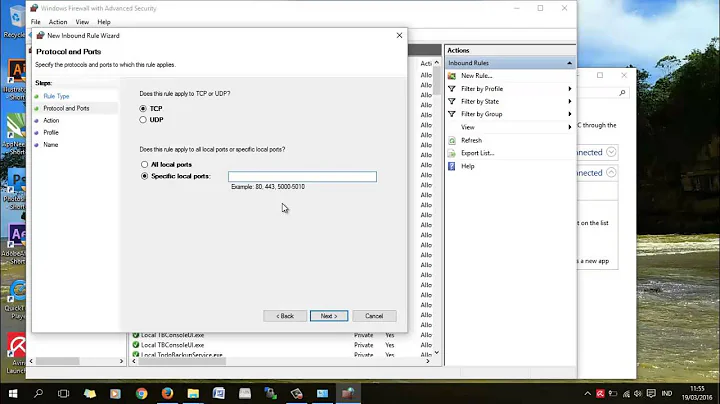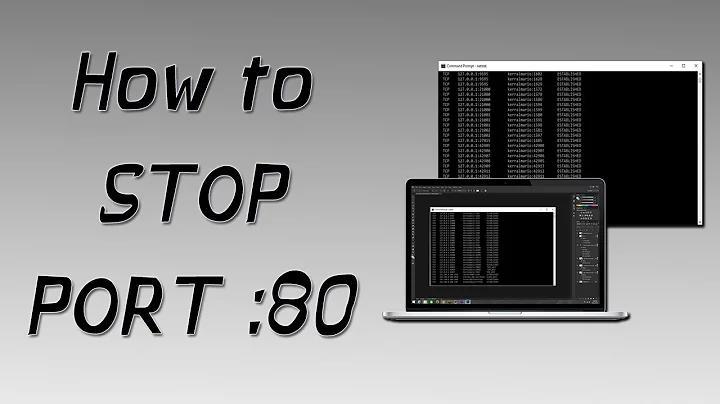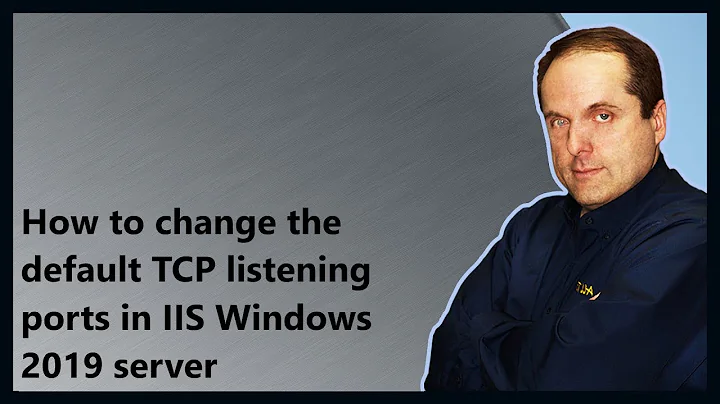How to disable System service from listening on port 80 in Windows Server 2003
Solution 1
In W2K3, the kernel-mode driver HTTP.SYS listens for incoming HTTP and HTTPS connection attempts. You can configure the binding behaviour with the httpcfg.exe set iplisten -i x.x.x.x:y command. Have a look at some usage examples and the syntax and you'll figure it out.
Solution 2
The IIS Admin service wouldn't be installed if the World Wide Web Publishing service wasn't also installed, so that's my guess as to what's listening on port 80. Have you checked to see if the World Wide Web Publishing service is running? You'll probably find that it is. You'll need to stop it or configure the default web site (and any other web site) to listen on a port other than 80.
Related videos on Youtube
Miky Dinescu
I work for Amazon, but I speak for myself @mdinescu on Twitter LinkedIn Profile
Updated on September 17, 2022Comments
-
Miky Dinescu almost 2 years
I'm trying to install a service on a Windows Server 2003 machine which is supposed to listen on port 80 but it fails to start because some other service is already listening on that port. So far I've disabled the IIS Admin service and the HTTP SSL service but no luck.
When I run
netstat -a -n -o | findstr 0.0:80it gives me the process id 4 as the culprit, but when I look at the running processes that process id points to the "System" process.What can I do to get the System process to stop listening on port 80 and get my service to listen instead?
-
 joeqwerty about 14 yearsOr you could just configure any web site configured to listen on port 80 to listen on another port. ;)
joeqwerty about 14 yearsOr you could just configure any web site configured to listen on port 80 to listen on another port. ;) -
 joeqwerty about 14 yearsSo you're sticking with the Unicorn then?
joeqwerty about 14 yearsSo you're sticking with the Unicorn then? -
Richard about 14 yearsIf the service in the question uses HTTP.SYS it should be able to work alongside IIS, both on port 80. If not (i.e. the service opens port 80 directly) then nothing else (including any service or application that uses HTTP.SYS) can use port 80.
-
Miky Dinescu about 14 yearsI've already disabled the World Wide Web Publishing service and it didn't change anything. I'm at a loss..
-
Miky Dinescu about 14 yearsThat did it. I had to delete port 80 from the iplisten list for HTTP.SYS.
-
saber tabatabaee yazdi over 11 yearswe cant find httpcfg on windows 2008 but other articles refer netsh to reconfig it. but i cant work with netsh. please help me.
-
saber tabatabaee yazdi over 11 yearsWe 've already disabled the World Wide Web Publishing service
-
Spence over 11 years@yazdi: It looks like syntax of
netsh http add iplistenandnetsh http delete iplistenare reasonable close to thehttpcfg.exesyntax. Have you tried searching for docs on these yet?